Viewing Product Variations
In order to view product variations, the user should pass through the following steps:
- Navigate to Catalog module ->select a Catalog-> than select a Category;
- The system will display the items (products) included into the selected Category;
- The user selects a product and when the system displays the 'Physical items details' blade, the user should select the 'Variations' widget;
- The system will display the 'Variations' blade and display the product variations that were previously added to this particular product.

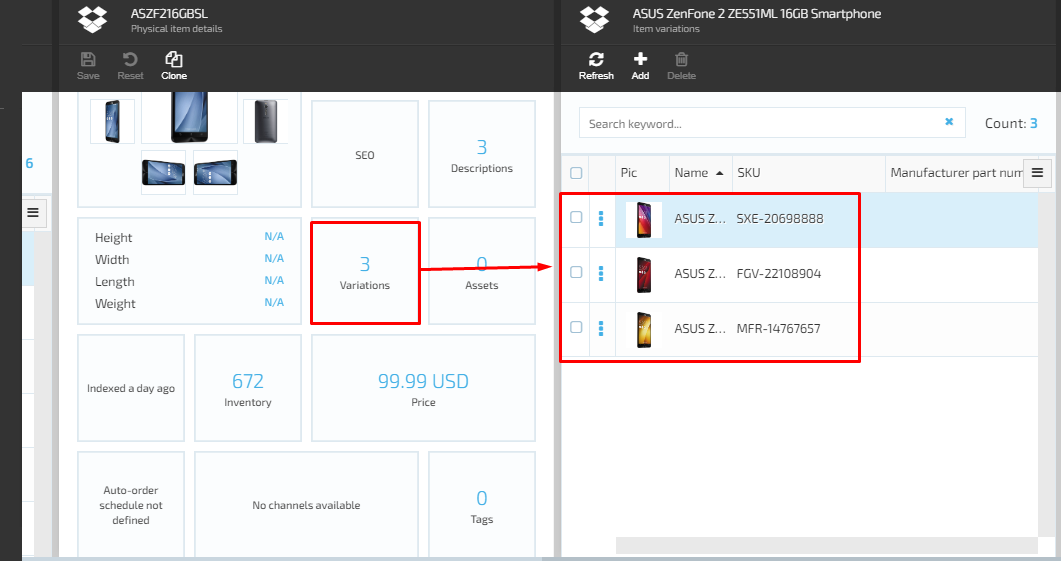
Asset Inheritance
When a user creates a product variation it automatically inherits all assets and their properties from a parent product. All subsequent updates in the parent product assets are reflected in the variation assets. After the user edits or adds a new asset to the variation product the inheritance stops being automatic, the system makes a copy of parent assest and adds them to the variation so changes in the parent assets are no longer reflected in the variaiton's.
Last update:
February 1, 2024