Advanced Filter
The Advanced Filter allows the user to filter the data using different criteria.
All filter criteria are applied separately. The user can either apply the specified filter or save and apply the selected filter. The screenshots bellow show the main steps of how the advanced filter is used:
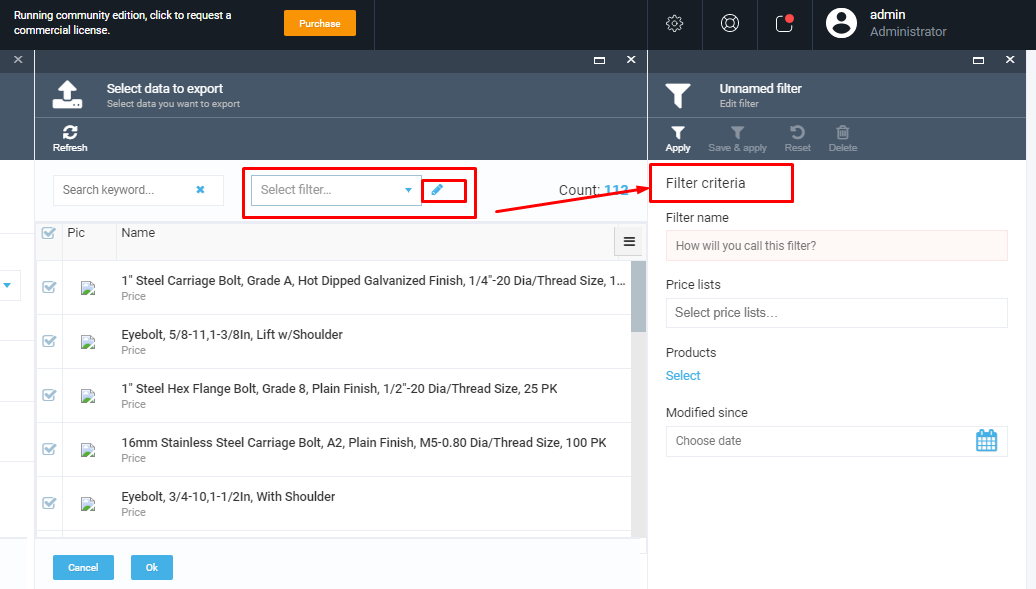
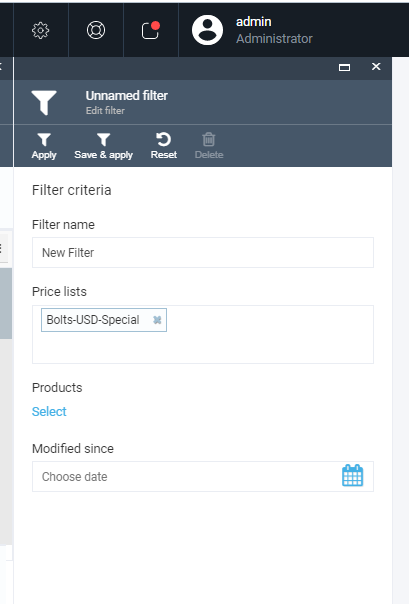
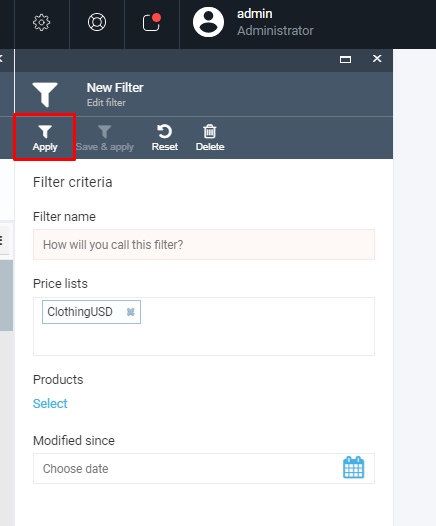
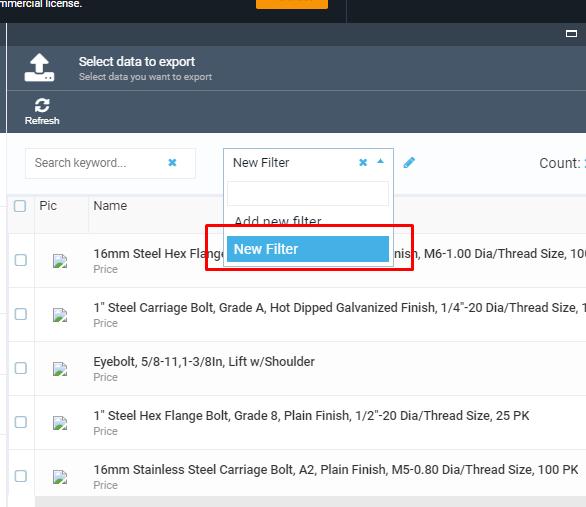
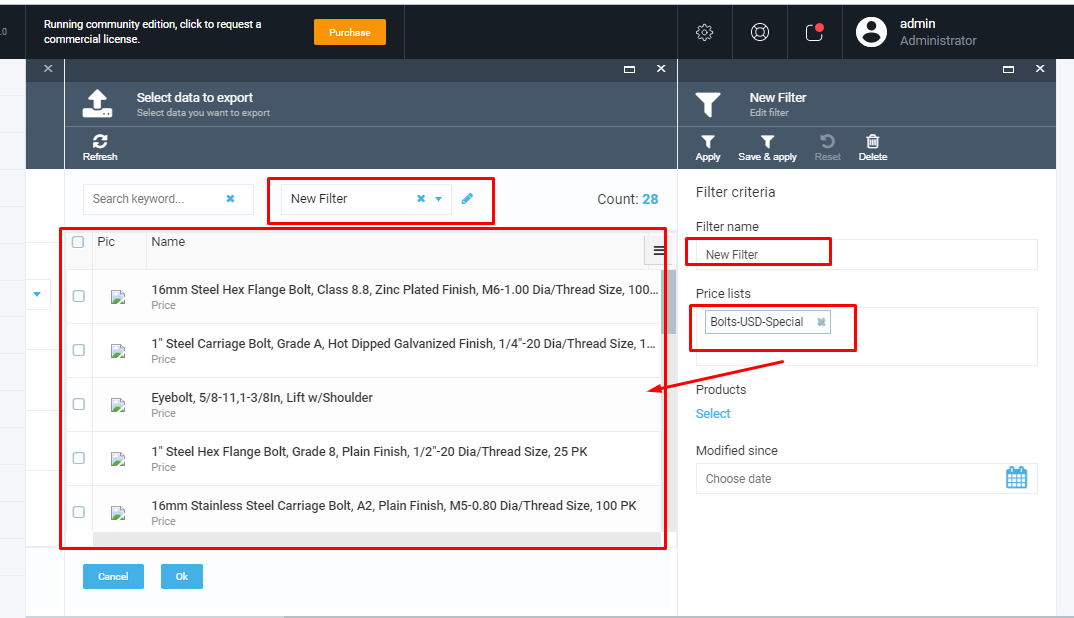
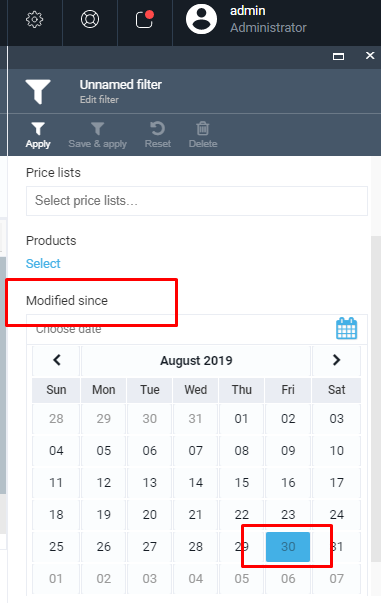
The 'Apply' button is used to apply the filter selected by user.
The 'Save & Apply' button is used to save the selected filter so that it can be used in the future.
The 'Reset' button is used for resetting the filter state.
Last update:
February 1, 2024