Order Details
Once the order is created by customer on client side, the details will immediately appear on admin side.
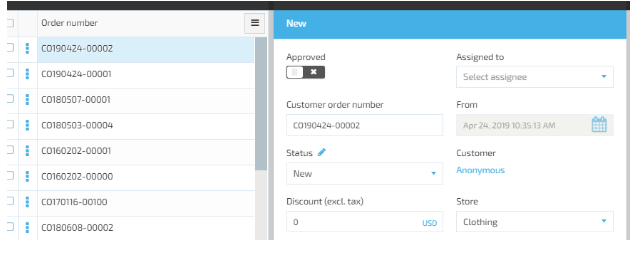
The admin side displays the following order details:
- Approved: Yes/No button
- Assigned to: displays the name of the assignee. The admin can select the assignee from the drop-down list
- Customer order Number: generated automatically by the system. The order number template can be specified by user
- The user navigates to settings->Orders->General
- The system opens the General Settings screen
- The user specifies the Order number template
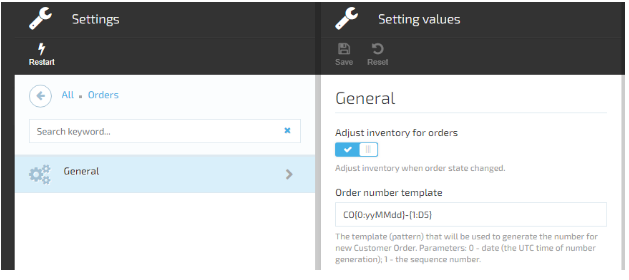
- From – date of creation
- Status
- Customer Name
- Discount
- Store
Last update:
February 1, 2024