Create a New Price list
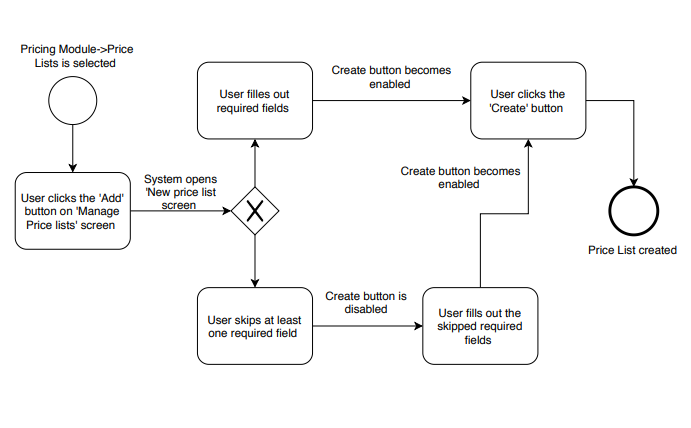
In order to create a new Price list, the user should first go to Virto Commerce Platform and select the Pricing Module
- Once the Pricing module is selected by the user, the system will display the Pricing main menu, consisted of a list of different Price lists created before.
- The user clicks the Add button to create a new Price list
- The system will display the New Price List screen:
- Price list name - required
- Select the currency from the drop-down list - required
- Add description- optional
- Assignment widget with zero assignments
- Create button remains disabled until the user enters the Name and selects the currency
- The user fills out the required fields and clicks the Create button
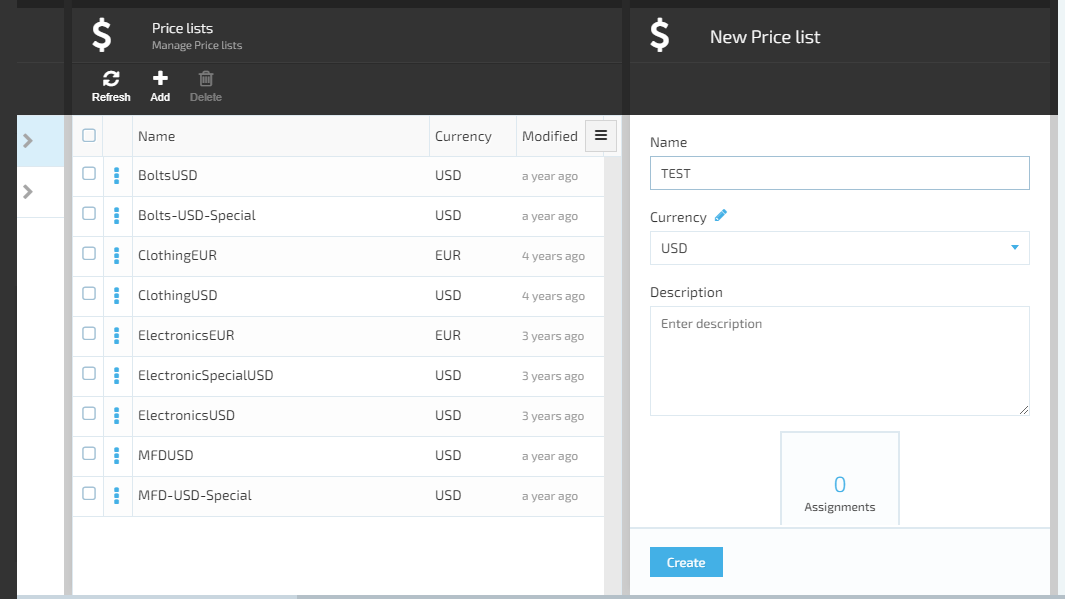
- The New Price List will be created by the system:
- The New Price List is displayed on the Price Lists screen
- Prices and Assignments widgets are active
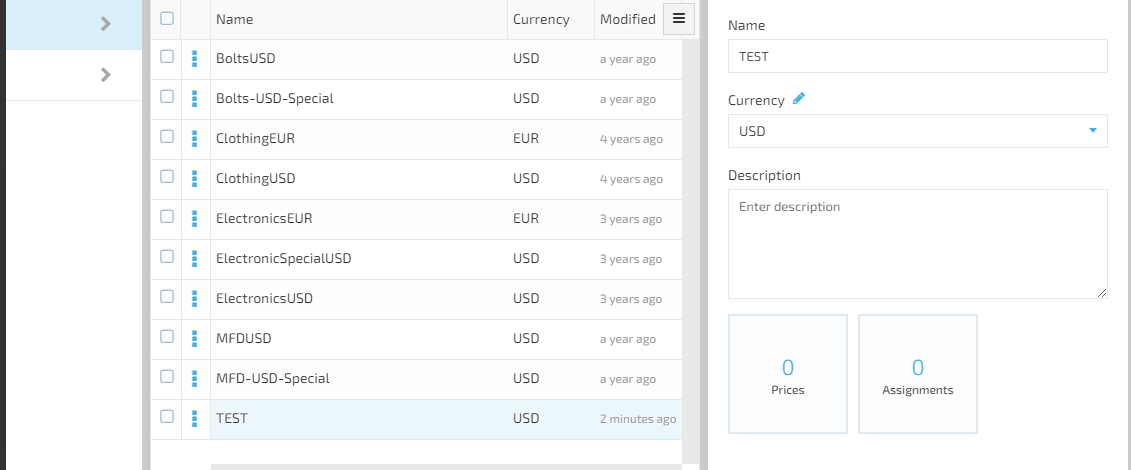
Last update:
February 1, 2024