How to extend
The xAPI provides default GraphQL schemas for types, queries, and mutations. However, each project has its unique requirements, and we can’t foresee all of them and include into the base schema, but thanks to extensions points that the xAPI provides you can change the baseline behavior and data structures. On this article are described the main extension points and techniques that you can use in your custom projects.
At the moment the xAPI project has the following main extensions points in addition to the extension points that platform provides extensibility overview
Note: However, unfortunately, there is no opportunity to extend AutoMapper's profiles using AbstractTypeFactory<> type.
Extend the root GraphQL schema
Since the graphql-dotnet is supported the both schema definition schema-first-approach and graphtype-first-approach in the xAPI we stayed only on the graphtype-first-approach because it more naturally to .NET developers and gives you access to all of the provided properties of your GraphType's and Schema also this approach is better to suit the extension model via type overrides.
In order to register a new query or mutation you need to derive the custom schema type from ISchemaBuilder. ISchemaBuilder – interface is intended for dynamic adding the new queries into the root GraphQL schema query, so that for register a new query you need to define a new type that implements this interface and register it in the DI. The multiple ISchemaBuilder instances will be used to add the queries into root schema in first time when application start.
Here an example how to define schema types for existing domain types. On this example we define the new GraphQL schema object type - InventoryType for underlying domain type Inventory from the inventory module.
CustomSchema.cs
public class CustomSchema : ISchemaBuilder
{
public void Build(ISchema schema)
{
var inventoryQueryField = new FieldType
{
Name = "inventory",
Arguments = new QueryArguments(
new QueryArgument<NonNullGraphType<StringGraphType>> { Name = "id" },
),
Type = typeof(InventoryType),
Resolver = new FieldResolver<Inventory>(context =>
{
return new Inventory { ProductId = "1", FulfillmentCenterId = "center1" };
})
};
schema.Query.AddField(inventoryQueryField);
}
}
module.cs
public class Module : IModule
{
public void Initialize(IServiceCollection services)
{
//Register custom schema
services.AddSchemaBuilder<CustomSchema>();
}
}
Extend the existing schema type with new properties
To extend the existing GraphQL type you need to do the following steps
Derive your schema type from the existing one that you want to extend
CartType2.cs
public class CartType2 : CartType
{
public CartType2(ICartAvailMethodsService cartAvailMethods) : base(cartAvailMethods)
{
Field<StringGraphType>("myCoolScalarProperty", resolve: context => "my cool value" );
}
}
Register your override with the special syntax in the module.cs.
module.cs
public class Module : IModule
{
public void Initialize(IServiceCollection services)
{
//GraphQL schema overrides
services.AddSchemaType<CartType2>().OverrideType<CartType, CartType2>();
}
}
Extend validation logic / replace validators
The system uses Platform's abstract type factory to instantiate validators. Therefore the approach of validation logic extension similar to other cases (such as domain model extension): - Derive your custom validator from original one:
CartValidator2.cs
public class CartValidator2 : CartValidator
{
public CartValidator2()
{
// Some additional rules (to the basic) can be provided there
RuleFor(x => x.CartAggregate.Cart.Id).NotEmpty(); // Just example
}
}
module.cs
public class Module : IModule
{
public void PostInitialize(IApplicationBuilder appBuilder)
{
...
// Example: replace cart validator
AbstractTypeFactory<CartValidator>.OverrideType<CartValidator, CartValidator2>();
...
}
}
Generic behavior pipelines
xAPI extension points are not limited to data structure extensions. You can also change behavior and business logic outside from the your custom module without touching the original source code.
Generic behavior pipelines - is primarily intended to split the complex logic into multiple lousily coupled stages (middleware) that can be define on the different places and that are combined into one logical pipeline that can executed for some system events of requests.
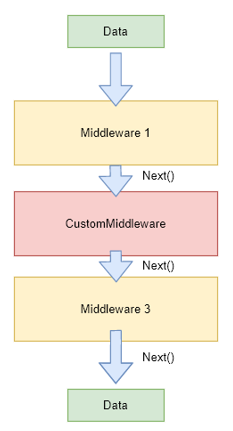
You can extend the existing generic pipelines with you own middlewares or even replace an existing to your custom version.
Consider the example when you want to replace the existing generic pipeline that is called to enrich the ProductSearchResult with the data for pricing and availability from different data sources.
//the generic pipeline that is used for on-the-fly additional data evaluation (prices, inventories, discounts and taxes) for resulting products
services.AddPipeline<SearchProductResponse>(builder =>
{
builder.AddMiddleware(typeof(EvalProductsPricesMiddleware));
builder.AddMiddleware(typeof(EvalProductsDiscountsMiddleware));
builder.AddMiddleware(typeof(EvalProductsTaxMiddleware));
builder.AddMiddleware(typeof(EvalProductsInventoryMiddleware));
});
First we need to define the new middleware
MyCoolMiddleware.cs
public class MyCoolMiddleware : IAsyncMiddleware<SearchProductResponse>
{
//code skipped for better clarity
}
The last step is register it for the generic behavior pipeline
module.cs
public class Module : IModule
{
public void Initialize(IServiceCollection services)
{
services.AddPipeline<SearchProductResponse>(builder =>
{
builder.AddMiddleware(typeof(MyCoolMiddleware));
});
}
}
To replace the existing middleware to new one need to use the following syntax
services.AddPipeline<SearchProductResponse>(builder =>
{
builder.ReplaceMiddleware(typeof(EvalProductsTaxMiddleware), typeof(MyCoolMiddleware));
//this line replaced the EvalProductsTaxMiddleware with the MyCoolMiddleware for GenericPipeline<SearchProductResponse>
});
Command/Query handlers replacement
xAPI is built with using the clean architecture based on CQRS and DDD principles, where each command and query has it's own handler that is responsible for handling and processing incoming actions, you can easy override and substitute any existing handler with your own implementation thereby changing the default behavior.
To do this, it is just enough to replace the required handler in the DI container with your own implementation.
public class Module : IModule
{
public void Initialize(IServiceCollection services)
{
//use such lines to override exists query or command handler
services.AddTransient<IRequestHandler<GetCartQuery, CartAggregate>, CustomGetCartQueryHandler>();
}
}
To replace an existing command with your own implementation first register and override of your Input type
module.cs
services.AddSchemaType<InputRemoveCartType2>().OverrideType<InputRemoveCartType, InputRemoveCartType2>();
And then regiser your implementations of Command and Handler like this
module.cs
services.OverrideCommandType<RemoveCartCommand, RemoveCartCommandExtended>().WithCommandHandler<RemoveCartCommandHandlerExtended>();