Last update:
January 30, 2024
Bulk orders¶
The Bulk orders function allows users to place orders for a large quantity of products or multiple items at once.
To place a bulk order:
-
Click Bulk order in the top menu.
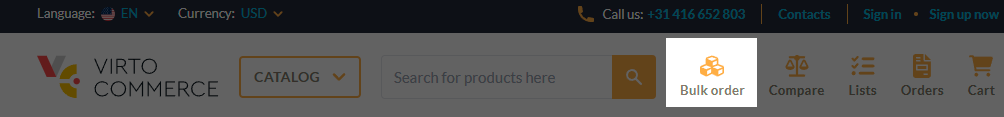
-
In the Bulk order pad, you can enter products SKUs and quantities:
- Manually, one by one.
- By copying and pasting them from your SCV file using the following format: SKU,Quantity.
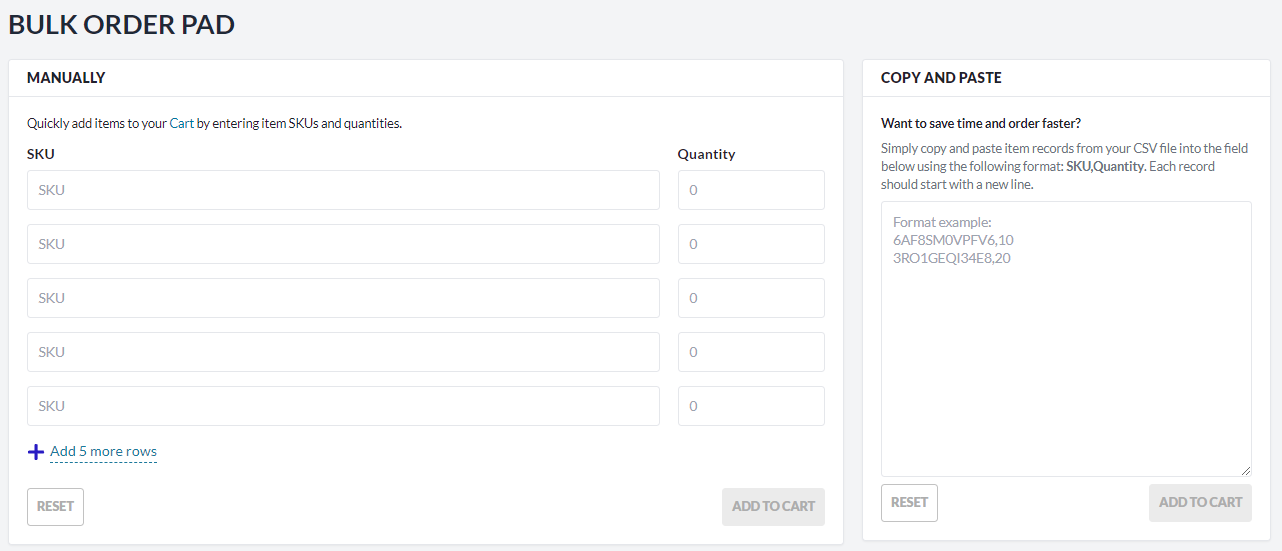
-
Click Add to cart.
Now you can proceed to Checkout.