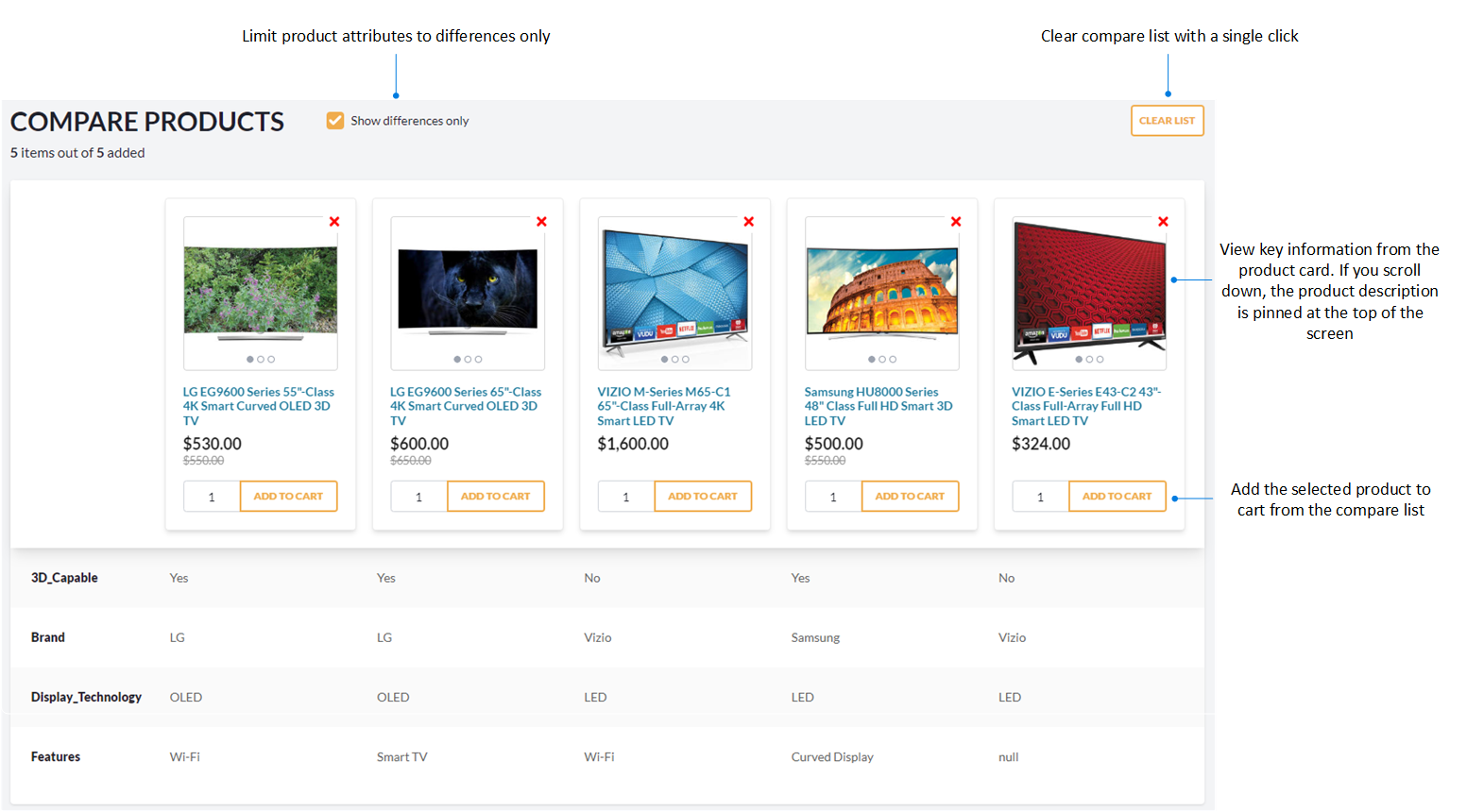Last update:
January 30, 2024
Compare products¶
To make informed purchasing decisions, you can directly compare multiple products or items side by side. Customers can select multiple products they are interested in and see a detailed, side-by-side comparison of their specifications, features, and attributes.
To add a product to the compare list:
-
Click
 in the top right corner of the product card. The notification of successful addition to the compare list appears.
in the top right corner of the product card. The notification of successful addition to the compare list appears.Note
Only 5 products can be compared at a time.
-
Click Compare in the popup notification or in the top menu to open the compare list.
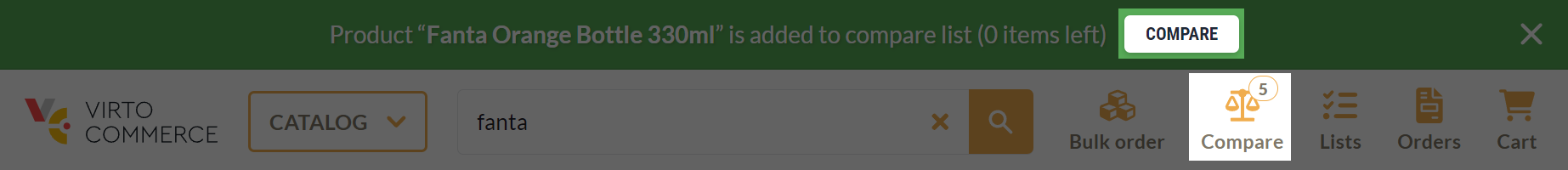
-
Within the compare list, you can:
- Review all product characteristics.
- Limit the list of product characteristics to differences only.
- Add selected products to cart.
- Clear the compare list with a single click.