Last update:
January 30, 2024
Products lists¶
To add a product to a list:
- Click
 in the top right corner of the product card.
in the top right corner of the product card. -
In the popup window, select the list you want to add the product to or create a new list by clicking Add new list in the top right corner.
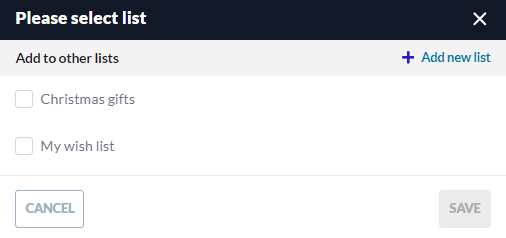
-
Click Save to save the changes.
The notification of successful addition to the selected list appears.