Managing Product Variations
Adding Product Variation
- In order to add a new variation to a product, the user should first open the 'Item variations' screen and click the 'Add' button;
- The system will display the 'New variation' blade;
- The product variation SKU will be generated automatically by the system;
- The user enters the name of the new variation and clicks the 'Create' button;
- The new variation will be created by the system and displayed on the list of Product variations.
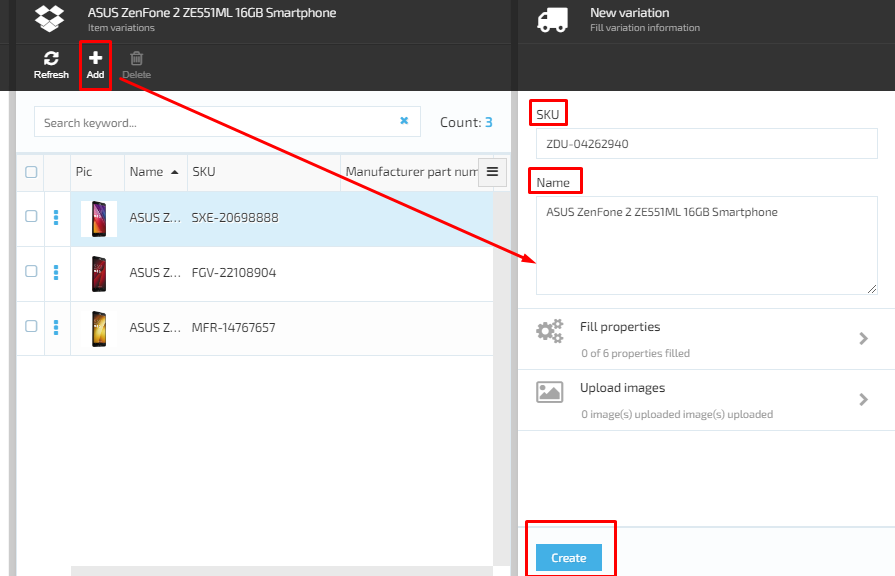
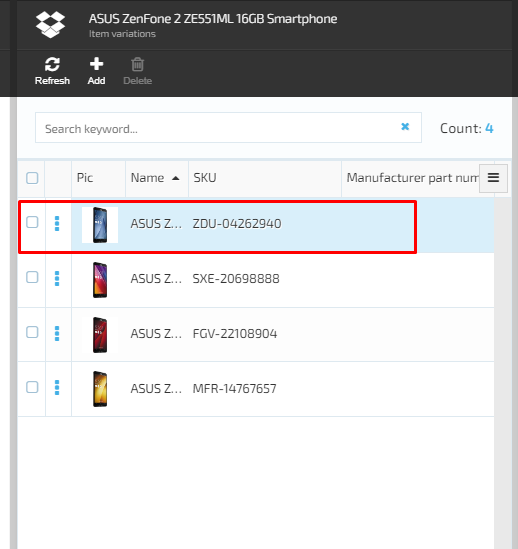
Last update:
February 1, 2024