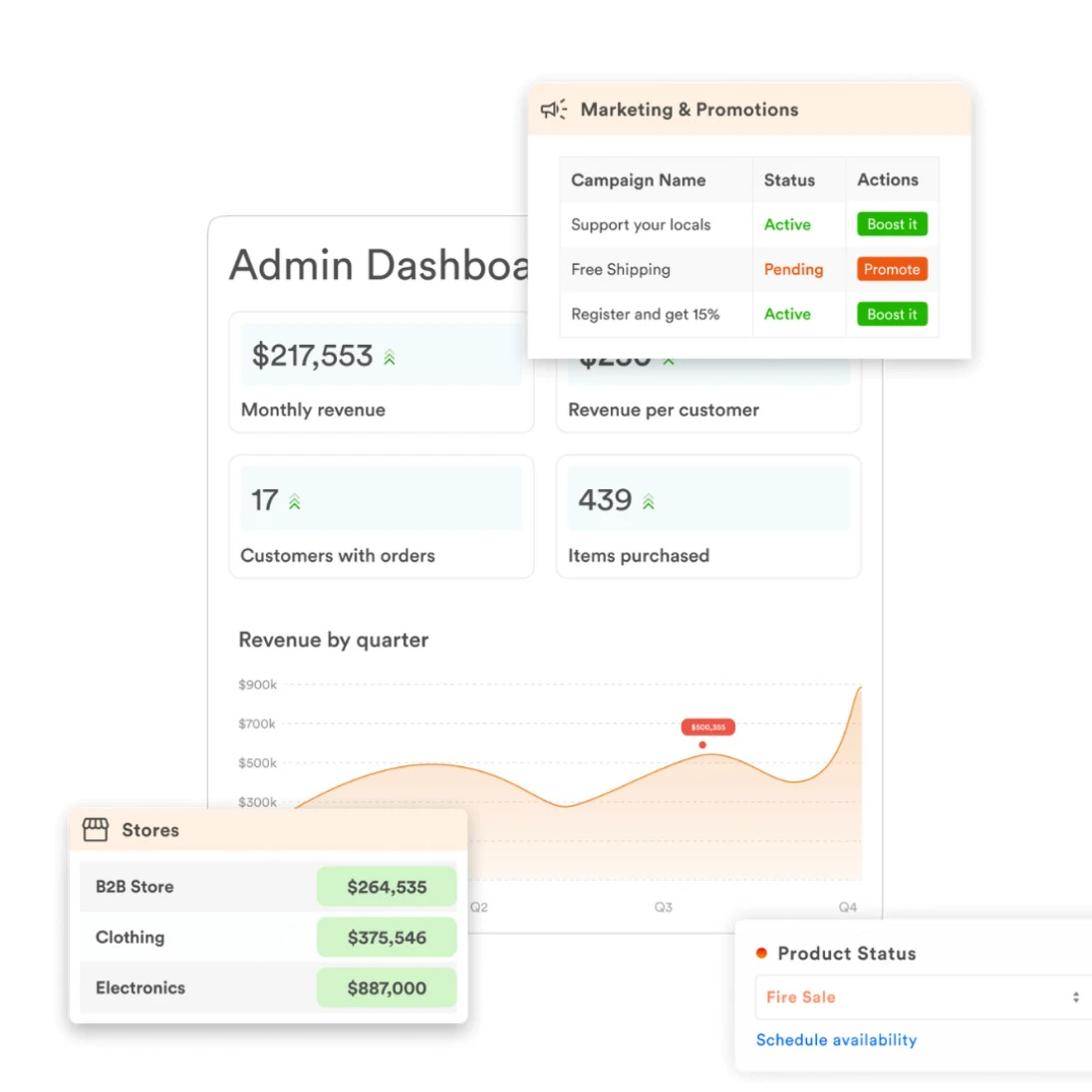eCommerce Cost Guide
Discover the true costs of ecommerce platforms in our free guide.
Success Stories
See how industry leaders succeed with Virto.
Virto & Gladcloud
Boost ecommerce with advanced marketing.









Discover the true costs of ecommerce platforms in our free guide.
See how industry leaders succeed with Virto.
Boost ecommerce with advanced marketing.




























Virto Commerce offers you ASP.NET Core shopping cart technology capabilities right out of the box, so you can focus on designing an outstanding UX and engaging customers.
Besides, you can benefit from AI features, commerce analytics, A/B testing, and other ASP.NET features that allow you to keep up with trends in the evolving ecommerce market.
Checkout is one of the most essential spots for integration and extensibility in advanced ecommerce solutions.
Using the modular ASP.NET-based Virto Atomic Architecture™ allows businesses to easily establish their business processes using extensions and workflows from Virto Commerce and third-party developers.
Along with the default cart functionality, our ASP.NET Core shopping cart comes with a wish list, various payment gateways, and customized checkout.
The Virto Commerce platform includes extended ASP.NET capabilities that allow you to implement complex B2B scenarios for businesses ranging from leading enterprises to atypical startup models.





We were seeking a 100% customizable .NET platform with superior support options. By choosing Virto Commerce, we successfully launched the website, our clientele has become more engaged, and we have increased the turnover.


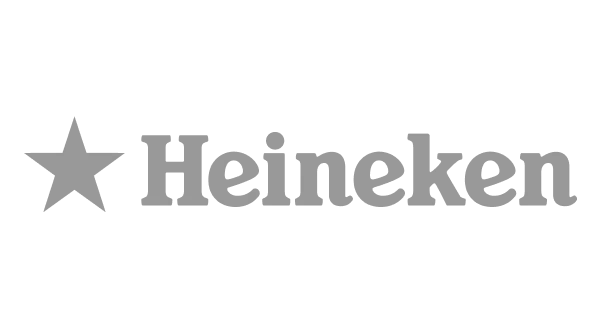

The value of the Virto Commerce platform has been tremendous for us, specifically in enabling us to craft a flexible B2B solution without short- and long-term limitations. Virto Commerce has been a great partner for us because they are ready to deliver all B2B scenarios and out-of-the-box technologies.


We only adopt technologies that easily enable new business channels, flexibly customize product catalogs, and accurately track overall sales performance, and Virto Commerce solves all of these.
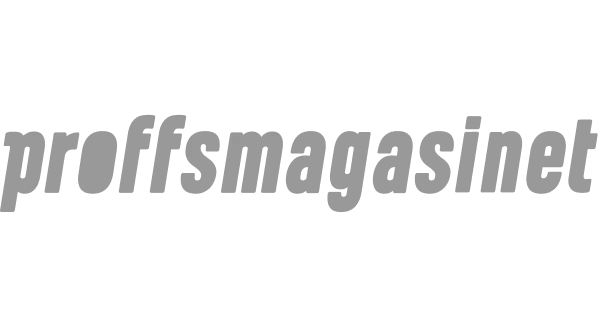

Virto Commerce was the best fit for De Klok Dranken as it combined cost-effectiveness with functionality, flexibility, and scalability – today and in the long term.
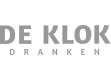

We chose Virto Commerce for the Executive Office of the US Government supply chain solution because it is the only platform that could meet our business user requirements and the technical requirements of being customizable, flexible, secure, open source, and built on a Microsoft .NET technology stack.


Virto Commerce has helped us completely rebuild our marketplace solution. Our Virto Commerce Catalog now covers all our complex marketplace scenarios and has materially increased end-user experience, unlocked new revenue, and decreased maintenance costs. Using GraphQL and Elastic Search is just awesome!




Virto Commerce offers a unique architectural approach that has infinite adaptivity. Everything is just doable on Virto. So far, we have added more than 50 modules and extended our platform without any limitations. Each time, we can confidently say "yes" when the business asks for new features.