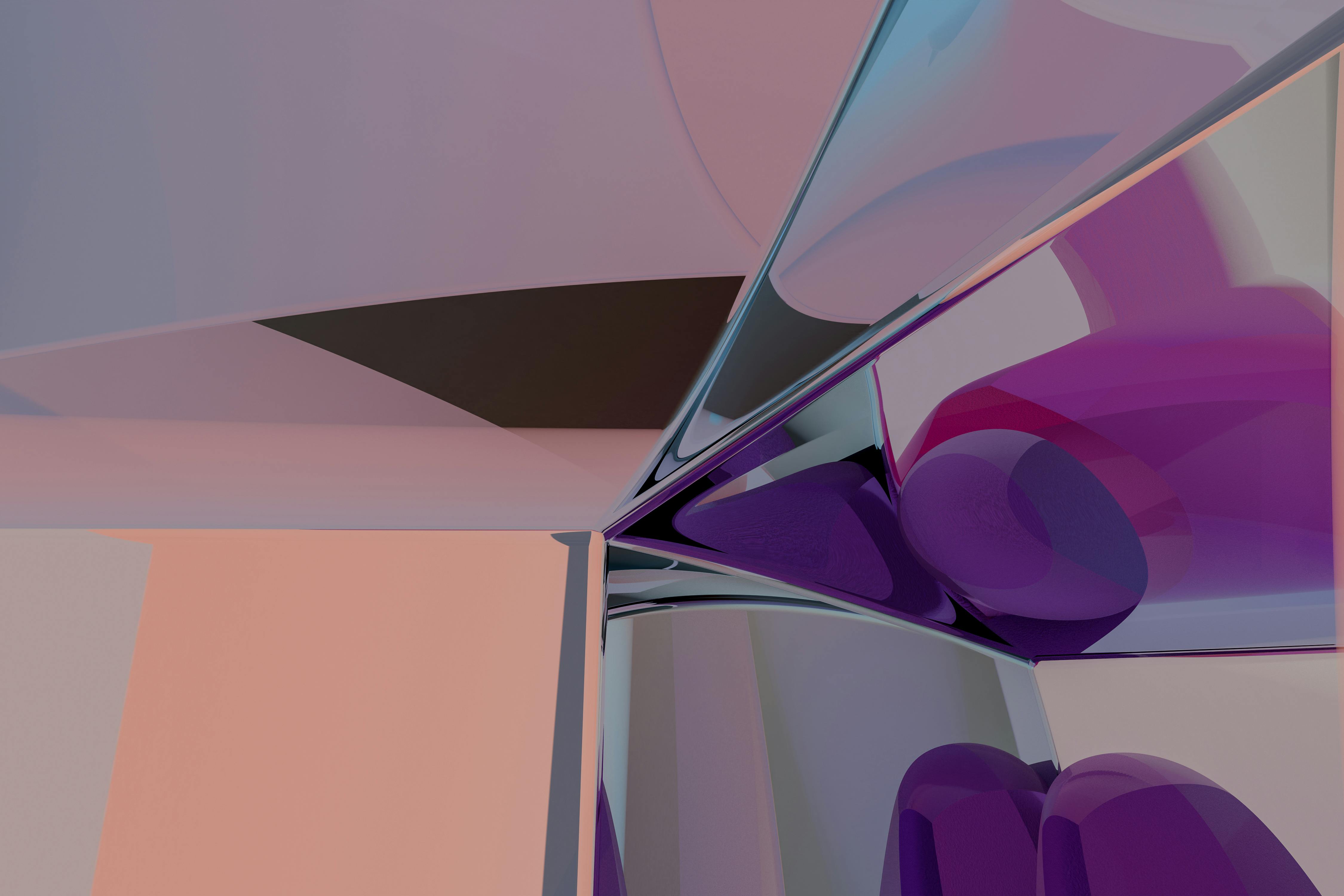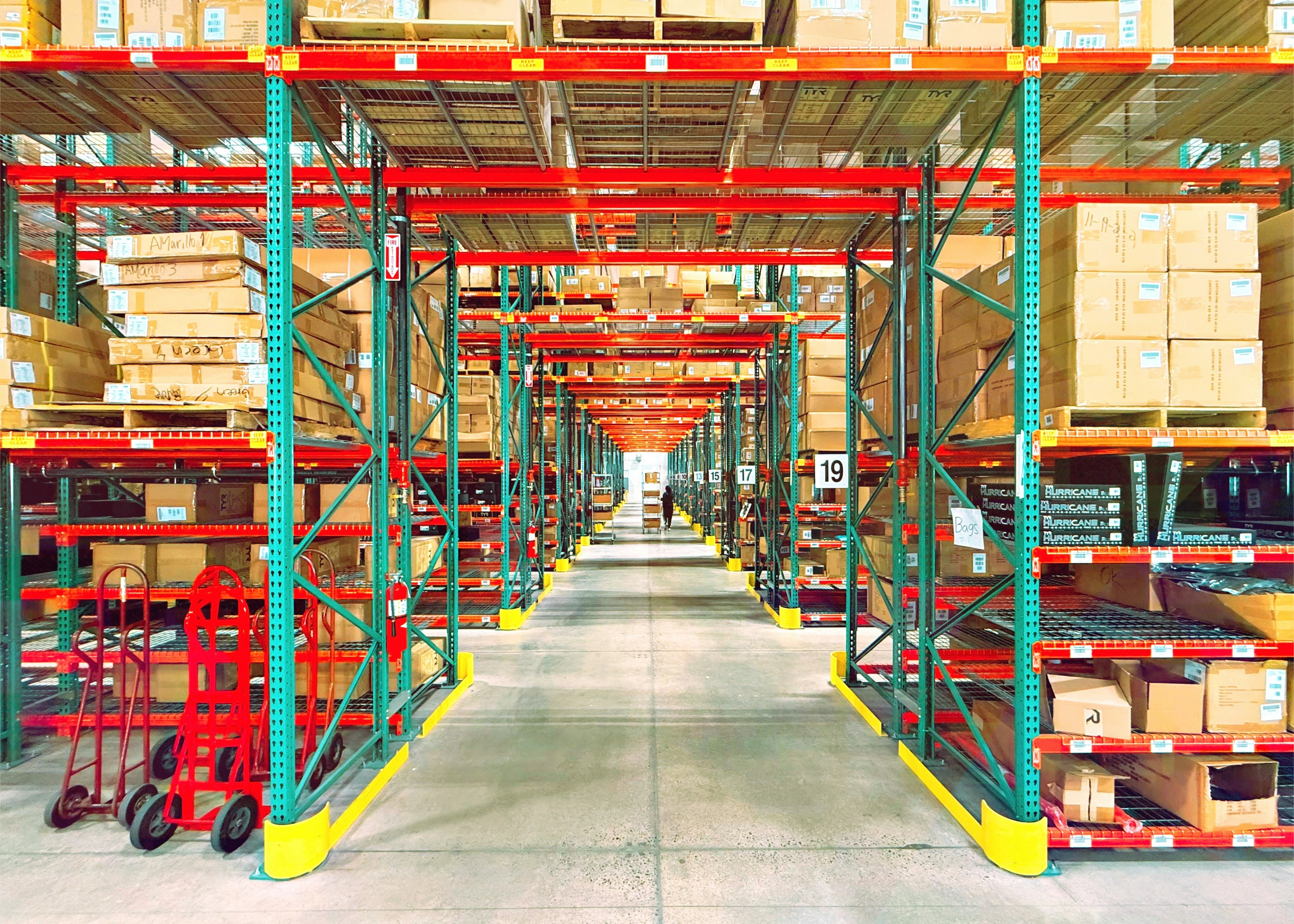The first method is to use the integration middleware. Virto Commerce contains a copy of the client data, contacts, and other valuable info. This copy provides information on the organization, on the clients, and the Business API on top of this layer. We use the low-code Azure LogicApps service, which sends data from CRM to Virto and, in reverse, sends to CRM the data about new customers who have registered on the platform.
This integration works asynchronously to support the independent operation of the CRM and Virto Commerce platform. Even if the CRM is not available because of a technical issue, the client on the ecommerce platform will still be served.
Two data flows from CRM to Virto and back are configured through low-code scenarios in Azure LogicApps. Here, the Virto Commerce platform works as a real-time high-performance application to accept all registrations from the clients in real time. This recommended method is the most common for integrations with CRMs.
This can be a tricky question: how often should I trigger logic apps? You can trigger them on a schedule, for example, nightly. You can also trigger them by either events or webhooks and develop close to real-time async integrations.
Pros:
- Asynchronous flow
- High performance/scalability
- Good level of reliability
- Low-code integration
- Can be developed and improved independently
Cons:
- Real-time business logic should be transferred from CRM to Virto Commerce.