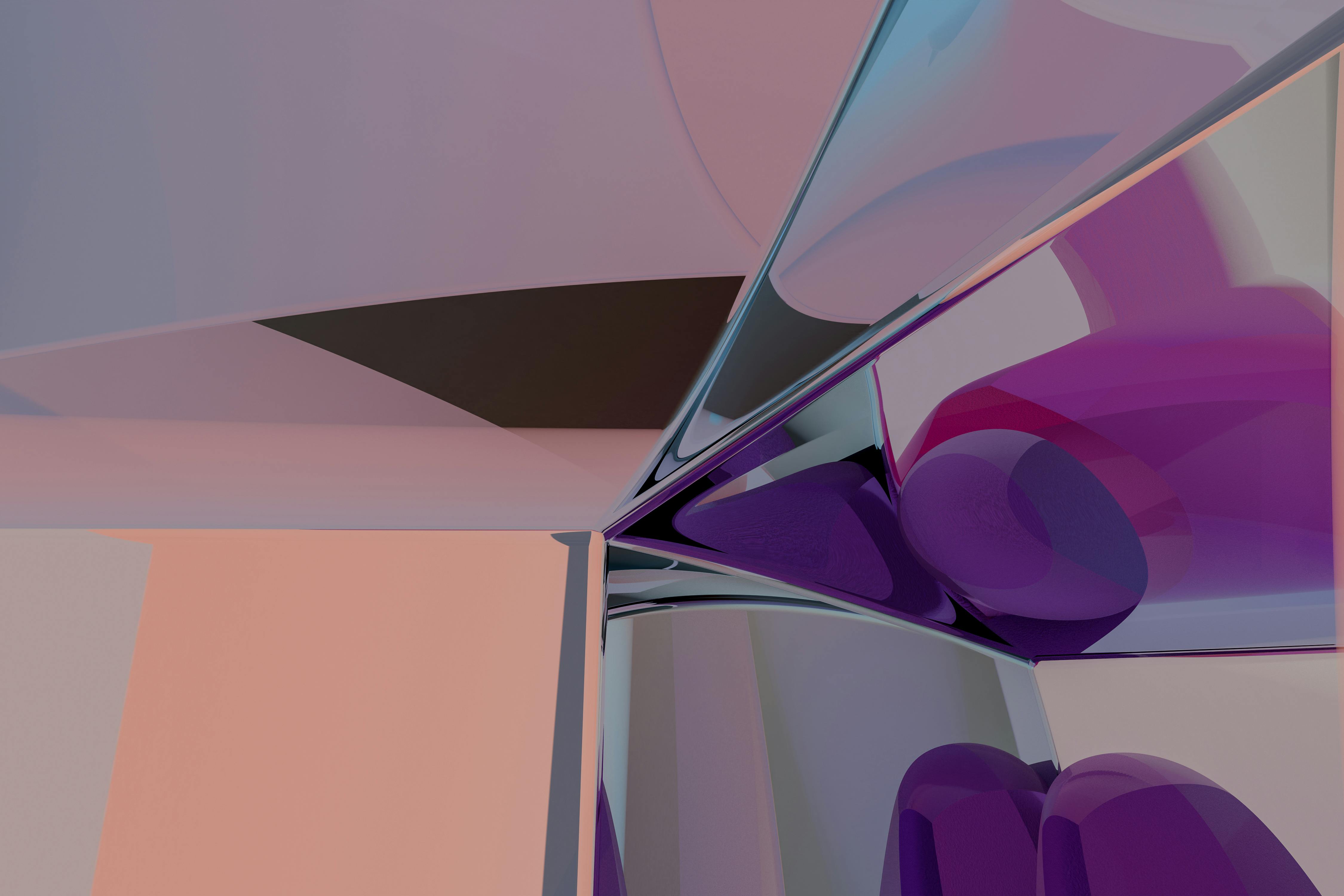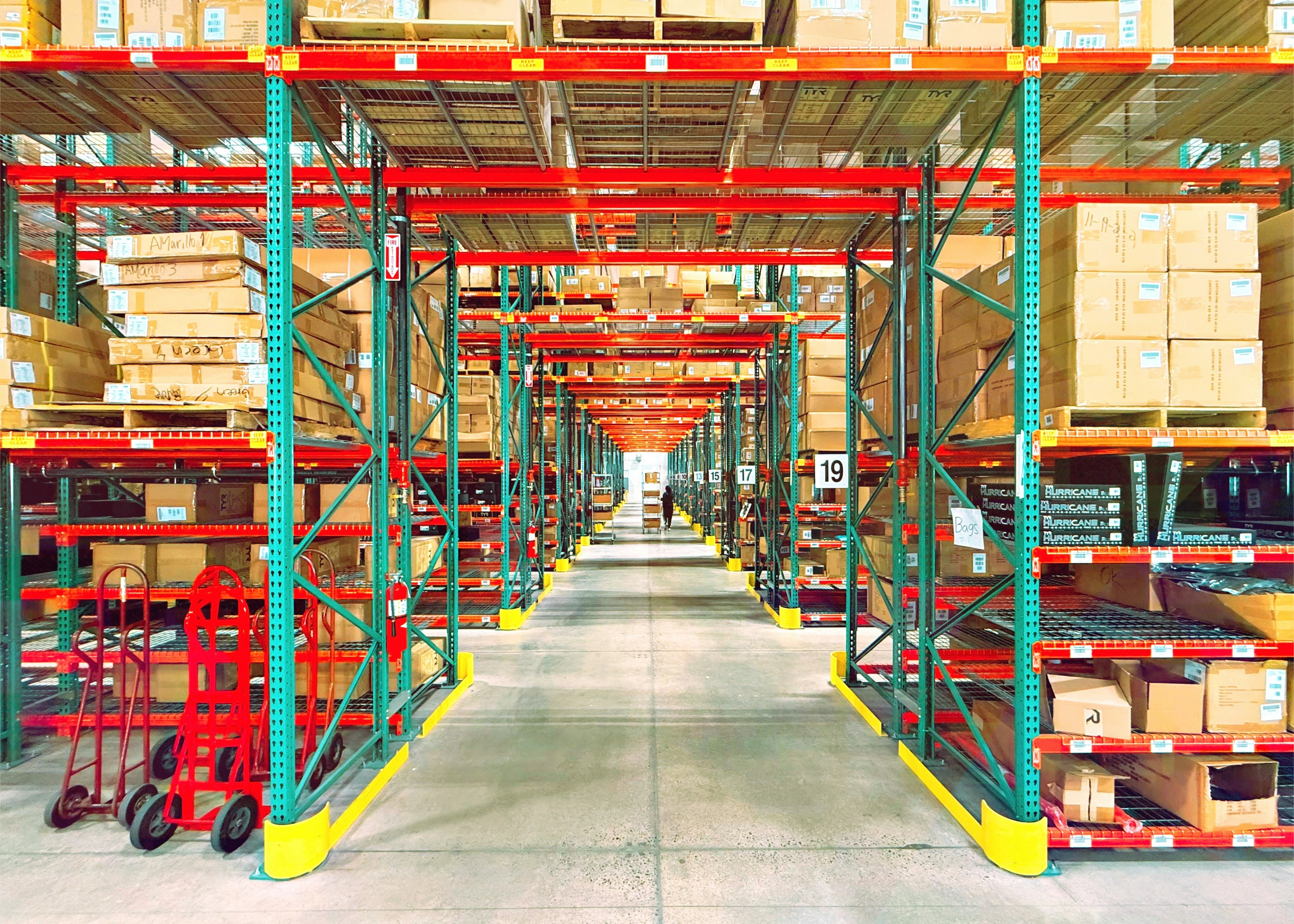How can you achieve the highlighting of key information on the page and help search engines understand the purpose of the page as accurately as possible? A special tag format called structured data is used to show a search bot (aka crawler) what content is on the page. Instead of figuring out what a page is about by parsing an entire HTML document, search engine crawlers can simply parse structured data in a moment.
For example, with structured data, you can tell crawlers that the page you are viewing is an ecommerce page, a recipe page, or a blog post. When a search engine knows the subject area of a page, it will show more relevant links to users.
The good news is that, in addition to showing rich content in search results, the pages where the bot encounters structured data tend to rank higher in search results. The higher the ranking of the pages, the more often users go to the site, and this gives the search engine algorithms a reason to rank the site even higher due to the high CTR.
Now that we have no doubt about the usefulness of rich search results, it remains to be seen how to perform page markup in a format that is understandable by every search engine. It is easiest to add the structured data using the JSON-LD format, a piece of code that you can add at the top of the page within <head>…</head> tags to annotate preexisting relevant elements such as prices, product photos and videos, reviews, and responses.
You may ask ‘whose task is it to add the structured data using the JSON-LD format to make B2B marketplace platform more efficient?’ This task is not for ecommerce marketers or sales, but for the developers. It is also important to understand that insertion of the data code is carried out by developers in such a way that it automatically affects all product pages at once (including future ones), of which there may be millions on the B2B commerce portal.
Developers can learn more about structured data using Web.Dev and the Google specification for an ecommerce product page. We continue with the instruction on how to add structured data to product pages in B2B ecommerce portal based on the Virto Commerce platform.