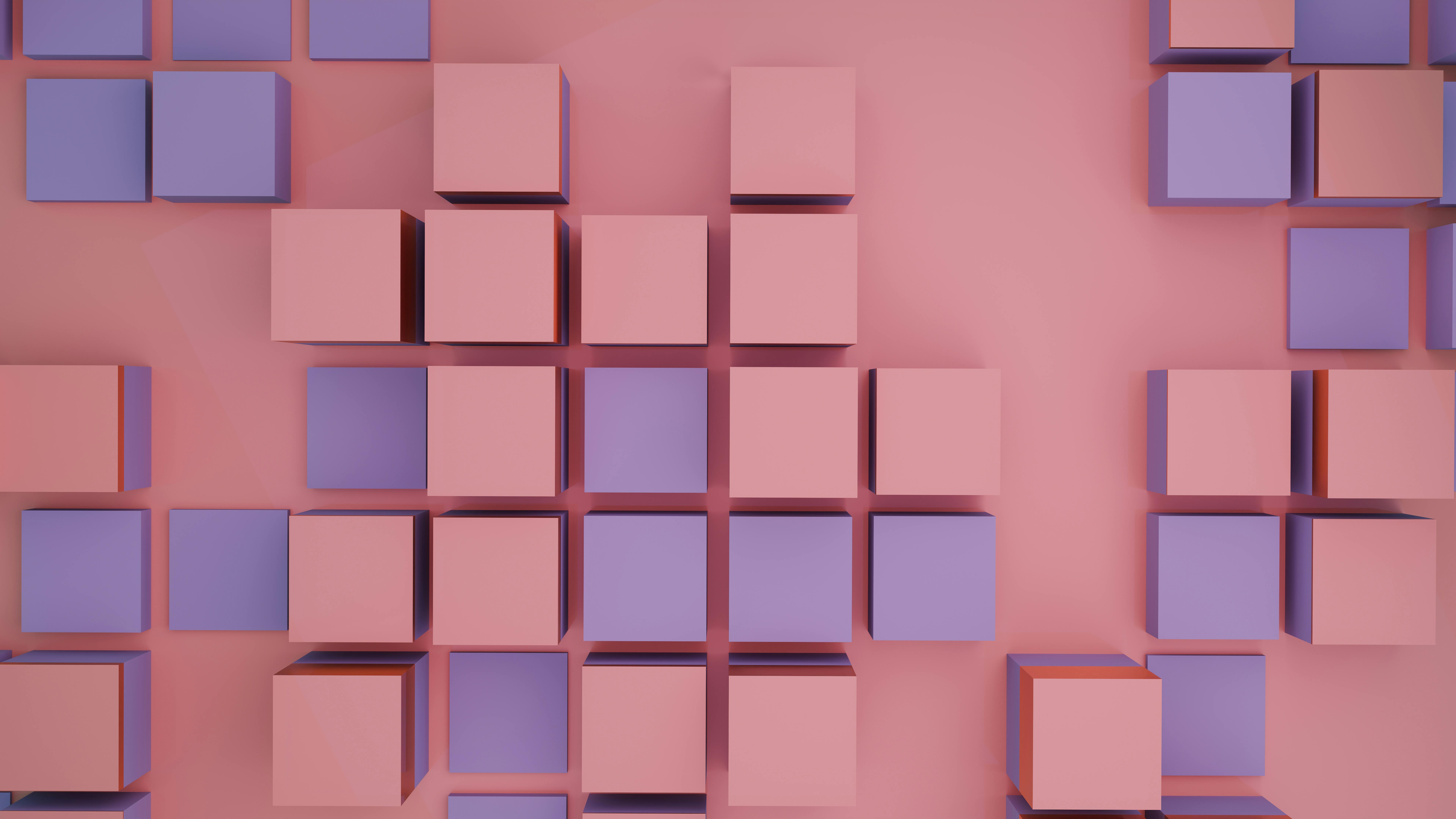Whether you’re embarking on a digital transformation journey or considering replacing your existing legacy platform, the .NET framework provides a solid foundation to advance your business capabilities.
Virto’s Commerce Innovation Platform is built on the latest .NET 10 LTS release, combining full control, unlimited extensibility, and enterprise-grade security to meet the most complex B2B ecommerce needs.
✔️ Future-proof and secure: Fully aligned with the latest Microsoft releases, SOC-2 certified, GDPR and CCPA compliant, with integrated CI/CD pipelines to ensure business continuity.
✔️ Built for B2B complexity: Native support of multi-layered business rules—including access levels and permissions for different business units, personalized pricelists and pricing, custom promotions, and advanced order management—delivers the flexibility and control required for sophisticated enterprise commerce.
✔️ Extensible and composable: Built on modular and independently deployable components, the headless and API-first platform enables unlimited workflows and seamless integrations—with ERP, CRM, CMS, PIM, and any other service—and on-demand feature rollout without vendor lock-in.
✔️ Cloud-native and scalable: Seamlessly deployed on any cloud provider, supporting horizontal scaling and high availability.
This one-of-a-kind, powerful combination empowers your organization to tailor your commerce ecosystem precisely to your business needs, while consistently exceeding the demands of your customers and partners.
Build, expand, and grow your commerce on your own terms with Virto Commerce.