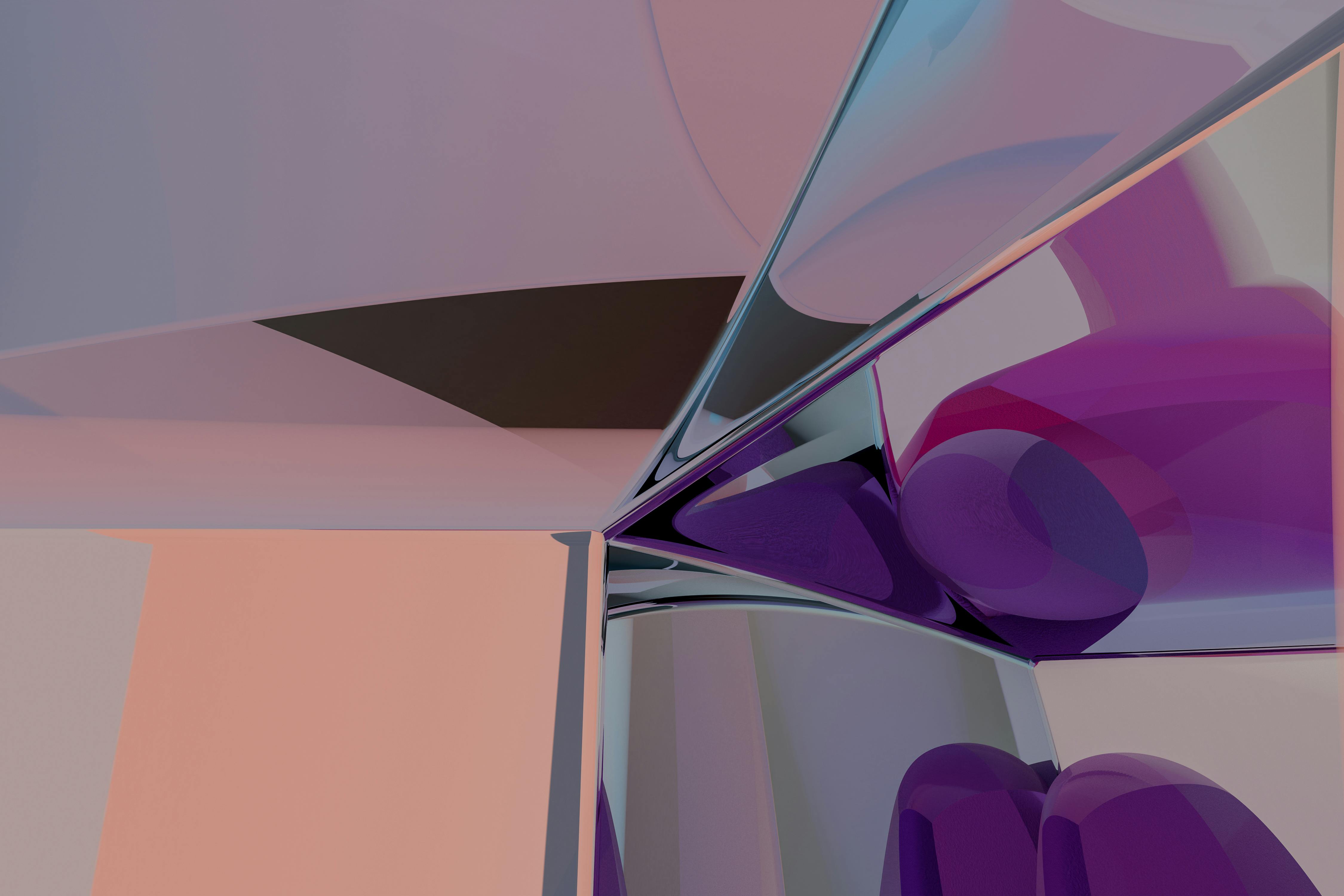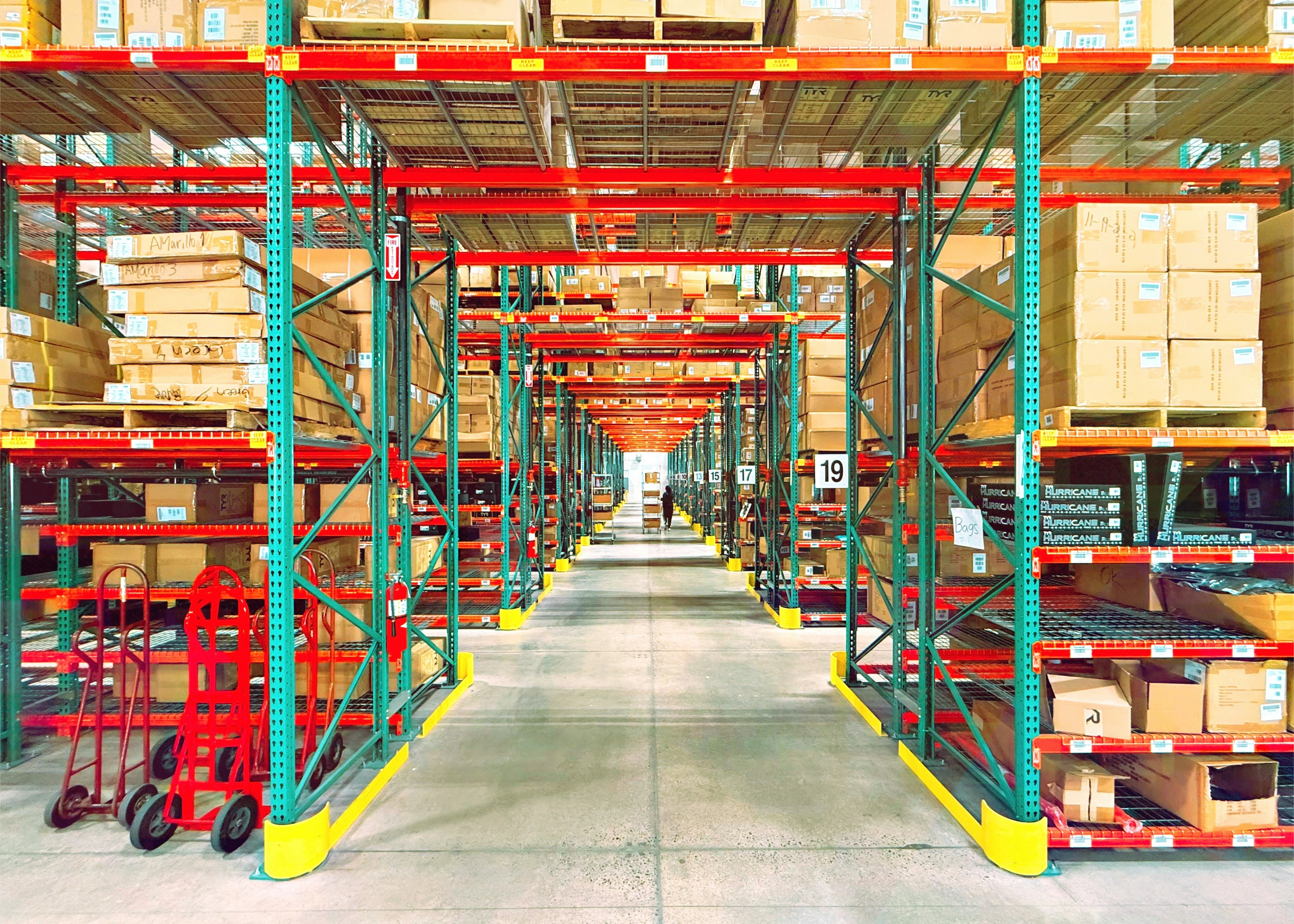To deploy Virto Commerce to Azure Functions, we installed the Azure CLI because all operations were performed using the command line.
Then, we created three types of resources:
I. Resource group, which is a logical container for the corresponding resources.
Read more at “Create resource groups.” https://docs.microsoft.com/en-us/azure/azure-resource-manager/management/manage-resource-groups-portal#create-resource-groups.
II. Storage account, which is used to keep track of the state and other information about functions.
Read more at “Create a storage account.” https://docs.microsoft.com/en-us/azure/storage/common/storage-account-create.
III. Function app that provides an environment for executing a platform application as a function.
Let’s analyze further steps in detail:
1. Before working from the CLI command line with Azure subscription resources, you need to authenticate with the Azure portal. For this, we ran this command:
az login
This command has authenticated and mapped the account to our Azure subscription.
2. Then, the resource group was created:
az group create -l westeurope -n serverless-weather-forecast-rg
3. Next, we created a storage account to store our application code as a function:
az storage account create --name weatherfuncstorage --location westeurope --resource-group serverless-weather-forecast-rg --sku Standard_LRS
4. The final preparatory step was to create a function app in our resource group:
az functionapp create --resource-group vc-platform-func-rg --consumption-plan-location westeurope --runtime custom --functions-version 3 --name vc-platform-func-app --storage-account vcplatformfuncstorage - -os-type {Linux, Windows} --subscription <your azure subscription id>
After successfully completing all these steps, we were ready for the last step of publishing (deploying) to Azure.
func azure functionapp publish vc-platform-func-app --subscription <your azure subscription id>
Important: To reduce the time of the platform application to start, we set the parameter:
VirtoCommerce: RefreshProbingFolderOnStart for Windows or
VirtoCommerce__RefreshProbingFolderOnStart for Linux to false.
See the screenshot below showing the configuration of the Azure Functions app.