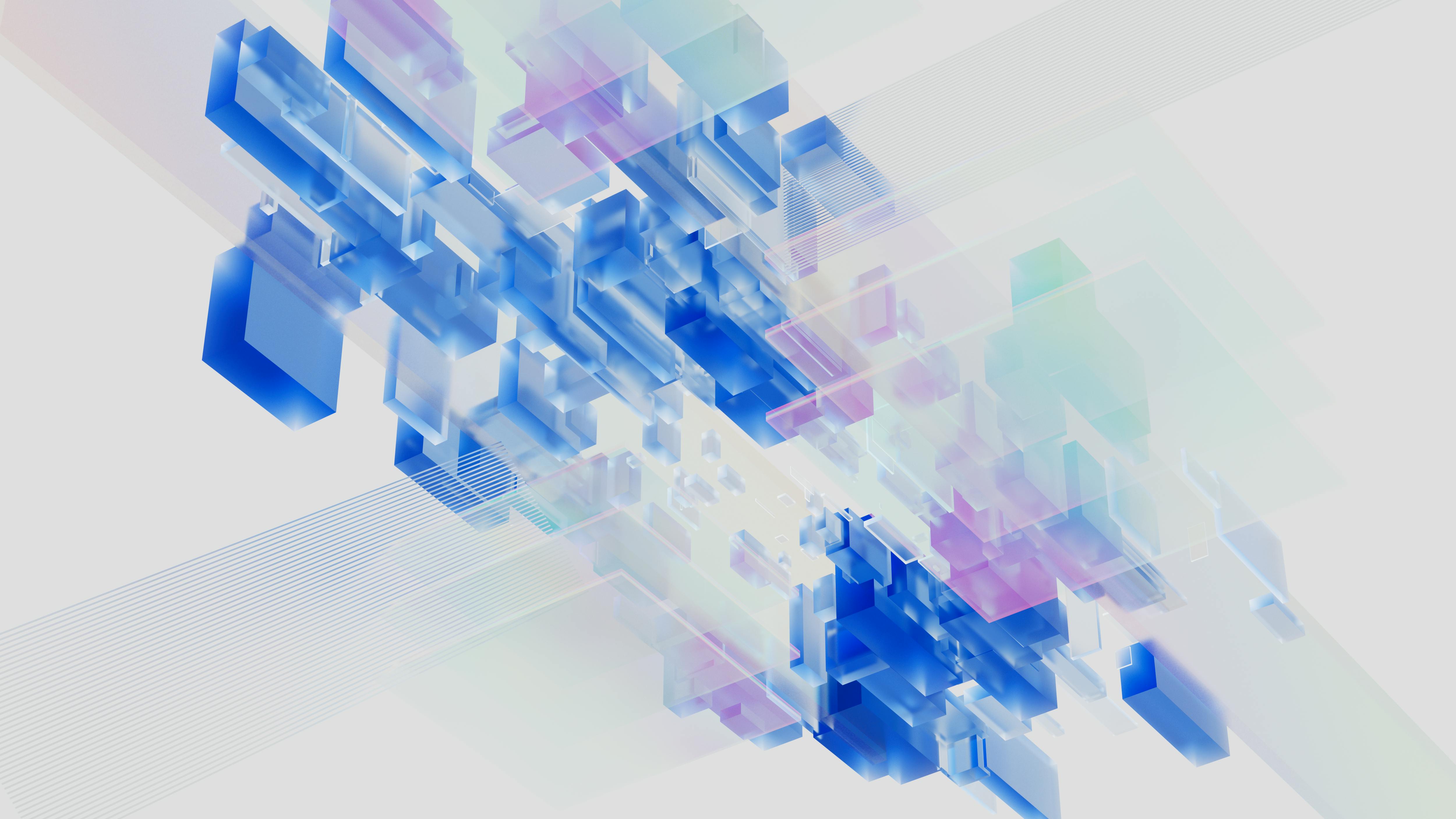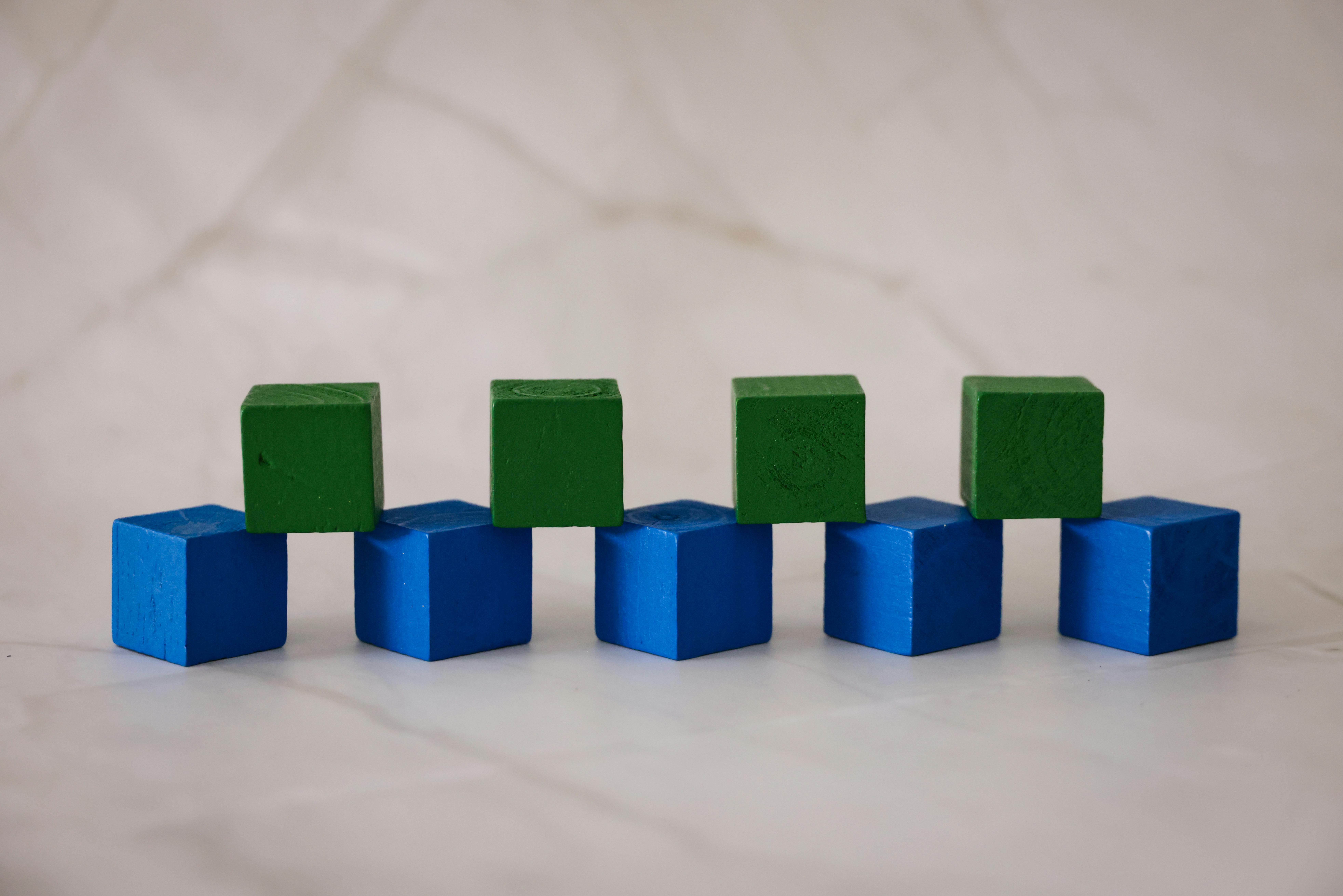1. Plan Thoroughly
Begin with an analysis of your current ecommerce environment. Identify existing limitations, desired features, and set objectives for the migration. Develop a detailed roadmap outlining each phase, associated tasks, and timelines.
2. Develop a Data Backup Strategy
Prior to migration, implement a robust data backup plan. Secure all essential data, including product details, customer information, and transaction histories. Regular backups act as a safeguard against potential data loss during the migration process.
3. Pre-Migration Testing and Contingency Planning
Conduct testing in a staging environment before the full-scale migration. This includes validating data integrity, assessing website functionality, and ensuring compatibility with integrations. Additionally, establish contingency plans to address potential issues that may arise during the migration.
4. Maintain Customer Experience During Migration
To preserve a flawless customer experience, schedule migrations during periods of low traffic. Communicate any anticipated downtime or changes to your customers in advance. Post-migration, monitor the site closely to promptly address any user-reported issues, providing uninterrupted service.
5. Utilize AI-Powered Tools
Leverage AI-driven tools and collaborate with specialized agencies to facilitate the migration process. AI can assist in data mapping, predictive analytics, and automating repetitive tasks. Partnering with experienced agencies provides access to expertise and resources that can further facilitate your transition.
6. Be Ready for a Sales Increase
A survey conducted in the first half of 2024 revealed that one third of respondents reported sales increases of 30% or more after migrating ecommerce platforms. Make sure your team is prepared to handle additional demand by scaling your operations, optimizing inventory management, and reinforcing customer support.