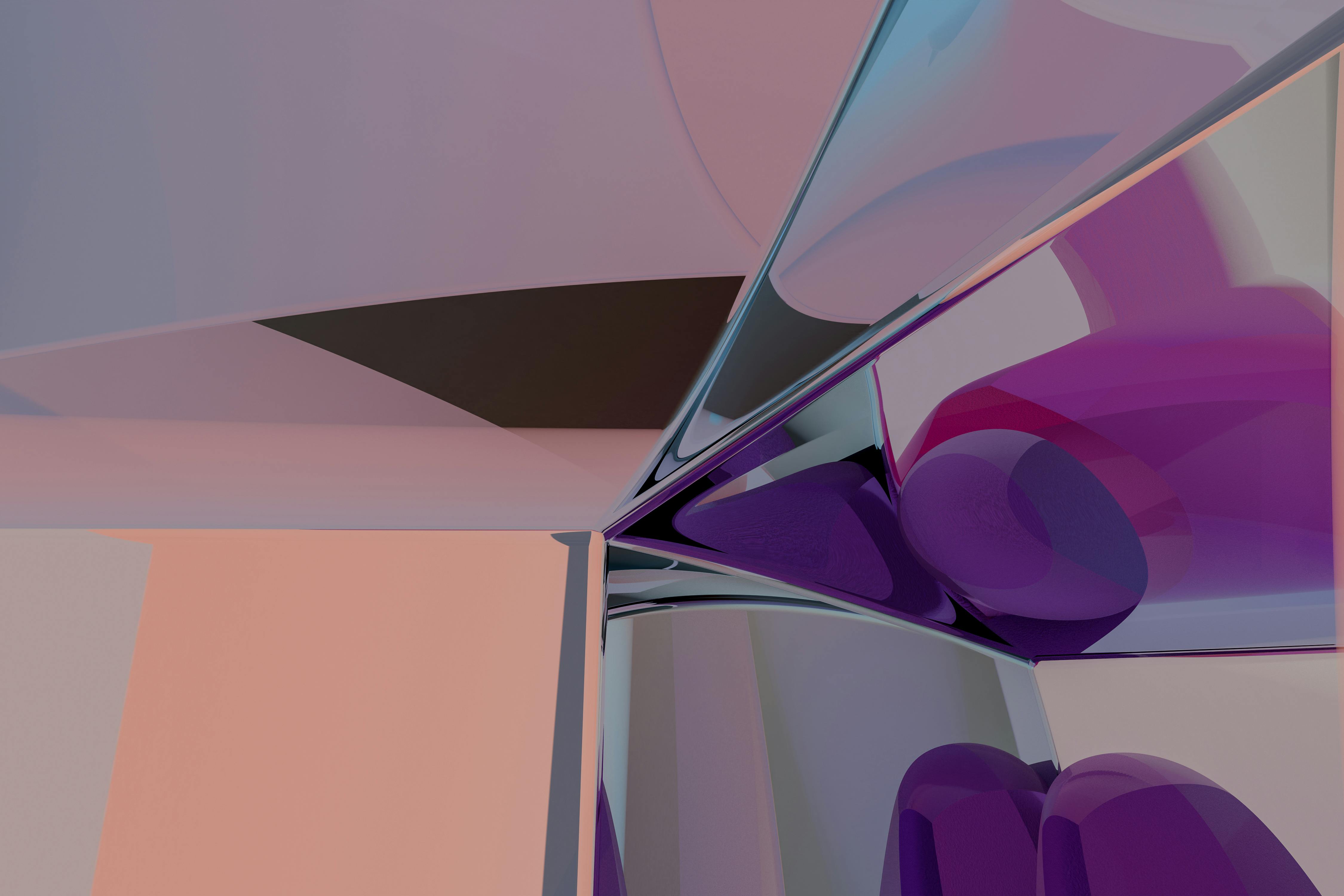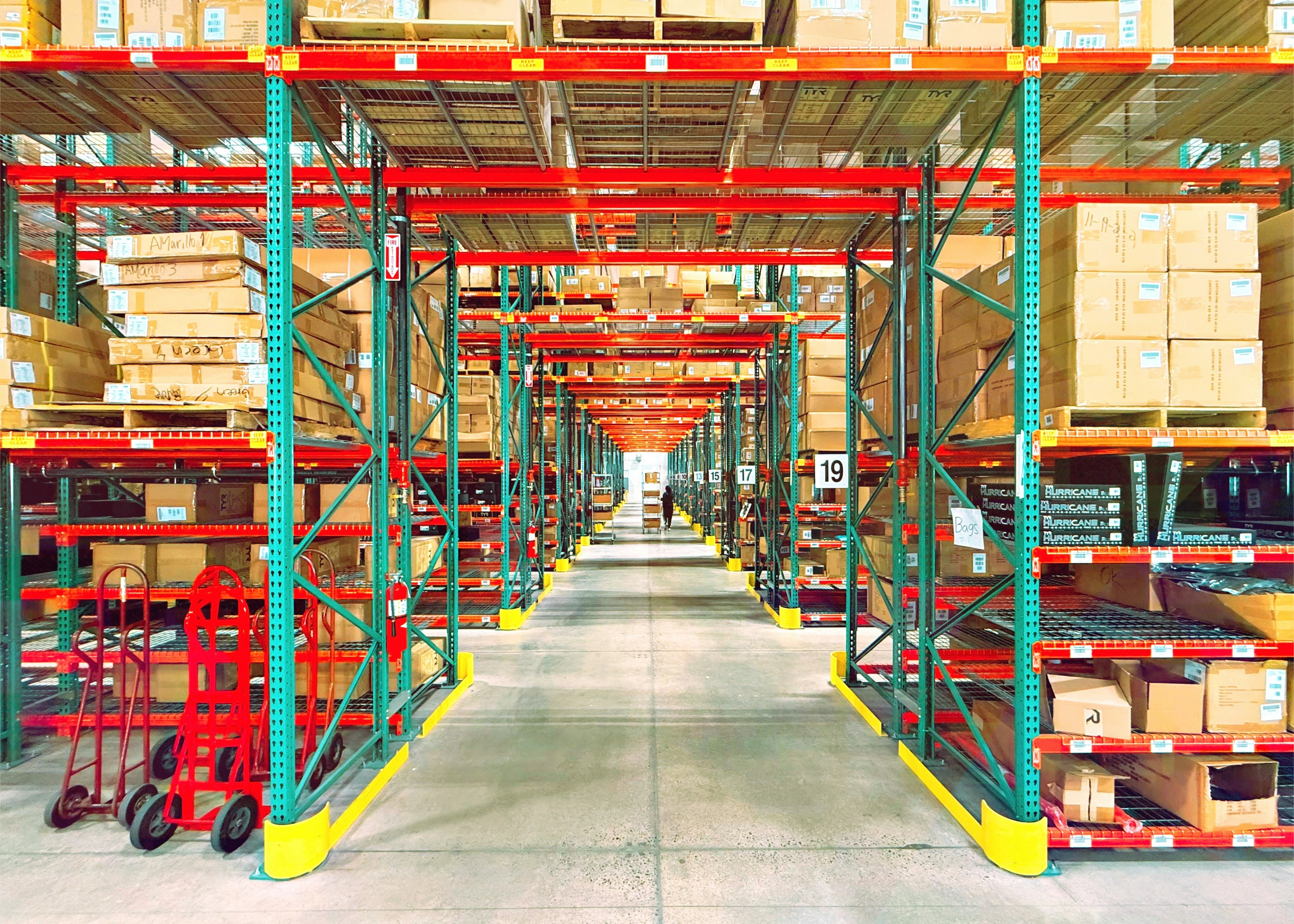Let’s discuss how the integration works. Most often, an ERP is not a real-time system and the Virto platform cannot work with it directly. In fact, ERPs were not designed to quickly process many requests from client applications.
At the initial step, we need to synchronize catalogs, prices, balances, and customer-related data. This is easy to do through low-code scripts in the Integration Middleware. See step #1, when we connect from the Integration Middleware to the ERP, read the data, and pass it through the API to Virto Commerce.
For prices, catalog, and balances, when being imported 1-to-1, it usually turns out the information about the product from the ERP is not enough–no product specs, no pictures, no descriptions, no SEO information. Therefore, a data enrichment process is needed, which can be performed either manually or automatically. See step #2 in the diagram.
After the catalog is ready and we can show colorful product cards on the site, the client goes to our website and registers. See step #3 for this step in the diagram.
Next, we transfer the data to the ERP. At the time of registration, an asynchronous event leaves the ecommerce platform, which is a trigger for launching the integration. This event will create an entry in the ERP. See step #4 in the diagram for this juncture.
The long-awaited moment has come and the client has placed an order. Similarly, with the registration of a client, an asynchronous event leaves the ecommerce platform, which is a trigger for starting the integration to create an order in the ERP. See step #5.
Note: The scripts look complicated, but actually setting them up in modern Integration Middleware only takes a matter of minutes.