Configuring Elastic App Search¶
This guide will explain how to configure and run Elastic App Search for your environment.
Prerequisites¶
- Install the latest version of the Platform:
- Install the xAPI module.
- Install the Profile module.
- Install Node.js v.16.X.
- Install Yarn Package Manager by running
npm install --global yarn.
Install Virto Commerce Storefront¶
To install Virto Comemrce Storefront:
- Clone Storefront repository in to a local folder.
- Open the appsettings.json file in a text editor.
- In the
Endpointsection, changeUrl,UserName, andPasswordwith the correct path and credentials for Virto Commerce Platform:
"Endpoint": {
"Url": "https://localhost:5001",
"UserName": "admin",
"Password": "store"
}
Set up Vue B2B Theme¶
To set up Vue B2B Theme:
-
Clone the repo into the folder with the previously installed Storefront as follows:
-
Change the current directory to the default theme directory (change
{store-name}to the store you want to use, e.g.,B2B-store): -
Install the dependencies:
-
Start the theme in the development mode with hot reload support:
Or build the theme to get an installable artifact:
Set up Elastic App Search¶
This guide explores the process of setting up Elastic App Search, including:
Deploy Elastic App Search Using Docker¶
To deploy Elastic App Search using Docker:
-
Install
Elastic App Searchcontainer usingDocker-Composeas follows:- Create a directory and with a file named
.envinside:
STACK_VERSION=8.3.3 ELASTIC_PASSWORD=!!!changeme!!! KIBANA_PASSWORD=!!!changeme!!! ES_PORT=9200 CLUSTER_NAME=es-cluster LICENSE=basic MEM_LIMIT=1073741824 KIBANA_PORT=5601 ENTERPRISE_SEARCH_PORT=3002 ENCRYPTION_KEYS=secret-
Create a strong password and place it instead of
!!!changeme!!!. -
Create a file named
docker-compose.ymland place it with the.envfile:
View code
version: "2.2" services: setup: image: docker.elastic.co/elasticsearch/elasticsearch:${STACK_VERSION} volumes: - certs:/usr/share/elasticsearch/config/certs user: "0" command: > bash -c ' if [ x${ELASTIC_PASSWORD} == x ]; then echo "Set the ELASTIC_PASSWORD environment variable in the .env file"; exit 1; elif [ x${KIBANA_PASSWORD} == x ]; then echo "Set the KIBANA_PASSWORD environment variable in the .env file"; exit 1; fi; if [ ! -f certs/ca.zip ]; then echo "Creating CA"; bin/elasticsearch-certutil ca --silent --pem -out config/certs/ca.zip; unzip config/certs/ca.zip -d config/certs; fi; if [ ! -f certs/certs.zip ]; then echo "Creating certs"; echo -ne \ "instances:\n"\ " - name: es01\n"\ " dns:\n"\ " - es01\n"\ " - localhost\n"\ " ip:\n"\ " - 127.0.0.1\n"\ > config/certs/instances.yml; bin/elasticsearch-certutil cert --silent --pem -out config/certs/certs.zip --in config/certs/instances.yml --ca-cert config/certs/ca/ca.crt --ca-key config/certs/ca/ca.key; unzip config/certs/certs.zip -d config/certs; fi; echo "Setting file permissions" chown -R root:root config/certs; find . -type d -exec chmod 750 \{\} \;; find . -type f -exec chmod 640 \{\} \;; echo "Waiting for Elasticsearch availability"; until curl -s --cacert config/certs/ca/ca.crt https://es01:9200 | grep -q "missing authentication credentials"; do sleep 30; done; echo "Setting kibana_system password"; until curl -s -X POST --cacert config/certs/ca/ca.crt -u elastic:${ELASTIC_PASSWORD} -H "Content-Type: application/json" https://es01:9200/_security/user/kibana_system/_password -d "{\"password\":\"${KIBANA_PASSWORD}\"}" | grep -q "^{}"; do sleep 10; done; echo "All done!"; ' healthcheck: test: ["CMD-SHELL", "[ -f config/certs/es01/es01.crt ]"] interval: 1s timeout: 5s retries: 120 es01: depends_on: setup: condition: service_healthy image: docker.elastic.co/elasticsearch/elasticsearch:${STACK_VERSION} volumes: - certs:/usr/share/elasticsearch/config/certs - esdata01:/usr/share/elasticsearch/data ports: - ${ES_PORT}:9200 environment: - node.name=es01 - cluster.name=${CLUSTER_NAME} - cluster.initial_master_nodes=es01 - ELASTIC_PASSWORD=${ELASTIC_PASSWORD} - bootstrap.memory_lock=true - xpack.security.enabled=true - xpack.security.http.ssl.enabled=true - xpack.security.http.ssl.key=certs/es01/es01.key - xpack.security.http.ssl.certificate=certs/es01/es01.crt - xpack.security.http.ssl.certificate_authorities=certs/ca/ca.crt - xpack.security.http.ssl.verification_mode=certificate - xpack.security.transport.ssl.enabled=true - xpack.security.transport.ssl.key=certs/es01/es01.key - xpack.security.transport.ssl.certificate=certs/es01/es01.crt - xpack.security.transport.ssl.certificate_authorities=certs/ca/ca.crt - xpack.security.transport.ssl.verification_mode=certificate - xpack.license.self_generated.type=${LICENSE} mem_limit: ${MEM_LIMIT} ulimits: memlock: soft: -1 hard: -1 healthcheck: test: [ "CMD-SHELL", "curl -s --cacert config/certs/ca/ca.crt https://localhost:9200 | grep -q 'missing authentication credentials'", ] interval: 10s timeout: 10s retries: 120 kibana: depends_on: es01: condition: service_healthy image: docker.elastic.co/kibana/kibana:${STACK_VERSION} volumes: - certs:/usr/share/kibana/config/certs - kibanadata:/usr/share/kibana/data ports: - ${KIBANA_PORT}:5601 environment: - SERVERNAME=kibana - ELASTICSEARCH_HOSTS=https://es01:9200 - ELASTICSEARCH_USERNAME=kibana_system - ELASTICSEARCH_PASSWORD=${KIBANA_PASSWORD} - ELASTICSEARCH_SSL_CERTIFICATEAUTHORITIES=config/certs/ca/ca.crt - ENTERPRISESEARCH_HOST=http://enterprisesearch:${ENTERPRISE_SEARCH_PORT} mem_limit: ${MEM_LIMIT} healthcheck: test: [ "CMD-SHELL", "curl -s -I http://localhost:5601 | grep -q 'HTTP/1.1 302 Found'", ] interval: 10s timeout: 10s retries: 120 enterprisesearch: depends_on: es01: condition: service_healthy kibana: condition: service_healthy image: docker.elastic.co/enterprise-search/enterprise-search:${STACK_VERSION} volumes: - certs:/usr/share/enterprise-search/config/certs - enterprisesearchdata:/usr/share/enterprise-search/config ports: - ${ENTERPRISE_SEARCH_PORT}:3002 environment: - SERVERNAME=enterprisesearch - secret_management.encryption_keys=[${ENCRYPTION_KEYS}] - allow_es_settings_modification=true - elasticsearch.host=https://es01:9200 - elasticsearch.username=elastic - elasticsearch.password=${ELASTIC_PASSWORD} - elasticsearch.ssl.enabled=true - app_search.engine.total_fields.limit=128 - elasticsearch.ssl.certificate_authority=/usr/share/enterprise-search/config/certs/ca/ca.crt - kibana.external_url=http://kibana:5601 mem_limit: ${MEM_LIMIT} healthcheck: test: [ "CMD-SHELL", "curl -s -I http://localhost:3002 | grep -q 'HTTP/1.1 302 Found'", ] interval: 10s timeout: 10s retries: 120 volumes: certs: driver: local enterprisesearchdata: driver: local esdata01: driver: local kibanadata: driver: local - Create a directory and with a file named
-
Bring up the Elastic cluster with the following command (run it from the directory where the
.ymlfile is): -
Access Kibana at http://localhost:5601.
- Log in as
elasticfor username, your password being the value you provided for ELASTIC_PASSWORD in your.envfile. - Access Elasticsearch at http://localhost:9200.
![]() Deploying Elastic App Search with Docker
Deploying Elastic App Search with Docker
Set up Elastic App Search on Platform¶
To install Elastic App Search on Virto Commerce Platform:
- Install the Elastic App Search module.
-
Modify the Platform configuration to use Elastic App Search:
-
Open Kibana (localhost:5601).
- Go to Enterprise Search → Open App Search → Credentials.
-
Copy Private Key, and assign it to the
PrivateApiKeysetting: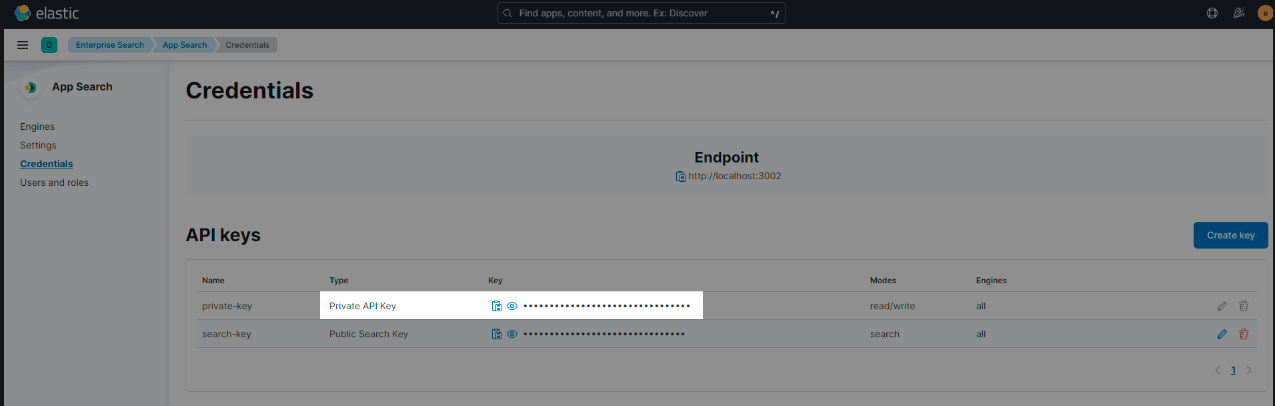
-
Run Platform and build the indexes. You will see ElasticAppSearch as a Provider:
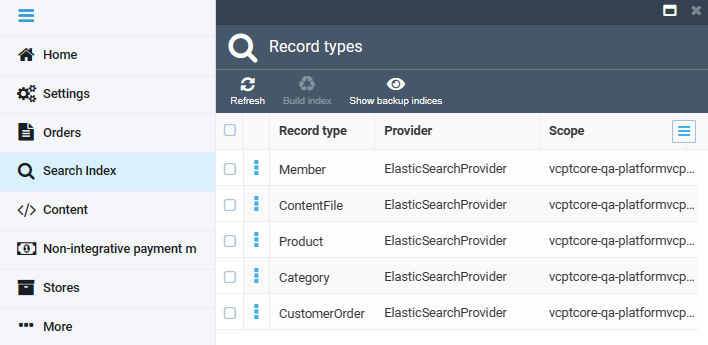
-
Go back to Kibana and confirm that engines (indexes) are created:
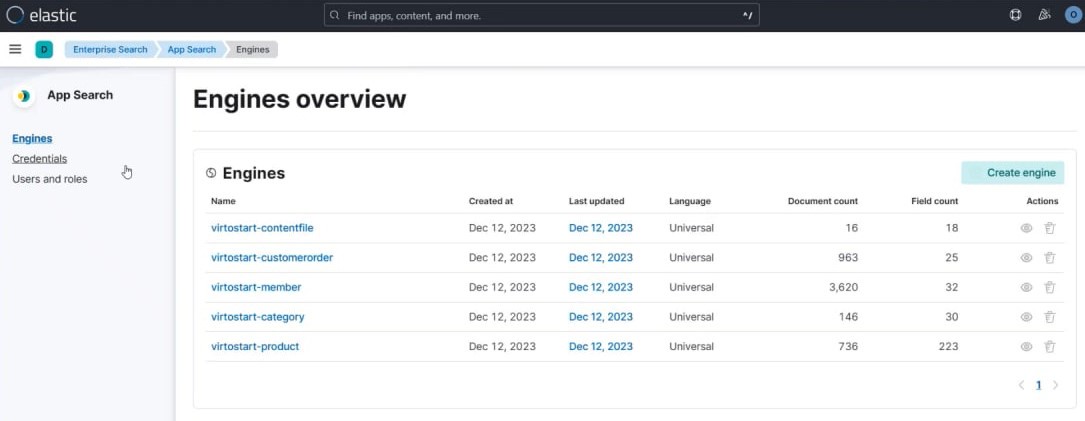
Running Virto Commerce Application¶
-
Navigate to the Storefront root directory:
-
Build and run the Storefront application: