Overview¶
Virto Commerce Platform's UI is organized and divided into multiple screens called blades. Blades are ordered left to right and share parent-child hierarchy. Any parent blade has one or more child ones, while every child has a reference to its parent. The hierarchy depth is virtually unlimited.
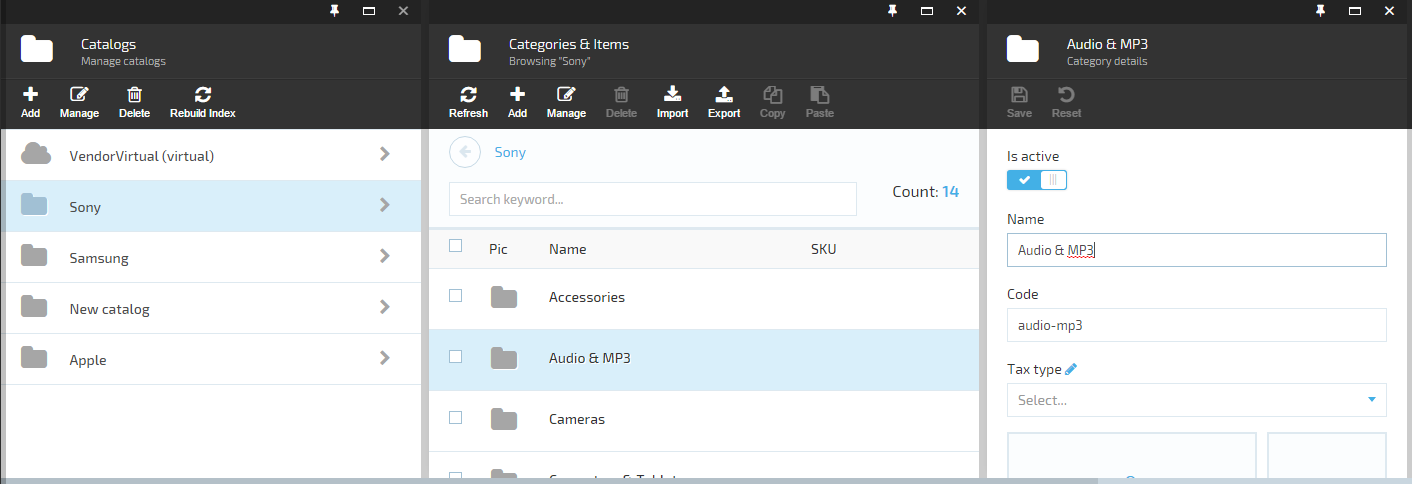
Blade Structure and Properties¶
Every blade is instantiated from a highly customizable template. The template has a few basic parts, such as the maximize area, top and title bottons, toolbar, main content placeholders, etc.
Any blade object has the following properties that Virto Commerce platform respects:
| Property | Type | Description |
|---|---|---|
| id | string | Blade identifier, which is required and should be unique at the module level. |
| isLoading | bool | Toggles the loading indicator in the UI. |
| headIcon | string | An icon to show on the blade header. A Font Awesome icon identifier. If undefined, the default fa-folder icon is displayed. |
| title | string | Blade title |
| subtitle | string | Blade subtitle |
| toolbarCommands | object [] | Toolbar controls. |
| controller | string | Angular.js controller ID. This property is required. |
| template | string | Angular.js template path. This property is required. |
| parentBlade | object | Reference to parent blade. Platform sets this value automatically. |
| childrenBlades | object [] | Child blades. Platform sets and manages this value automatically. |
| isClosingDisabled | bool | Shows whether the close botton (x) should be grayed out. A blade with such button grayed out can be closed only using a script. |
| onClose(callback) | function | Action to call before closing the blade. This can prevent a blade from closing if the provided callback action is not run. The onClose property is usually used to show confirmation dialog. |
| isExpandable | bool | Causes the blade to open maximized and then shrink when a child blade is opened. |
| onExpand() | function | Action to call on maximizing the blade; most often used to expand inner controls of the blade. |
Info
Blade instances can have other additional properties, such as isNew, currentEntity, etc. However, you have to manually change such properties in the associated controller.
Blade Navigation¶
To manage blades, we use platformWebApp.bladeNavigationService that has the following methods:
| Method | Description |
|---|---|
| showBlade(blade, parentBlade) | Opens a new blade instance for the parent blade in question. The blade parameter should have at least the id, controller, and template properties set. |
| closeBlade(blade, callback, onBeforeClosing) | Attempts to close the blade in question. If specified, the onBeforeClosing function is called before closing the blade. If provided, the callback function is called after it was closed. |
| closeChildrenBlades(blade, callback) | Attempts to close all child blades. The callback function is called only if all child blades were closed successfully. |
| setError(msg, blade) | Sets an error message for the blade. To clear an error message, leave the msg parameter blank. |
angular.module('sampleApp')
.controller('sampleController', ['$scope', 'platformWebApp.bladeNavigationService', function ($scope, bladeNavigationService) {
...
var newBlade = {
id: "settingDetailChild",
currentEntityId: node.name,
title: $scope.blade.title,
controller: 'platformWebApp.settingDictionaryController',
template: 'Scripts/app/settings/blades/setting-dictionary.tpl.html'
};
bladeNavigationService.showBlade(newBlade, $scope.blade);
The blade instance can be accessed in the associated controller by the $scope.blade property.