Creating Custom Module with DB Agnostic Approach¶
Use this technique if you want to develop a module that can work with different database systems without having to rewrite your code for each one.
Virto Commerce Module Templates for Dotnet is a tool that helps you generate the basic structure and files for a new module based on some parameters.
To create a new module with a database agnostic approach:
-
Run the following command to create a CustomerReviews folder containing all the required projects and files for your module:
-
Open the solution in Visual Studio.
Module Template Features¶
The template key features are:
-
It generates four projects allowing your module to be database agnostic. Each project provides a specific implementation for working with a particular database system. The CustomerReviews.Data project serves as the common base for all database-related functionality. These projects are:
- CustomerReviews.Data
- CustomerReviews.Data.MySql
- CustomerReviews.Data.PostgreSql
- CustomerReviews.Data.SqlServer
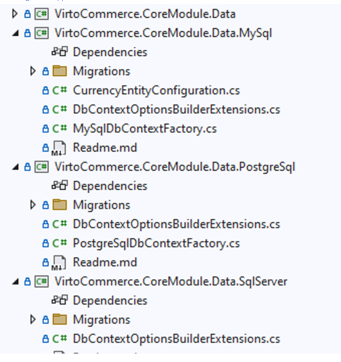
-
The Data.[Provider] projects have a specific structure and configuration for each database system: MySql, PostgreSql, and SqlServer:
- Migrations folder contains the migration files for the database system.
- DbContextOptionsBuilderExtensions class contains the helper method for configuring the DbContextOptionsBuilder for specific database provider.
- [Provider]DbContextFactory class contains implementation of IDesignTimeDbContextFactory for for specific database provider.
- Readme.md file contains the instructions for configuring and migration creation the specific database provider.
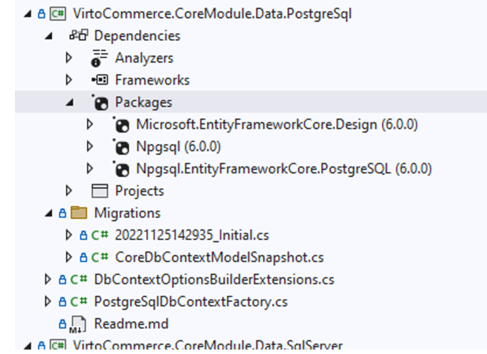
-
The Data project contains the common data models and interfaces that are shared by all database systems.
-
The Module.Initialize method registers the DbContext service using the AddDbContext extension method from Virto Commerce Platform Core library.
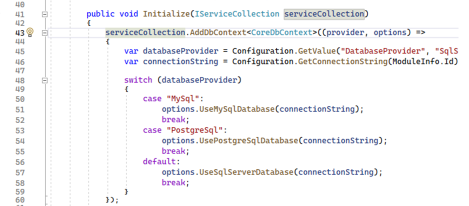
-
The OnModelCreating extension method customizes the entity type configuration for different database systems using conditional compilation symbols. You can specify the properties, keys, indexes, relationships, etc. of your entities using a fluent API.
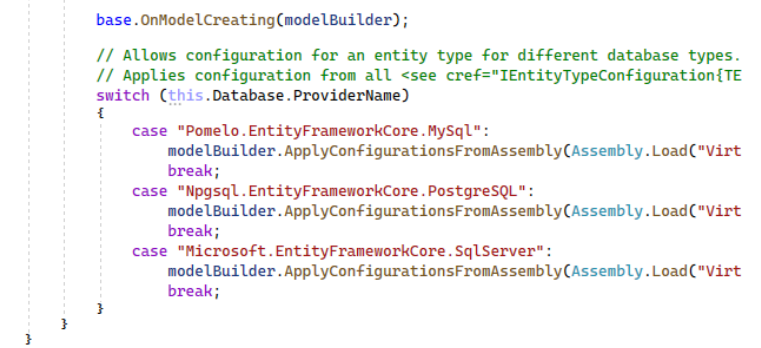
To use this feature, you need to implement the
IEntityTypeConfiguration<TEntity>interface in your entity configuration classes. It defines a Configure method that takes anEntityTypeBuilder<TEntity>parameter and configures various aspects of the entity type.Below is an example implementing this interface for
CurrencyEntity:public class CurrencyEntityConfiguration : IEntityTypeConfiguration<CurrencyEntity> { public void Configure(EntityTypeBuilder<CurrencyEntity> builder) { builder.Property(x => x.ExchangeRate).HasColumnType("decimal").HasPrecision(18, 4); } }