Swagger/OpenAPI Integration in Virto Commerce¶
The Swagger UI allows both your development team and end users to seamlessly visualise and interact with the Virto Commerce REST API resources without any implementation complexity.
Automatically generated from Virto Commerce modules, Swagger UI's visual documentation streamlines backend implementation and client-side consumption processes.
Swagger UI Integration¶
Access Swagger UI via the Admin portal using the /docs path.
Example URL: https://{admin-portal-domain-url}/docs
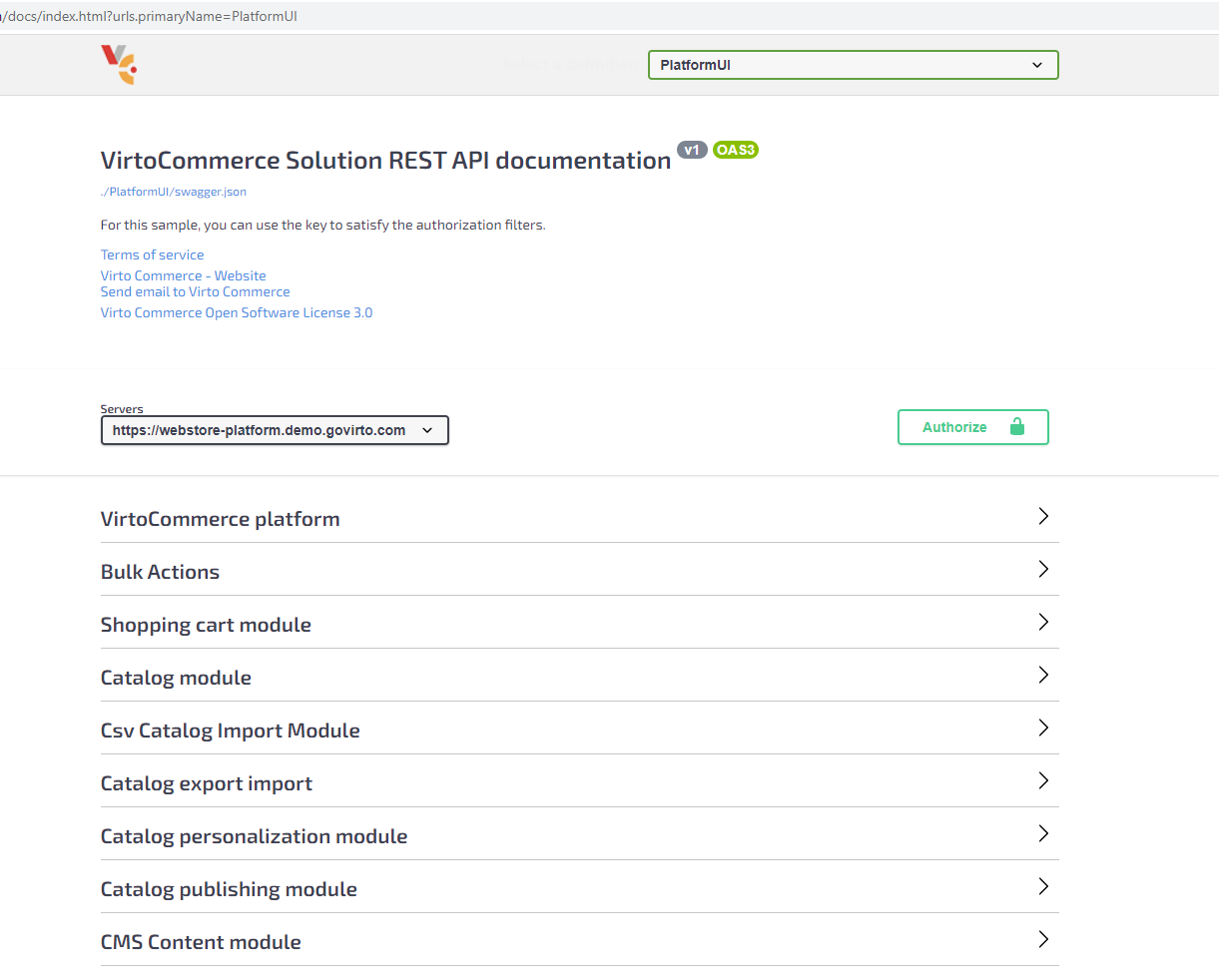
Platform Endpoint¶
Gain access to complete Swagger/OpenAPI endpoints for all modules within the platform via the /docs/PlatformUI/swagger.json path.
Module Endpoint¶
Module-specific Swagger/OpenAPI endpoints are accessible at URLs structured as /docs/{module-id}/swagger.json.
Example URL: https://{admin-portal-domain-url}/docs/VirtoCommerce.Orders/swagger.json
Disable Swagger UI¶
The Swagger UI is active by default. It can be disabled via application settings within the VirtoCommerce:Swagger node.