Widgets¶
A widget is a standalone component that can display information and perform actions when clicked. Widgets can be used in both dynamic views and templates.
Usage¶
To create a widget, you need to generate a new file within the components/widgets folder of your module. For instance, if you named it MyWidget in the schema or template, the exported component should share the same name. Essentially, widgets are standard Vue components capable of utilizing other components and markup.
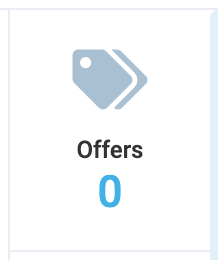
Component creation¶
The widget component is constructed using the VcWidget component from the UI kit @vc-shell/framework. This component accepts the following parameters as props:
| Property and Type | Description |
|---|---|
title {string} |
The title of the widget. |
value {string}, {number} |
Count to display. |
icon {string} |
The widget's icon, using FontAwesome icons set. |
disabled {string} |
Disabled state. |
The widget component, by default, includes the incoming prop modelValue, containing the blade context. This context holds the item object, which contains data about the current item displayed in the blade, along with other data useful for the widget. The component also features an update:modelValue event that facilitates updating the blade context when necessary.
The default Props and Events of the widget component are as follows:
const props = defineProps<{
modelValue: T;
}>();
const emit = defineEmits<{
(event: "update:modelValue", context: T);
}>();
Counter Setup¶
Since the widget component operates independently, the logic for fetching data for the widget should be implemented within the component itself. To achieve this, incorporate the useAsync method from the @vc-shell/framework package into the widget component. This method serves as a wrapper for API requests, and it should be invoked when the component is mounted to update the widget's counter value. Additionally, utilize useApiClient to obtain an instance of the API client, which will be used for API requests.
Here is a sample implementation of the logic that fetches data for the widget:
import { useAsync, useApiClient } from "@vc-shell/framework";
/**
* Import your API client
*/
import { VcmpClient, QueryFromApi } from "{ path to your API client }";
/**
* Use the imported API client
*/
const { getApiClient } = useApiClient(VcmpClient);
const client = getApiClient();
/**
* Define the counter
*/
const count = ref(0);
/**
* Use the useAsync wrapper to get `totalCount` from the API
*/
const { loading, action: getCount } = useAsync<
QueryFromApi,
number | undefined
>(async (query) => {
return (await client).searchItems(query).then((res) => res.totalCount);
});
/**
* Call the `getCount` method
*/
async function populateCounter() {
count.value = await getCount({
take: 0,
});
}
/**
* Call the `populateCounter` method on component mounted
*/
onMounted(async () => {
if (props.modelValue?.item?.id) {
await populateCounter();
}
});
Counter Update¶
Since the widget component loads data only when mounted, you also may need to update the counter when the blade context changes. To achieve this, you should expose your populateCounter method using the defineExpose method:
As you can see, the method name should be updateActiveWidgetCount, as it is used by the DynamicBladeForm and DynamicBladeList components under the hoot to update the widget counter.
Note
To update the widget counter manually from your composable, you can use the emit method parent:call with updateActiveWidgetCount args:
Create Click Action for the Widget¶
To add an action when clicking the widget, include a clickHandler method in the widget component. This method is called when clicking the widget and should be bound to the click event on the VcWidget component used as the template. In this method, you can implement any logic executed when clicking the widget. More often than not, this involves opening a new blade, which can be accomplished using the openBlade method from the useBladeNavigation composable:
<template>
<VcWidget
// ...
@click="clickHandler"
// ...
>
</VcWidget>
</template>
<script setup lang="ts">
import { useBladeNavigation } from "@vc-shell/framework";
const { openBlade, resolveBladeByName } = useBladeNavigation();
const widgetOpened = ref(false);
async function clickHandler() {
if (!widgetOpened.value) {
await openBlade({
blade: resolveBladeByName("BladeName"),
onOpen() {
widgetOpened.value = true;
},
onClose() {
widgetOpened.value = false;
},
});
}
}
</script>
Widget Component Basic Example¶
Since any logic can be implemented in the widget, let's consider its basic version based on this guide. This version opens a new blade when clicking on the widget and also fetches and updates the widget counter using API requests.
import { useAsync, useApiClient, useBladeNavigation } from "@vc-shell/framework";
const props = defineProps<{
modelValue: {
item: Record<string, any>;
};
}>();
const emit = defineEmits<{
(event: "update:modelValue", context: Record<string, any>);
}>();
const { getApiClient } = useApiClient(VcmpClient);
const client = getApiClient();
const { openBlade, resolveBladeByName } = useBladeNavigation();
const widgetOpened = ref(false);
const count = ref(0);
const { loading, action: getCount } = useAsync<QueryFromApi, number | undefined>(async (query) => {
return (await client).searchItems(query).then((res) => res.totalCount);
});
async function clickHandler() {
if (!widgetOpened.value) {
await openBlade({
blade: resolveBladeByName("BladeName"),
onOpen() {
widgetOpened.value = true;
},
onClose() {
widgetOpened.value = false;
},
});
}
}
async function populateCounter() {
count.value = await getCount({
take: 0,
});
}
onMounted(async () => {
if (props.modelValue?.item?.id) {
await populateCounter();
}
});
defineExpose({
updateActiveWidgetCount: populateCounter,
})
Register Widgets¶
To register a widget, add its export to the main index.ts file located in the components folder of your module. For example, if you specified the name MyWidget in the schema, the component export should have the same name. Afterward, by adding all your components to the createDynamicAppModule method in the moduleComponents option, you will be able to use them in dynamic views.