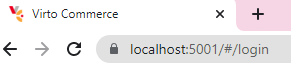Setting up Self-signed SSL Certificate¶
Running Virto Commerce Platform with HTTPS requires using an SSL certificate. When it comes to non-production applications or development and testing scenarios, you can use a self-signed certificate.
Although such a certificate implements full encryption, the visitors of your website will see a browser warning saying the certificate should not be trusted.
When you first launch the platform with HTTPS enabled at https://localhost:5001, you may also get this warning:
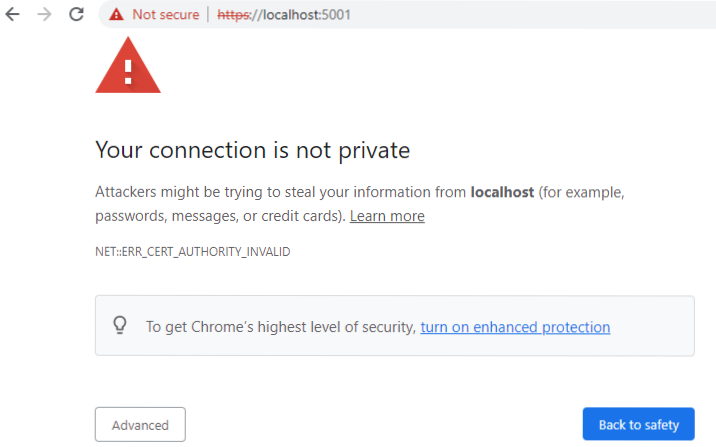
This is because it is a locally generated, untrusted SSL certificate.
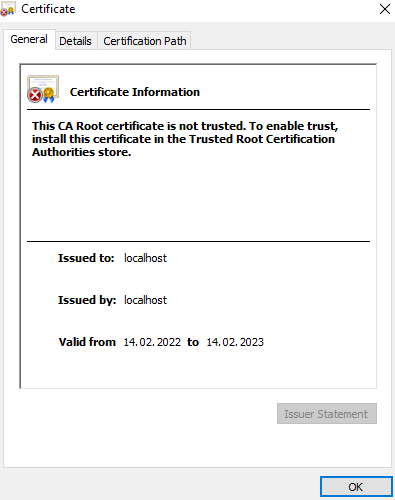
If this warning appears:
-
Run
dotnet dev-certs https --trust -
Click Yes in a popup dialog asking to install this localhost certificate:
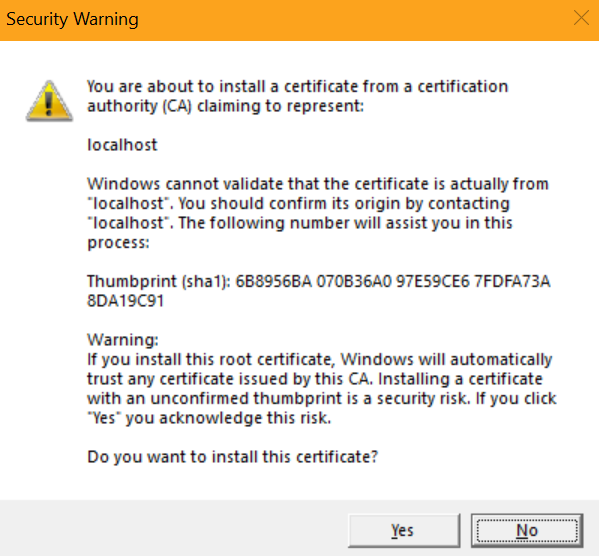
-
Close your browser and open it again at https://localhost:5001. The trusted Secure badge appears in your browser (a lock icon):