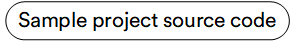Overview¶
This guide provides a comprehensive overview of the process of replacing APIs in custom VC-Shell applications using TypeScript strongly typed API clients. It specifically addresses situations where you need to access new fields or functionalities when extending the Virtocommerce REST API used by another application. The primary objective is to enable the incorporation of additional features without the need to modify the source code of the external application. To demonstrate this process, we will focus on the vc-app-extend project, an extension of the vc-app project located in the sample folder.
Replacing APIs in Custom Modules of Other Applications¶
When developing custom applications, there may be situations where you need to use modules from other applications while ensuring compatibility with your own API. With dynamic views, you have the capability to substitute external APIs with your own without the need to modify the source code of the external application. The fundamental steps to achieve this are as follows:
Generating API¶
Using the Generated API¶
After generating the API, you need to integrate it into your application. Since you will eventually need to replace these APIs with external ones, it is advisable to create an npm package from the generated API. To accomplish this, follow these steps:
- Make sure you are in the root folder of your project and confirm the path to your generated API. By default, this path is
src/api_client. -
In the command line, execute the following command:
This command will generate a
package.jsonfile with the following content: -
In the generated file, change package name to
@vc-app-extend/api, and include theversion,type, andexportskeys:vc-app-extend/src/api_client/package.json Note
marketplacevendor.tsis an example of a generated API. in your project, the file name may differ. -
Add
typeskey and script to generate API client declaration files:vc-app-extend/src/api_client/package.json -
Create
tsconfig.jsonfile for your API client, that is extended from@vc-shell/ts-configpackage with the following content:vc-app-extend/src/api_client/tsconfig.json This
tsconfig.jsonwill generate declaration files for the API client in its folder, the path to which we specified in thetypesfield of thepackage.jsonfile. -
Run the
generate-typesscript frompackage.jsonto generate API client declaration files. -
Locate the primary
package.jsonfile of your project and append the path to your API within theworkspacessection:Subsequently, include the newly added dependency from the previous step into your project using the following command:
-
Finally, install the dependencies by executing the following command:
With these steps completed, your generated API is now ready for use within your project.
Replacing APIs Used in External Applications¶
This step guides you on how to replace the API utilized by external applications with the generated API named @vc-app-extend/api.
Note
Before replacing the original API types used by @vc-app with the updated ones, it is recommended to gain an understanding of how Vite aliases function. Vite aliases provide a mechanism to substitute the original API types used by @vc-app with updated versions. For further information about aliases in Vite, refer to the Vite documentation.
To customize your applications to specific requirements, you can customize the command processing logic. This involves overriding default behaviors. The modules underlying your application rely on API client packages as peerDependencies. To replace the API they use, add an alias to your main application's Vite configuration file, vite.config.ts: