Use Modules from Other Applications¶
This guide explains how to use modules from another custom application in your own project. It provides detailed instructions on initializing external modules, adding them to the navigation menu, and integrating them into your project.
In this guide, we'll use the example of the vc-app-extend project, which extends the functionality of the vc-app project located in the sample folder.
Add Custom Application¶
To incorporate another custom application into your project:
- Install the dependencies.
- Configure the external application as a plugin.
- Create a link in the navigation menu.
Install Dependencies¶
Let's assume you want to include modules from the vc-app application into your custom application, vc-app-extend. The package that contains these modules from vc-app is named @vc-app/modules. To add this dependency to your project, use the following command:
Initialize External Modules¶
After installing the dependency, you must initialize the Offers module from the @vc-app/modules package. To do this, navigate to vc-app-extend/src and import the package in the main.ts file as follows:
Since these modules are essentially Vue plugins and have an internal installation method, use the standard Vue method use for installation. In our example, we install the Offers module:
import modules from "@vc-app/modules";
async function startApp() {
...
const app = createApp(RouterView);
app.use(VirtoShellFramework);
// Import and initialize the Offers module from the @vc-app application
app.use(modules.Offers.default, { router });
app.use(router);
...
}
startApp()
Warning
Ensure that all modules, including external ones, are installed after VirtoShellFramework and before Vue router. The installation order should be as follows:
VirtoShellFrameworkmodulesVue router
In our example, we installed only one module. If you need to install all modules from the package, you can do so as follows:
import modules from "@vc-app/modules";
async function startApp() {
...
const app = createApp(RouterView);
app use(VirtoShellFramework);
// Import and initialize all available modules from the @vc-app application
Object.values(modules).forEach(module => {
app.use(module, { router });
})
app.use(router);
...
}
startApp()
Note
Notice that when initializing modules, we always pass the router as the second argument to the use method. This is necessary for the automatic registration of modules in the Vue routing system.
After completing all the steps, you will have the following result:
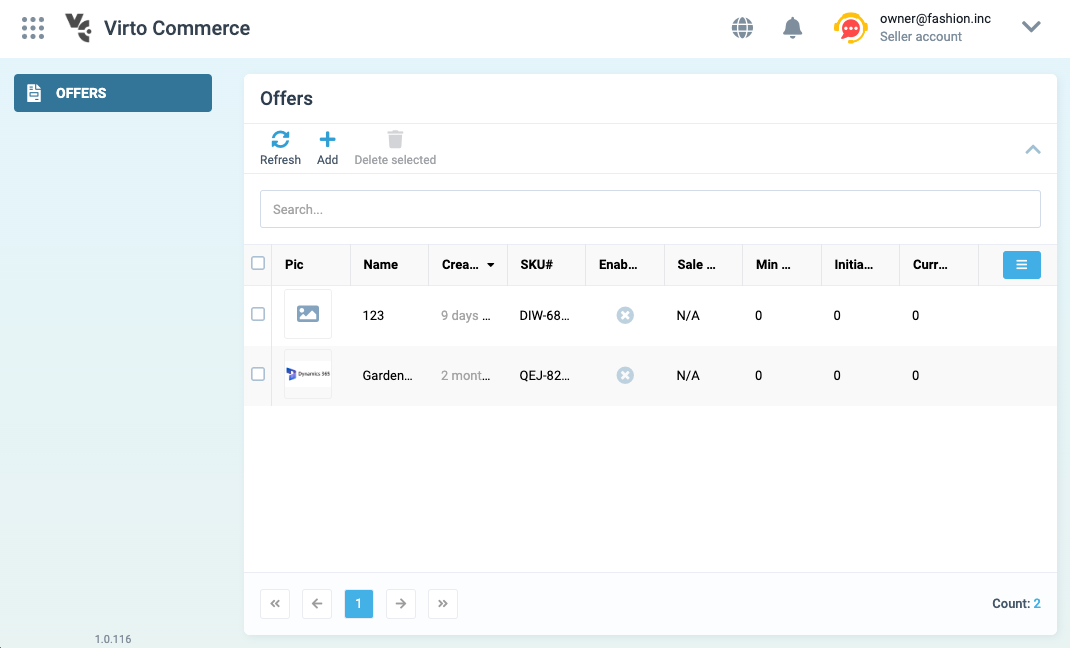
Now, the Offers module is ready for use!