Generating C# Client from VC Swagger with NSwag¶
To simplify your API integration process and enhance your development workflow, direct your attention to NSwag—an influential tool designed to generate C# client code from your Virto Commerce Swagger JSON file.
To generate C# client code from your Virto Commerce Swagger JSON file:
- Download NSwag Studio from the official GitHub repository. NSwag Studio is a user-friendly GUI tool that streamlines the code generation process.
-
Load Swagger JSON:
- Launch Virto Commerce Platform:
- Go to
https://<your_domain>/docsto view the Swagger UI. - Select the required module from the drop-down menu.
-
Click
https://<your_domain>/docs/VirtoCommerce.Catalog/swagger.jsonto view the Swagger specification for/VirtoCommerce.Catalog module.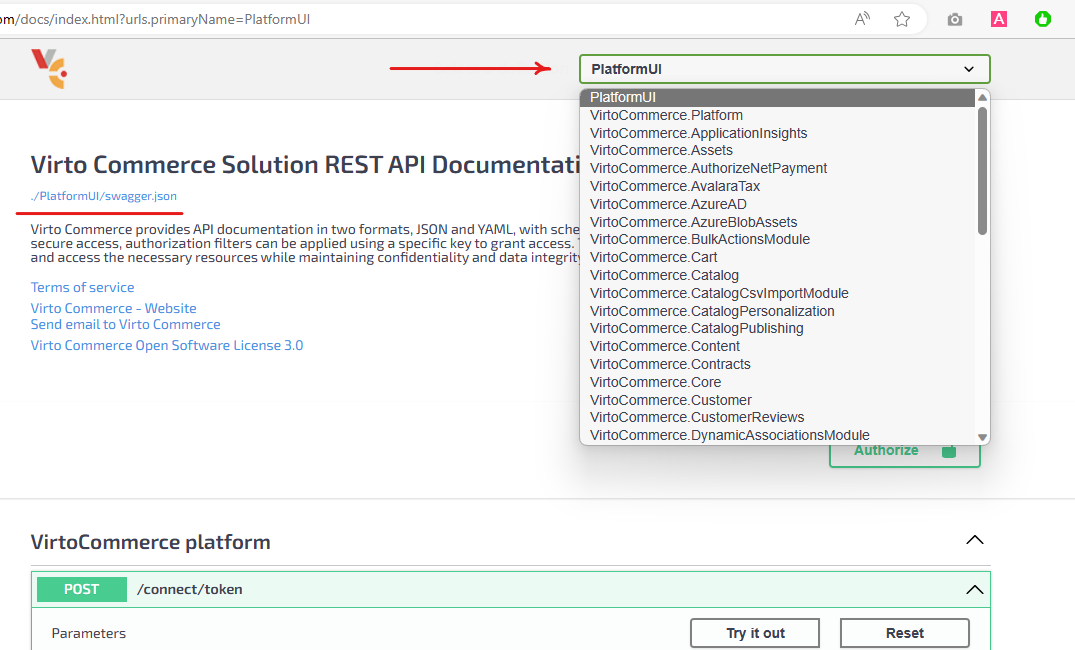
-
Open NSwag Studio:
- Launch NSwag Studio.
- Open Documents section and select Net60.
- Enter the swagger.json file URL in the Swagger Specification URL text box.
-
Click the Create local Copy button to generate a JSON representation of your Swagger specification.
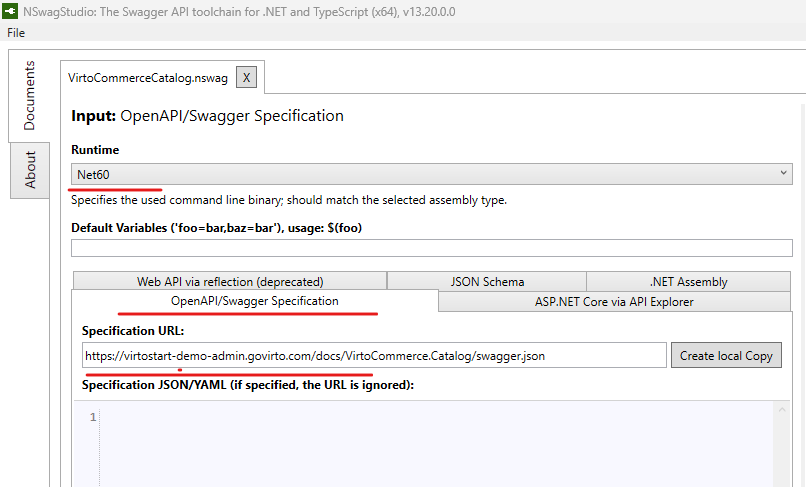
-
Configure NSwag Studio. Once the Swagger JSON file is loaded, you'll find yourself in the NSwag Studio interface. Pay attention to the following settings:
- Output: NSwag Studio supports various code generators for different programming languages. Choose "CSharp Client" for generating a C# client.
-
CSharp Client Settings: Configure the client options such as the namespace, class name, and output file path.
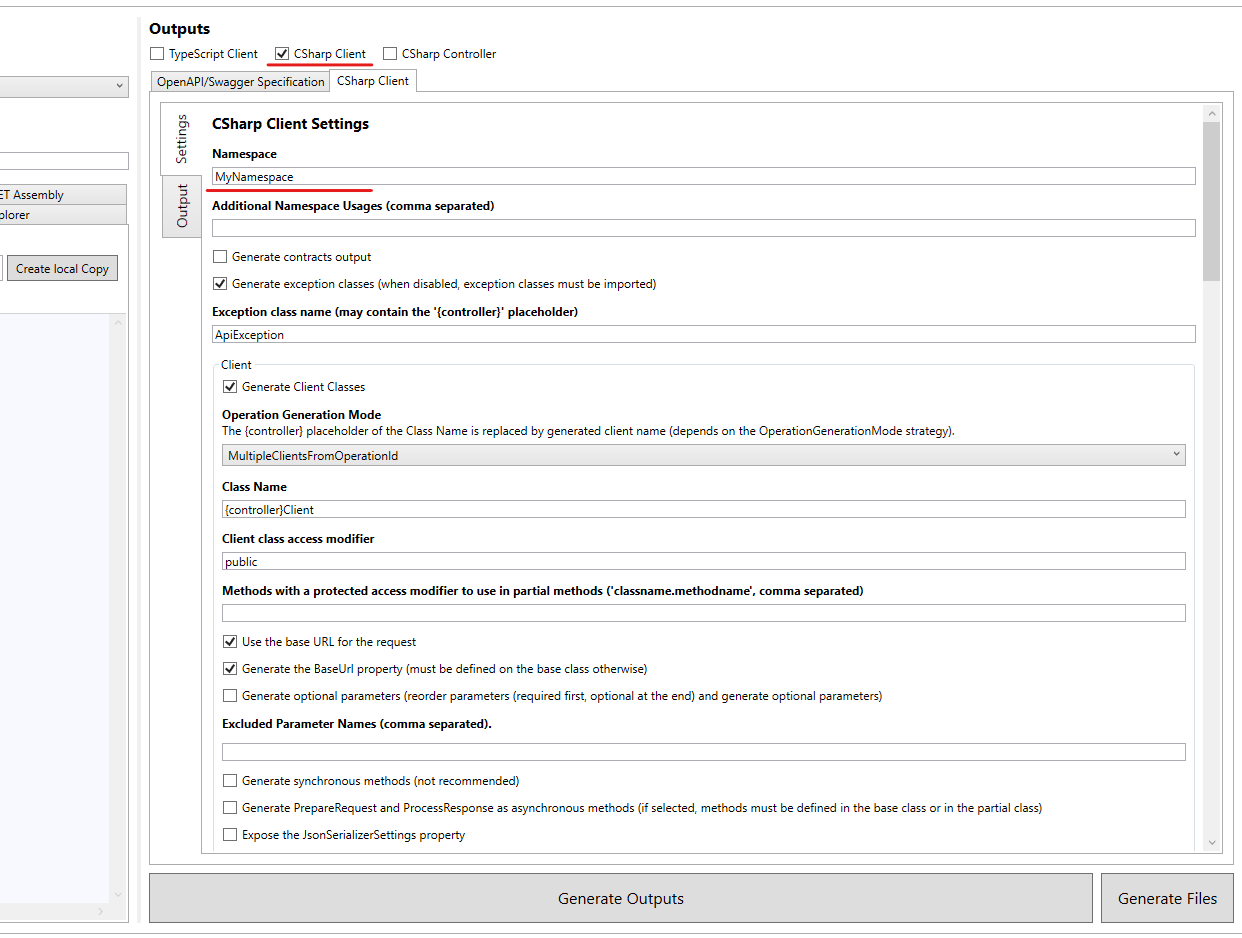
-
Generate client Code:
- Click Generate Outputs to initiate the code generation process. NSwag Studio will generate the C# client code based on the provided settings and the Swagger JSON file.
-
Copy the generated C# code into a file in the client project that will consume the API.
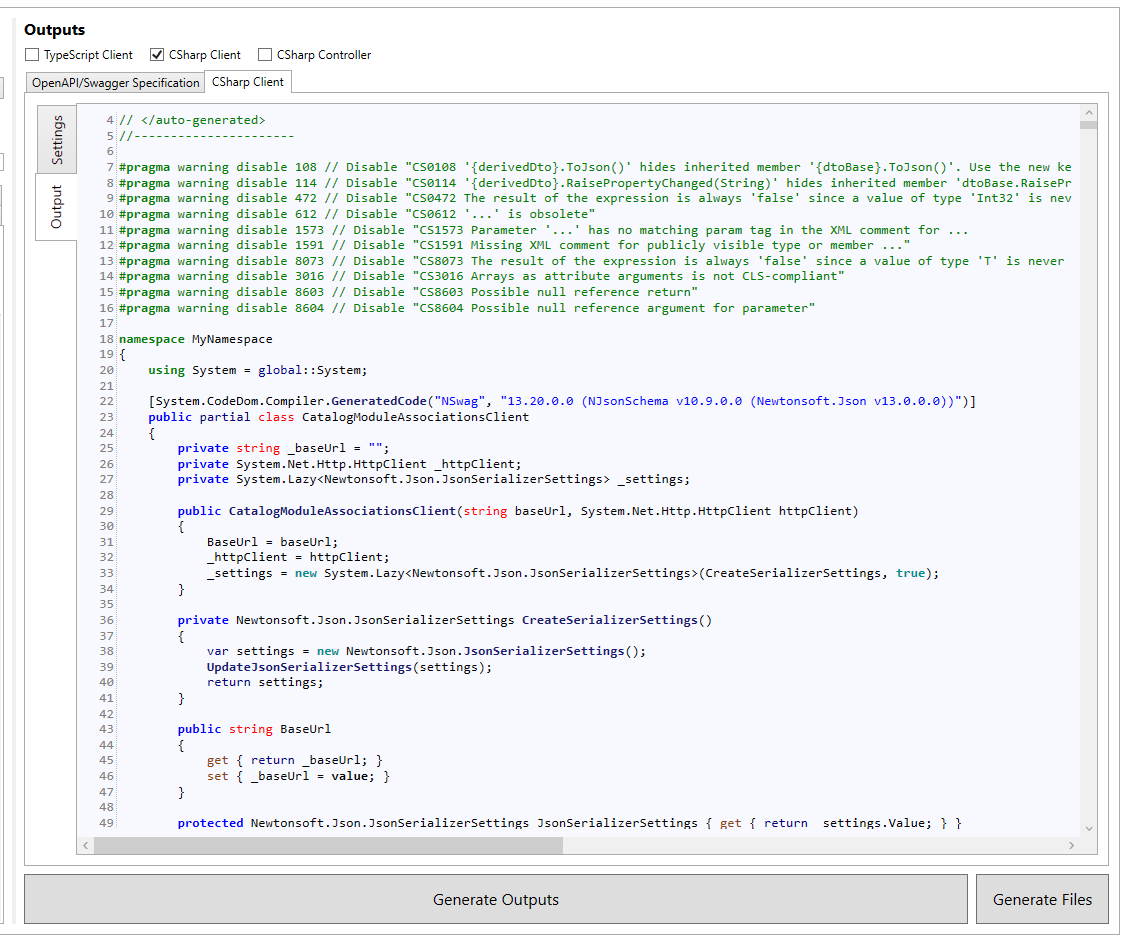
-
Start consuming the Virto Commerce API.
Example
Here's an example of how to call the generated
CatalogModuleProductsClientfrom C# using token authorization:The result is as follows:// Replace with your actual Virto Commerce base URL string baseUrl = https://<your_domain>"; string accessToken = "TODO:AccessToken"; using (HttpClient httpClient = new HttpClient()) { httpClient.DefaultRequestHeaders.Authorization = new AuthenticationHeaderValue("Bearer", accessToken); var client = new CatalogModuleProductsClient(baseUrl, httpClient); try { // Call a method on the generated client var product = await client.GetProductByIdAsync("38bdbc3d-13dd-4f6c-bf6d-e4817e4ef8ec", "Full"); Console.WriteLine($"Product ID: {product.Id}, Name: {product.Name}"); } catch (ApiException ex) { Console.WriteLine($"API Exception: {ex.Message}"); } }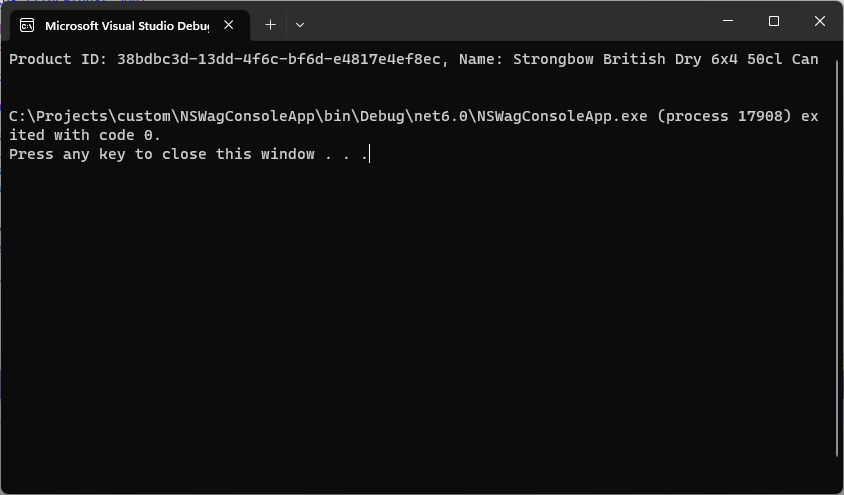
-
Request Password Token
Example
Here's an example of how to call request password token using Snippet IdentityModel.
... string username = "TODO:YourUserName"; string password = "TODO:YourPassword"; var response = await httpClient.RequestPasswordTokenAsync(new PasswordTokenRequest { Address = baseUrl + "/connect/token", Scope = "offline_access", UserName = username, Password = password }); if (response.IsError) throw new Exception(response.Error); string accessToken = response.AccessToken; ... -
NSwag Command-Line Tool NSwag provides a command-line tool called
NSwag.exe. NSwag's command-line tool allows you to generate C# client code from a Swagger JSON file directly from the console. This approach is handy when you want to automate client code generation as part of your build or deployment process.