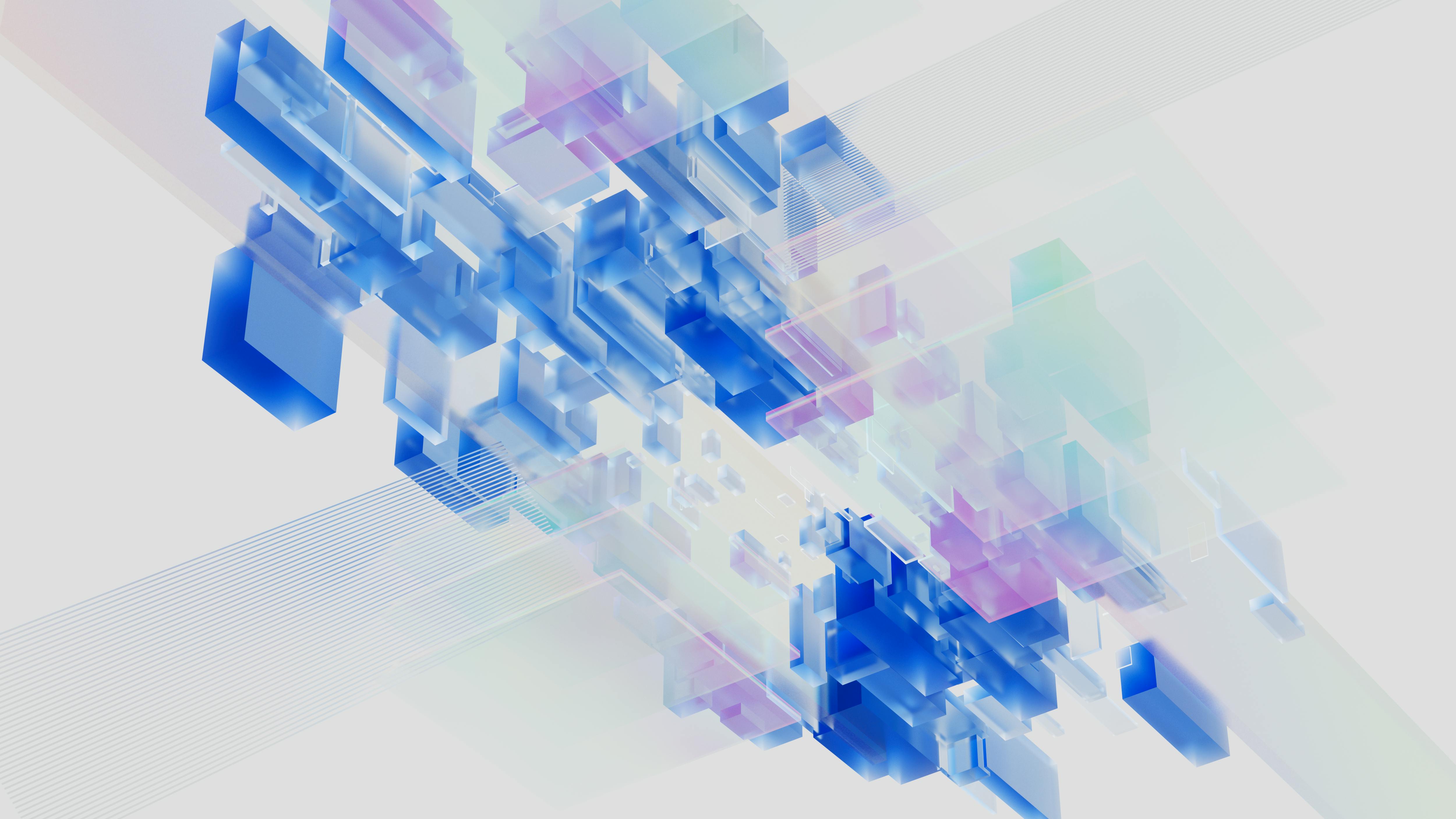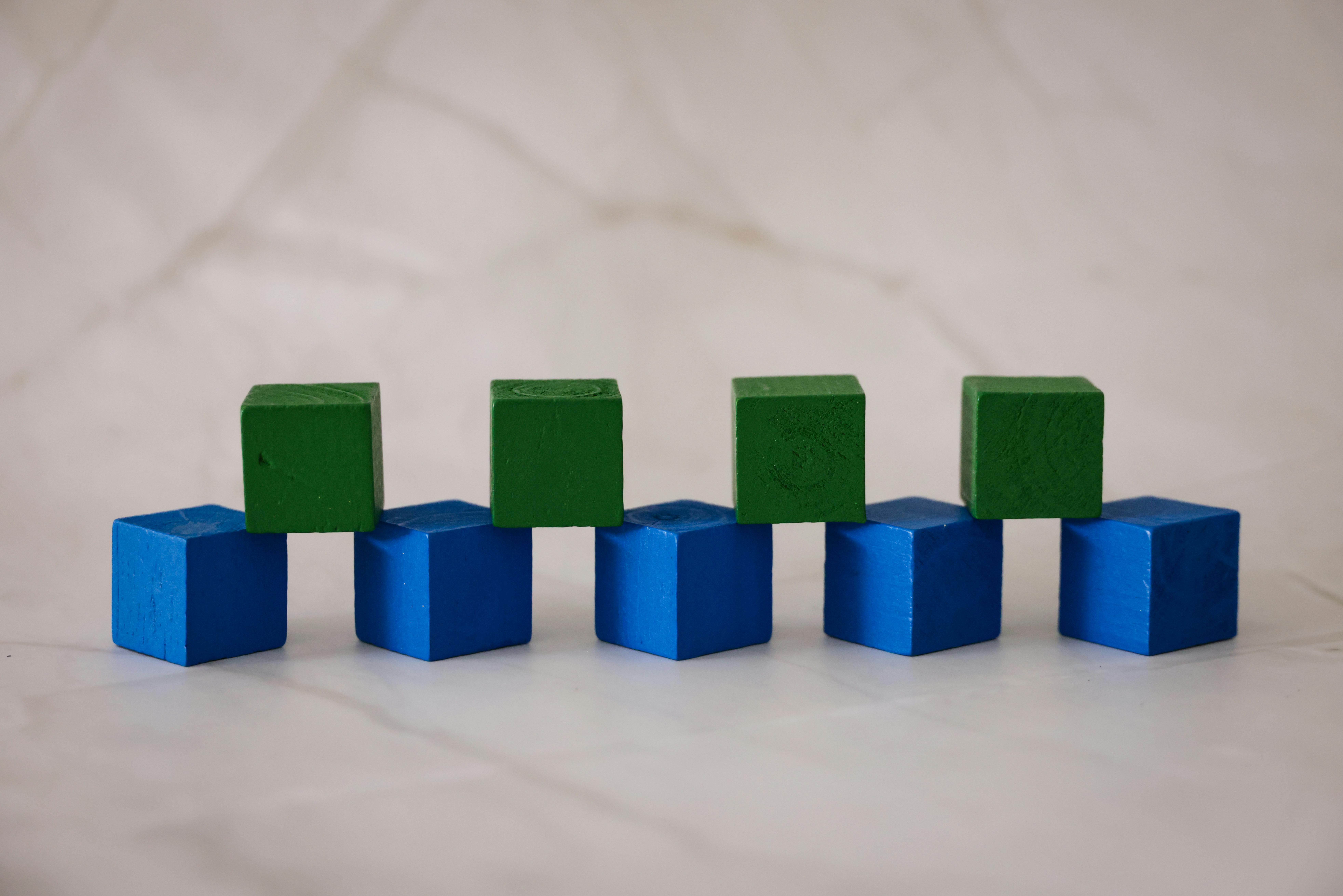Just like any other software, ERP distribution software can be based in a cloud, on-premises (on the servers of the customer), and hybrid. In 2021, 53% of businesses used cloud-based solutions rather than on-premises ones. The future of distribution ERP supposes this tendency keeps growing. Here, we will show which steps can be useful in the process of choosing a great cloud-based ERP system:
1. Have an analysis and determine business requirements.
Identify the specific business requirements and processes that you want your new ERP software to support. Make sure it aligns with the business needs and can provide the necessary functionalities.
2. Assume the needed scalability.
As businesses grow, their ERP distribution software needs to scale to accommodate operational and market needs. Therefore, it's essential to consider the software's scalability in terms of the number of users, data volume, and processing power.
3. Check the vertical and horizontal integration capabilities of the system chosen.
ERP for distribution should be able to integrate with other business systems, such as accounting software, CRM, and eCommerce platforms, to streamline operations and reduce manual data entry.
4. Ensure the system is user-friendly.
The ERP software should be user-friendly and intuitive, with an easy-to-navigate interface that minimizes the need for extensive training.
5. Ask your future vendor what support level is provided.
The ERP vendor should offer reliable technical support to ensure smooth software implementation, maintenance, and upgrades. When evaluating distribution ERP software vendors, here are some key questions to ask:
- Does the cost of the software include implementation, training, and ongoing maintenance?
- How long does the implementation process take?
- What resources will be required from the business?
- Which features are included? Are there any additional paid features?
- Is innovation paid? Is it possible to upgrade from the side of the business?
- Can the software integrate with other business systems?
- Can they provide customer references and use cases?
- Would the business have an opportunity to manage the system on its side?
- Does the system support multiple stores?
Choosing the best distribution ERP software requires careful evaluation of the business needs and objectives, the software functionalities, and the vendor's capabilities and support.