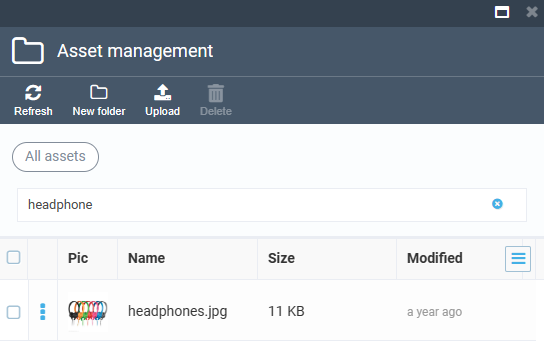Last update:
February 28, 2024
Manage Assets¶
Managing assets includes:
Upload Files¶
To upload a file:
- Click Assets in the main menu.
-
In the next blade, select a folder you need to add your file to.
Note
You cannot upload files to the root. Selecting folder is required.
-
Click Upload in the toolbar.
- In the next blade, upload your file by:
- Dragging and dropping it to the specified area.
- Browsing it from your computer.
- Pasting the file URL to the specified field.
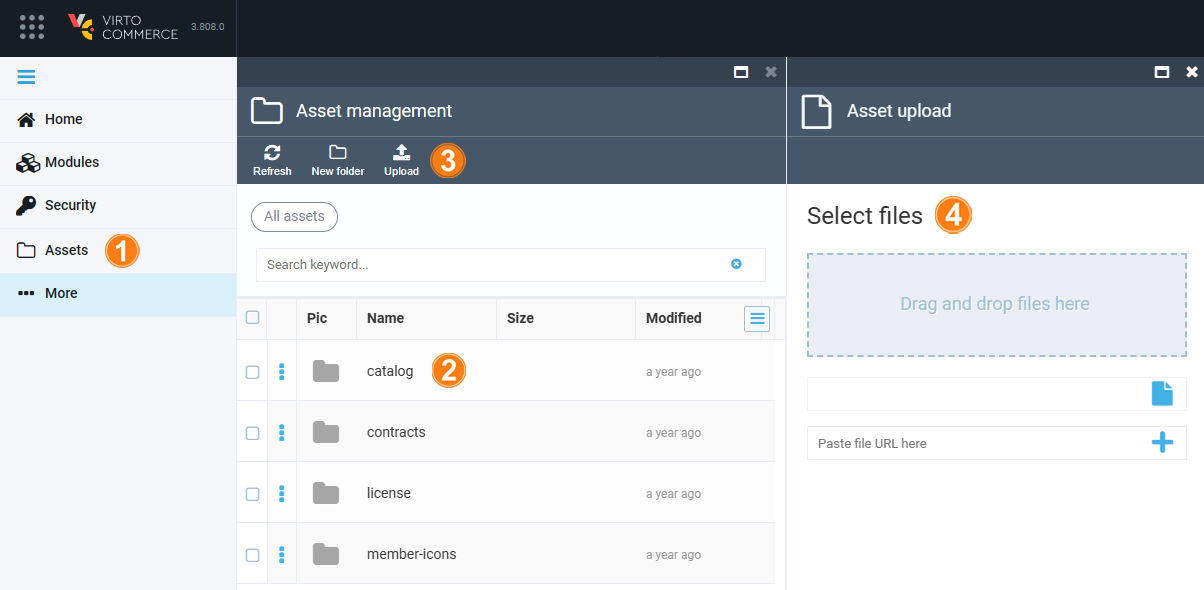
The uploading starts automatically.
Organize Files¶
For your convenience, the files are stored in folders. Choose either the existing folder, or create a new one by clicking New folder in the toolbar.
Search Files¶
To find a file, type its name in the search field and click Enter.