Managing promotions¶
Managing promotions includes:
Create new promotion¶
Note
To create a promotion, the user must have the Manage promotions permission.
- Click Marketing in the main menu.
- In the next blade, click Promotions.
-
In the Promotions blade, click Add in the toolbar.
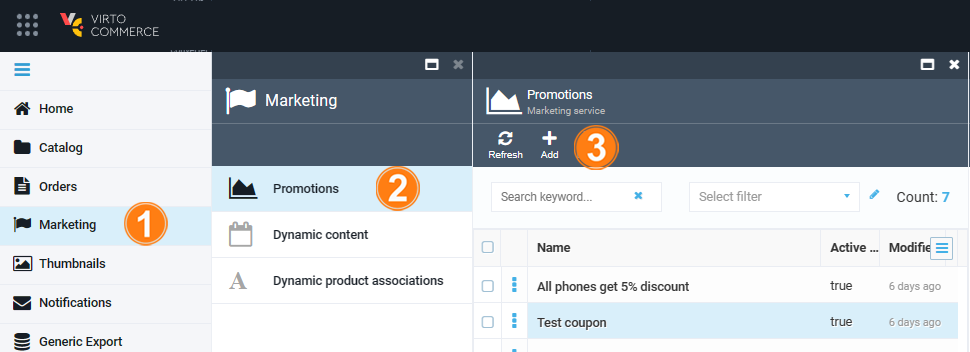
-
Fill in the following fields in the New promotion blade.
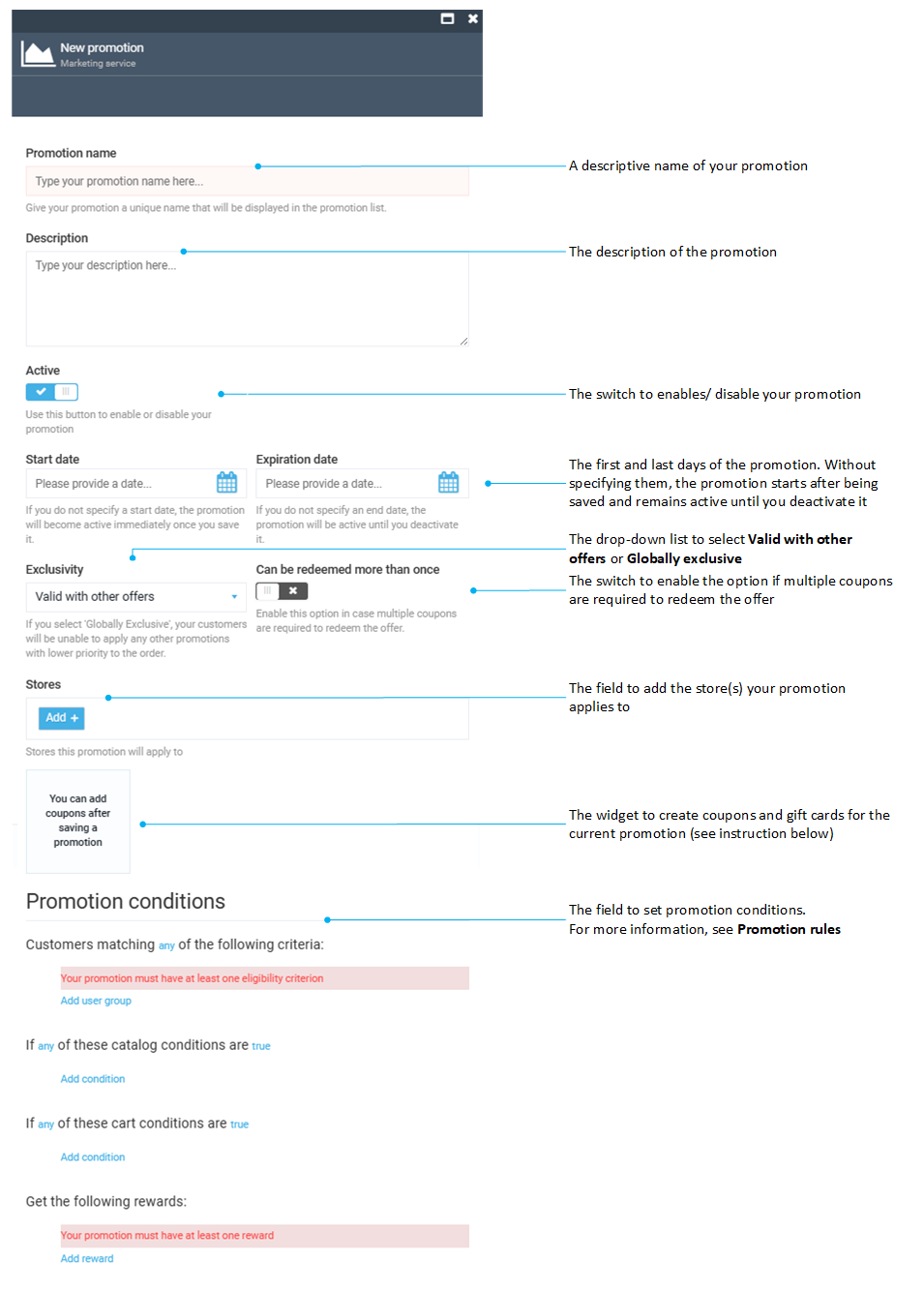
-
Click Create to save the changes.
Your newly created promotion appears in the promotions list.
Create coupons and gift cards¶
Creating personal coupons is possible as of VC Marketing module version 3.210.0
To create a coupon:
- Click Marketing in the main menu.
- In the next blade, click Promotions.
- Click the required promotion in the Promotions blade.
- In the new blade, click on the Coupons widget.
-
In the Coupons blade, click Add to add a coupon manually or Import to import a coupon via CSV.
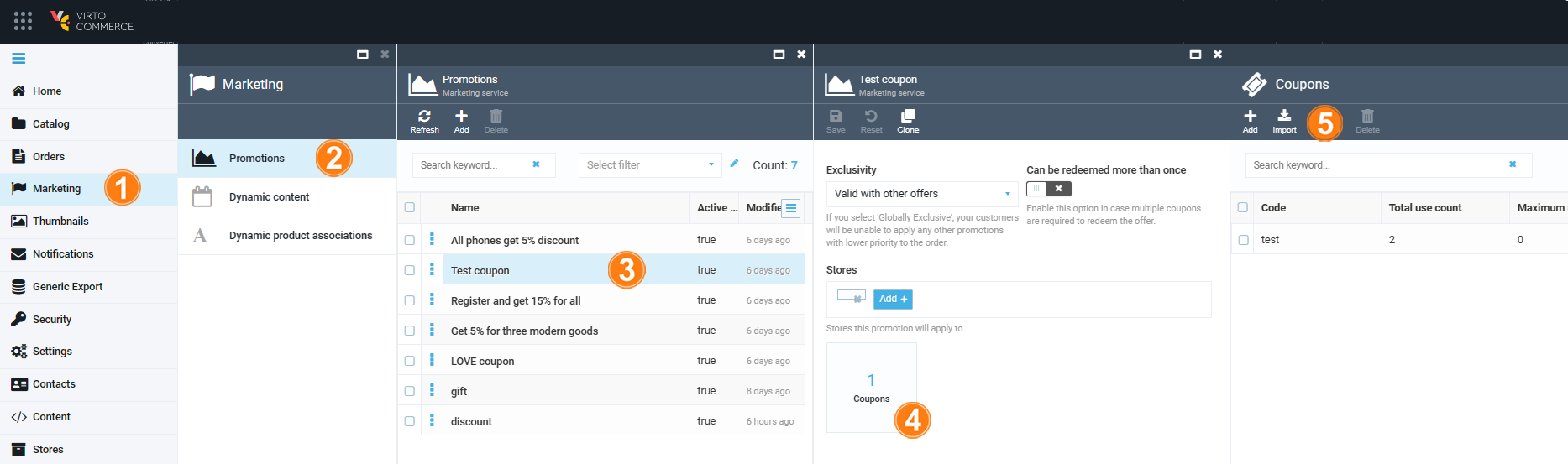
-
Fill in the following fields:
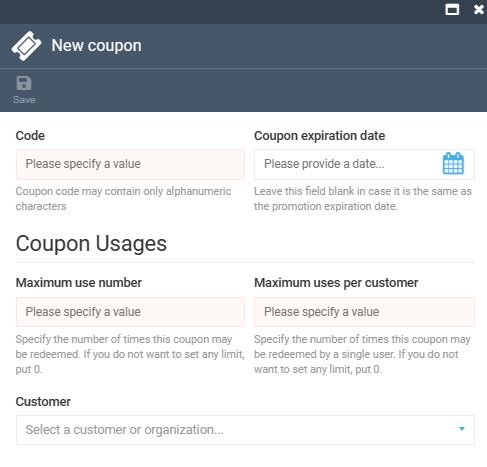
-
Click Save in the toolbar to save the changes.
-
Fill in the following fields:
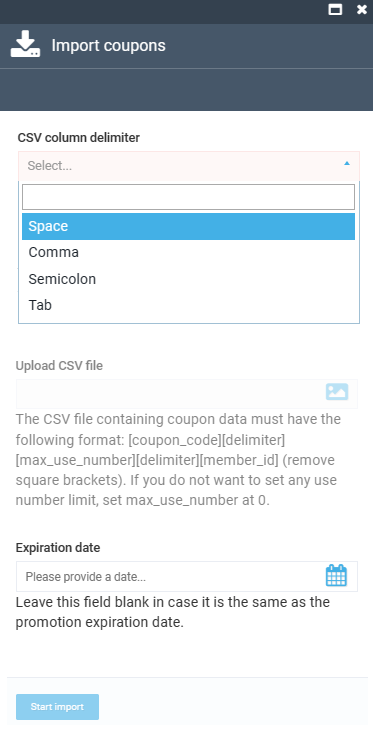
-
Upload CSV file.
- Click Start import.
Your new coupon has been added to the promotion.
Edit promotion¶
To edit a promotion:
- Follow steps 1-3 from the instruction above.
- Edit the required fields.
- Click Save to save the changes.
The modifications have been saved.
Delete promotion¶
To delete a promotion:
- Follow steps 1-2 from the instruction above.
- In the promotions list, check the promotion(s) you need to delete.
- Click Delete in the toolbar.
- Confirm the deletion.
The promotion has been removed from the promotions list.