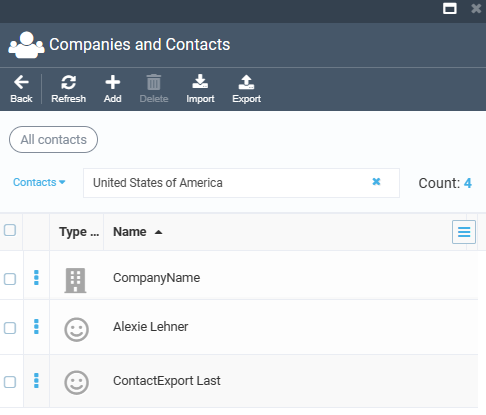Last update:
March 14, 2024
Filtering and Search Options¶
To find the required contacts, you can:
Default Filters¶
The default filter allows users to filter the contact list by:
- Companies.
- Contacts.
- Vendors.
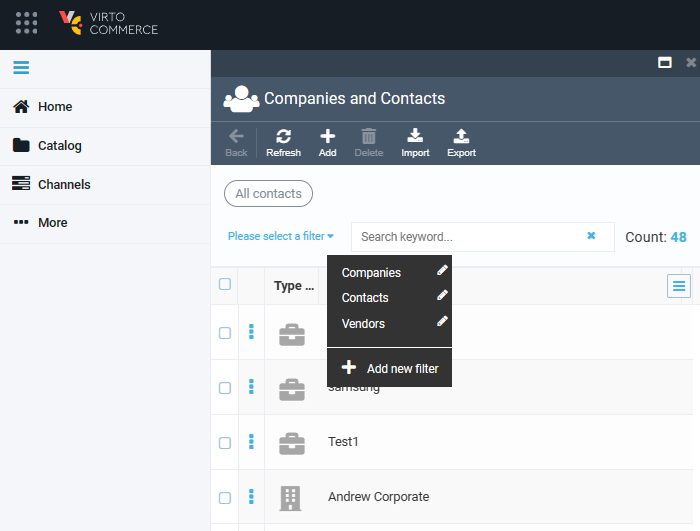
New Filter¶
To add a new filter:
- Click Add new filter from the dropdown menu.
- In the next blade, enter the filter name.
- Enter the search phrase.
-
Click Save and apply in the toolbar. In our example, we want to see all the contacts created between January 1, 2022-01-01 and March 1, 2024.
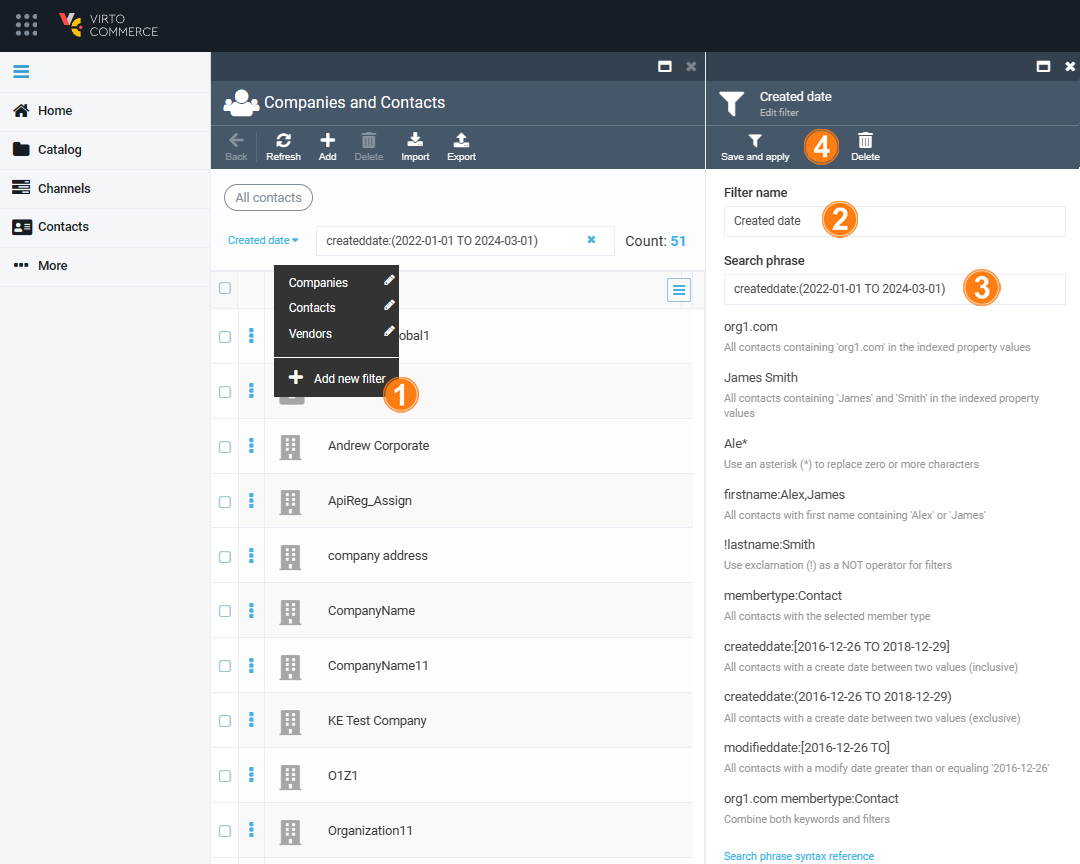
-
You see that 51 contacts have been created within the specified time period. The newly created filter appears in the filters list.
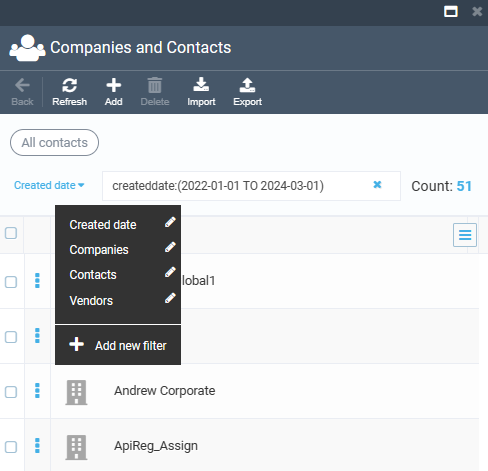
Keyword Search¶
Keyword search operates based on:
- Content: This type of filter uses the index content , is case insensitive and supports wildcards.
- Attributes: This type of filter uses the index attributes, is case insensitive and doesn't support wildcards.
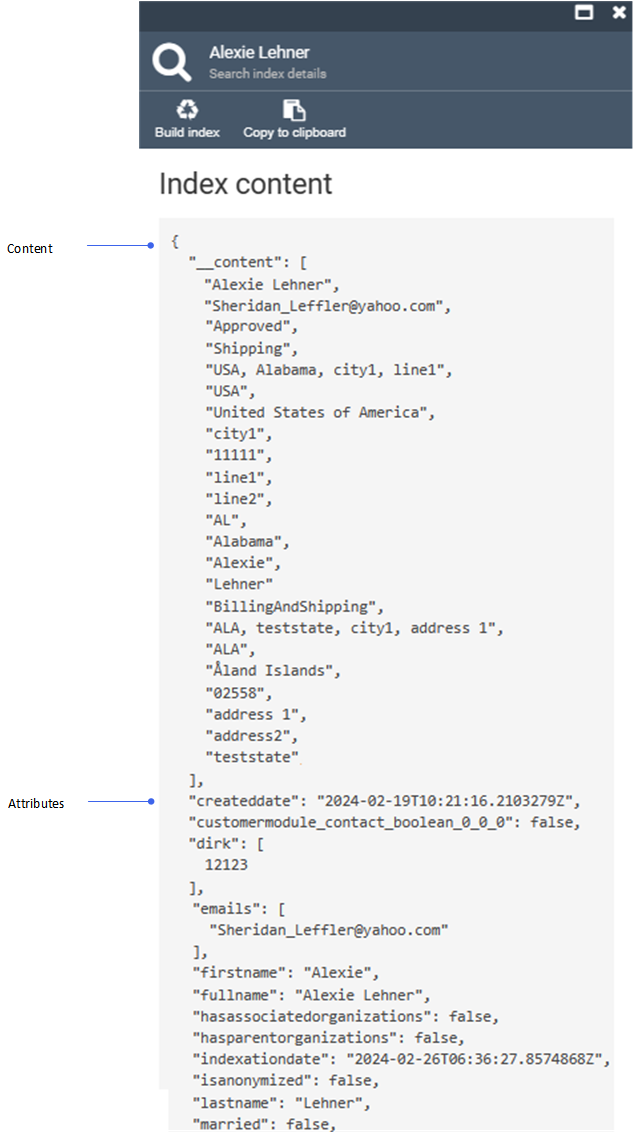
Let's search for all the contacts from the United States of America. Enter United States of America to the keyword search field and click Enter. You will see all the contacts with the United States of America specified in the index content: