Last update:
January 30, 2024
View prices in Catalog¶
In addition to the dedicated Pricing module, you can also manage prices and price lists by navigating to them through the Catalog module. This can be useful if you want to manage prices or price lists for specific categories or products.
To manage prices via Catalog:
- Click Catalog in the main menu.
- In the next Manage catalogs blade, select the required category.
- In the next Categories and Items blade, click the item you want to manage the pricing data for.
- In the next Physical item details blade, click the Price widget to view.
-
Modify prices and price list for the product.
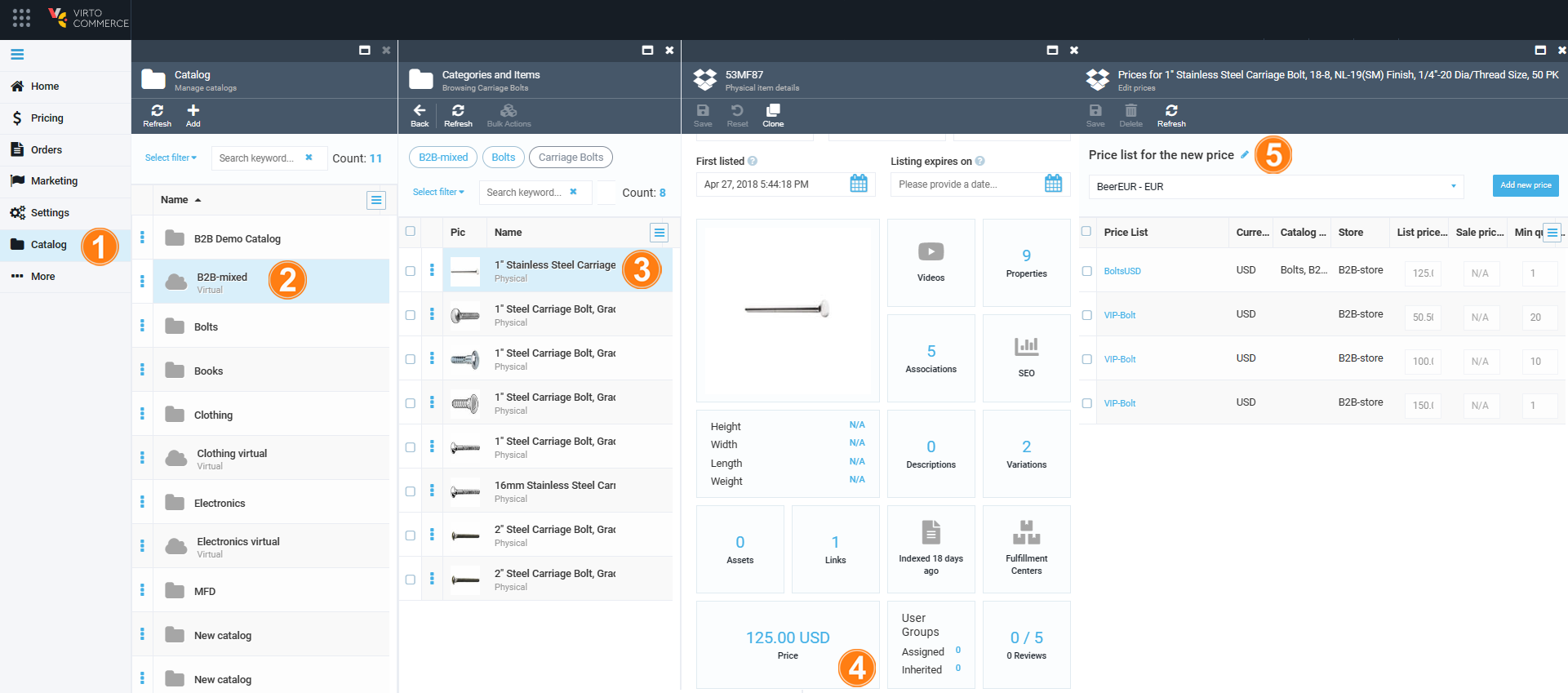
-
Click Save in the toolbar to save the changes.
The modifications have been saved.