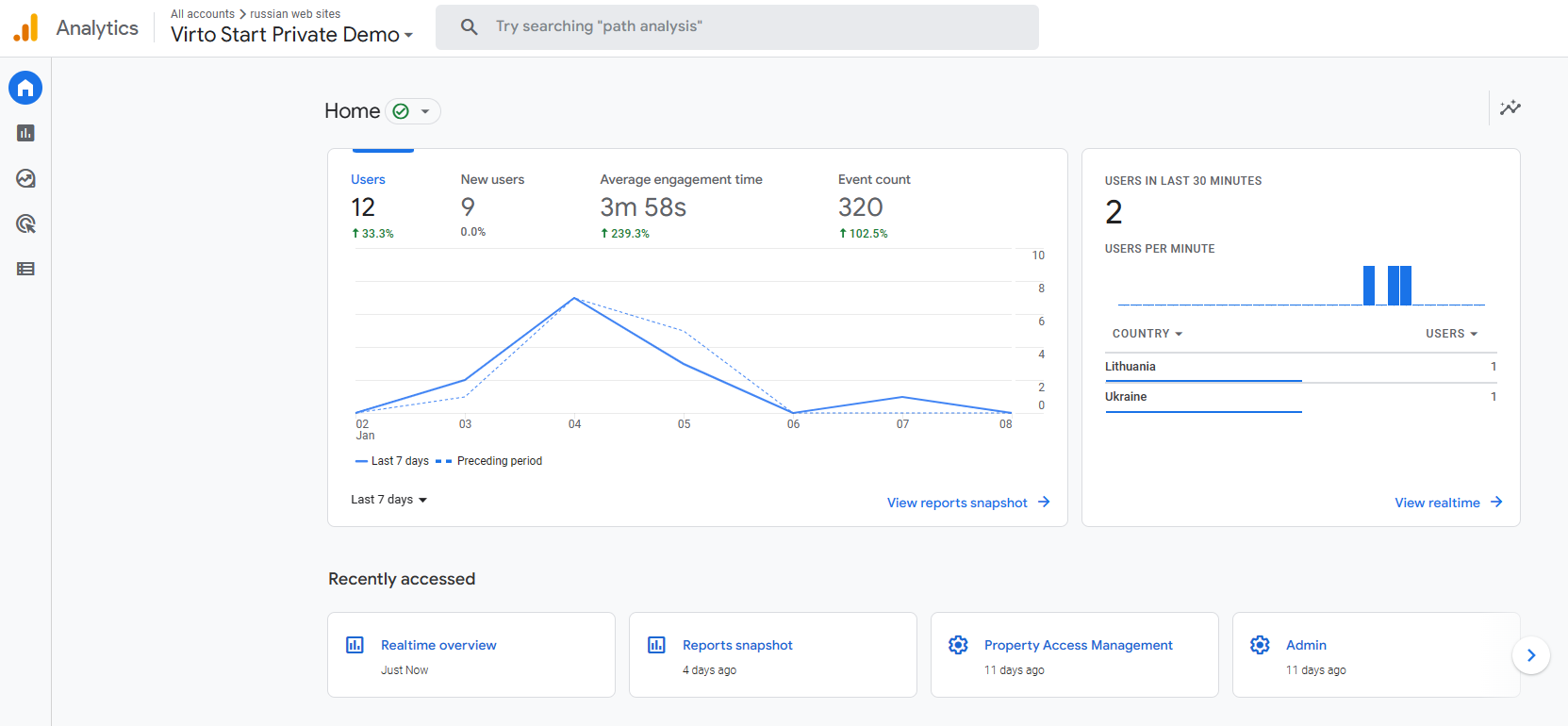Last update:
January 30, 2024
Integration with Google Analytics 4¶
Vue B2B Theme v1.17 2 and Virto Storefront have native integration with Google Analytics 4 module.
To install it and assign Google Analytics Measurement Id for you store:
-
Create Google Analytics Account according to the Instruction
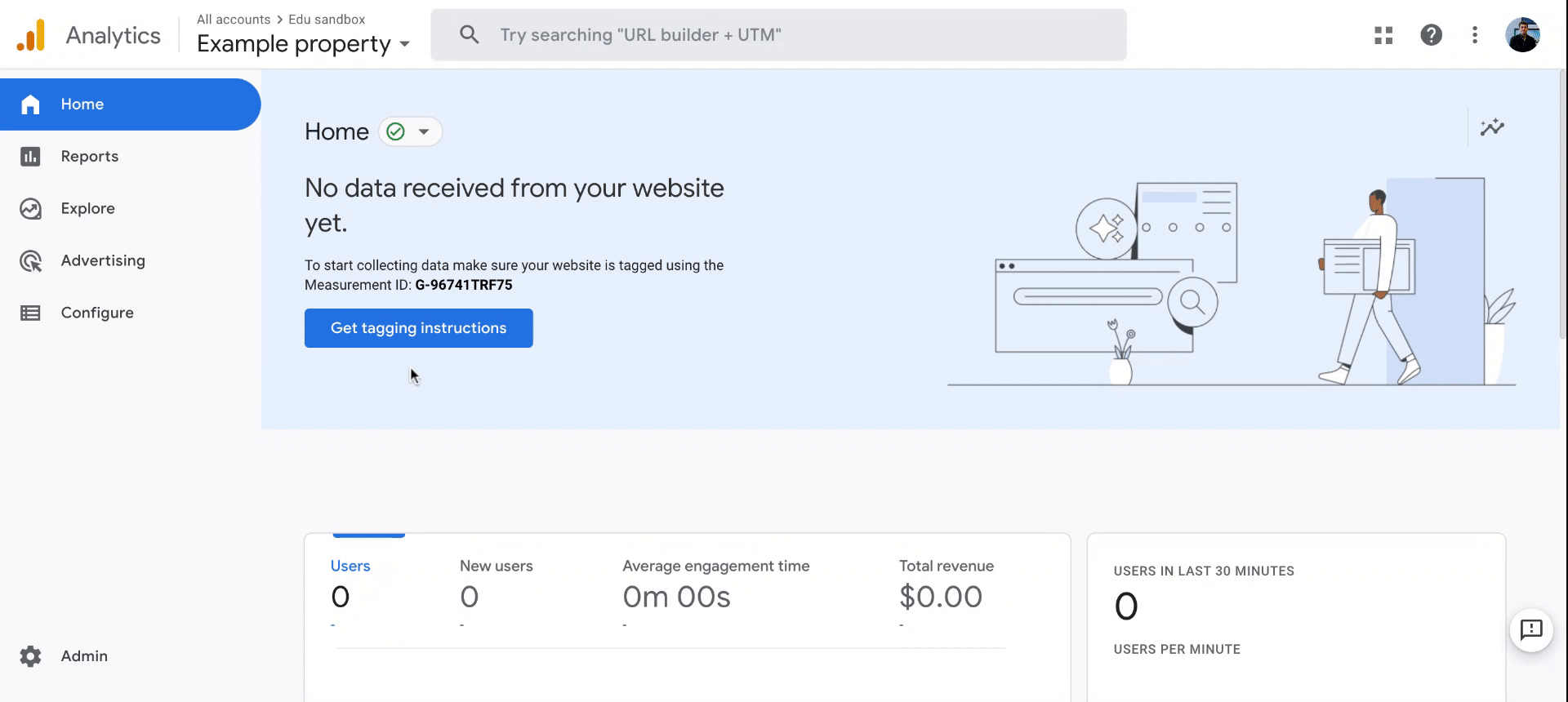
-
In the main menu, click Stores to open the Stores blade.
- Select the required store.
- In the Store details blade, click on the Settings widget.
- Enable Google Analytics 4.
-
Enter your measurement Id.
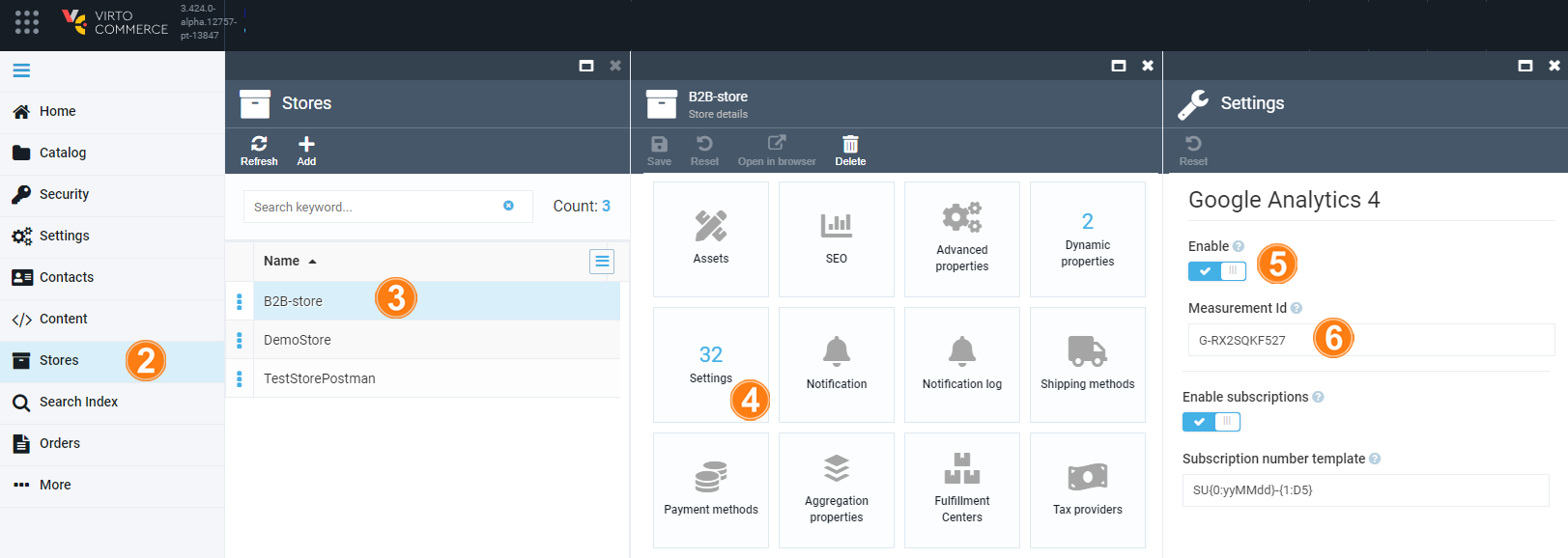
-
Save the Store Settings to activate the Google Analytics tracking.