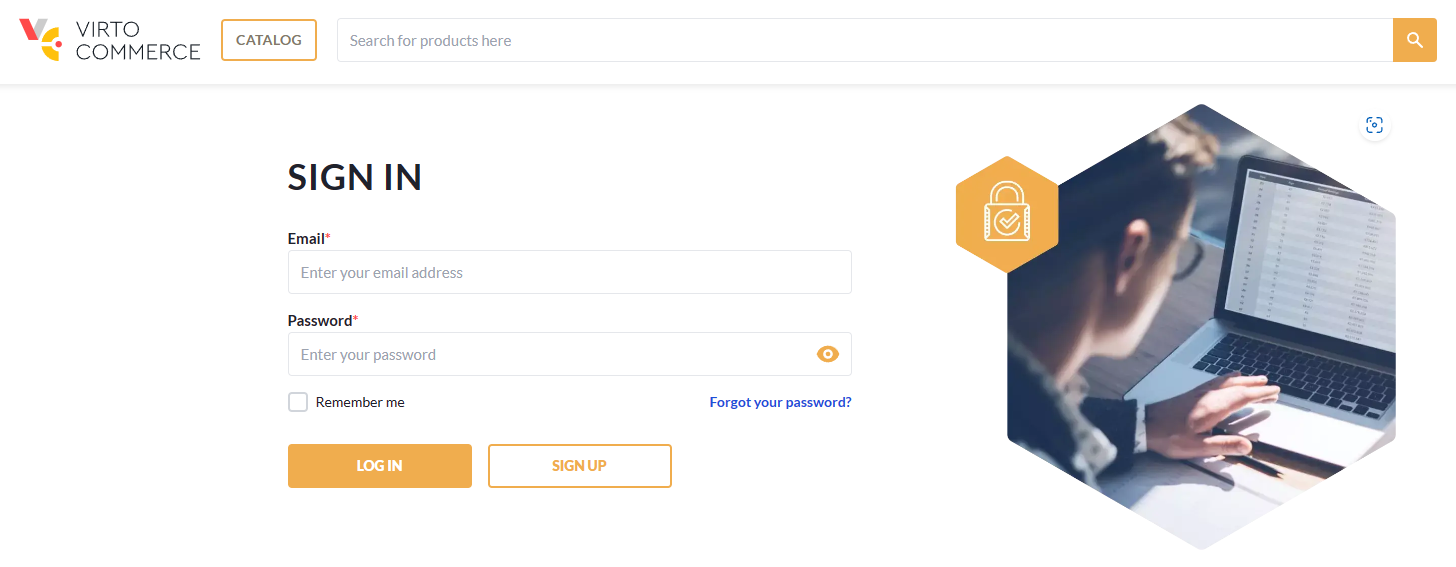Login on behalf¶
If you are an administrator or support engineer responsible for maintaining a Virto Commerce-based web store, you can use our Login on behalf feature. This feature allows you to log in as another user, which can be helpful for:
- Assessing what a user sees on a webpage.
- Assisting with order placement.
- Making payments on their behalf, and more.
Note
All actions performed through the Login on Behalf feature are strictly logged to avoid potential customer claims.
How it works¶
The Login on behalf feature enhances the efficiency of your web store operations and significantly contributes to customer satisfaction and brand loyalty, while reducing cart abandonment rates.
When a user encounters issues with order processing or identifies a bug, support engineers often require a view of the user's perspective. This becomes especially crucial when dealing with application errors, which can be challenging to reproduce.
Moreover, Login on behalf enables experienced users to guide staff through the application. For instance, an administrator can assist a salesperson in bulk-adding products from an Excel file.
To log in on behalf of another user, sign into Virto Commerce portal as an administrator. Make sure the admin role and the respective permissions have been assigned properly. You can log in on behalf of another user via the User information blade. It can be accessed via the Contacts or Security module.
To access the User information blade via the Contacts module:
- Click Contacts in the main menu.
- In the next Companies and Contacts blade, select the required contact.
- In the next Contact details blade, click the Accounts widget.
- In the next blade, select the required account from the list.
-
The User information blade appears. Click Login on behalf in the toolbar.
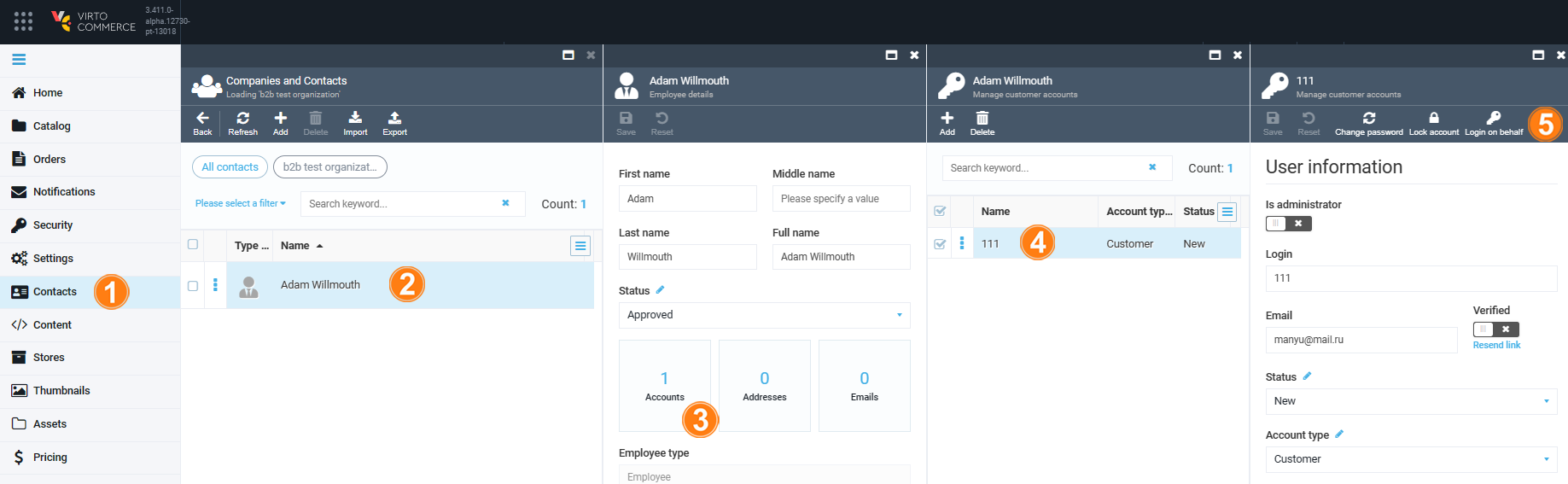
To access the User information blade via the Security module:
- Click Security in the main menu.
- In the next User management blade, click Users.
- In the next Users blade, select the required account from the list.
-
The User information blade appears. Click Login on behalf in the toolbar.
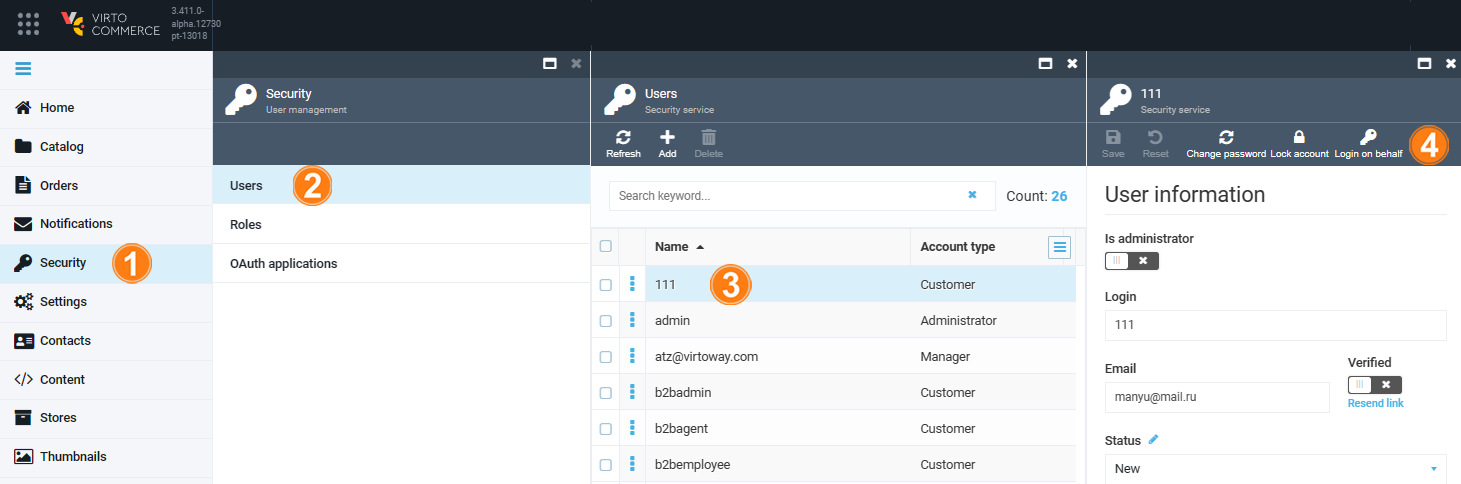
The Storefront front page will open in a new window and prompt you to re-enter your credentials for security purposes: