Last update:
January 30, 2024
Assigning permissions¶
To assign access to export functionality to users, the administrator should:
- Create a role and assign permissions to the created roles.
- Assign the roles with permissions to the users.
Create roles and assign permissions¶
To create a new role:
- Click Security in the main menu.
- In the next blade, click Roles to open the Roles blade.
-
Click Add in the toolbar.
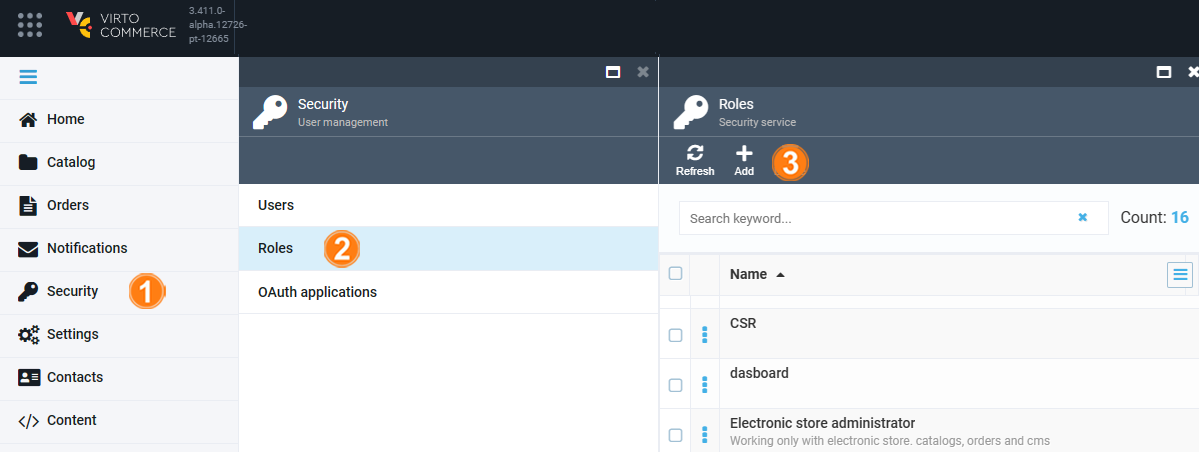
-
Fill in the following fields and select the required permissions:
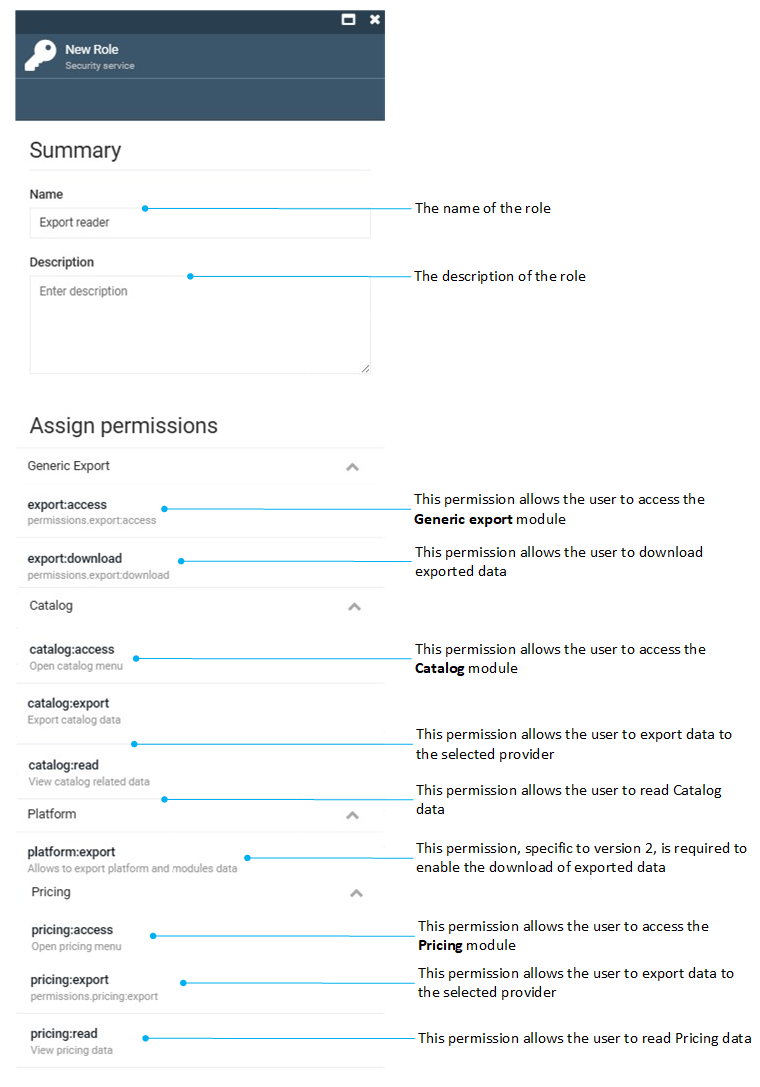
-
Click Create to save the changes.