Last update:
January 30, 2024
Manage price list assignments¶
Price list assignments associate specific price lists with the appropriate catalogs and stores, i.e. they handle all the necessary linking, ensuring that prices are accurately assigned to the respective items. You can also use a price list assignment to target specific customers who are eligible for the relevant prices.
Add price list assignment¶
To add a new price list assignment:
- Click Pricing in the main menu.
- In the next blade, select Price List Assignments.
- In the next blade, click Add in the toolbar to open the New Price List Assignment blade.
-
Fill in the following fields.
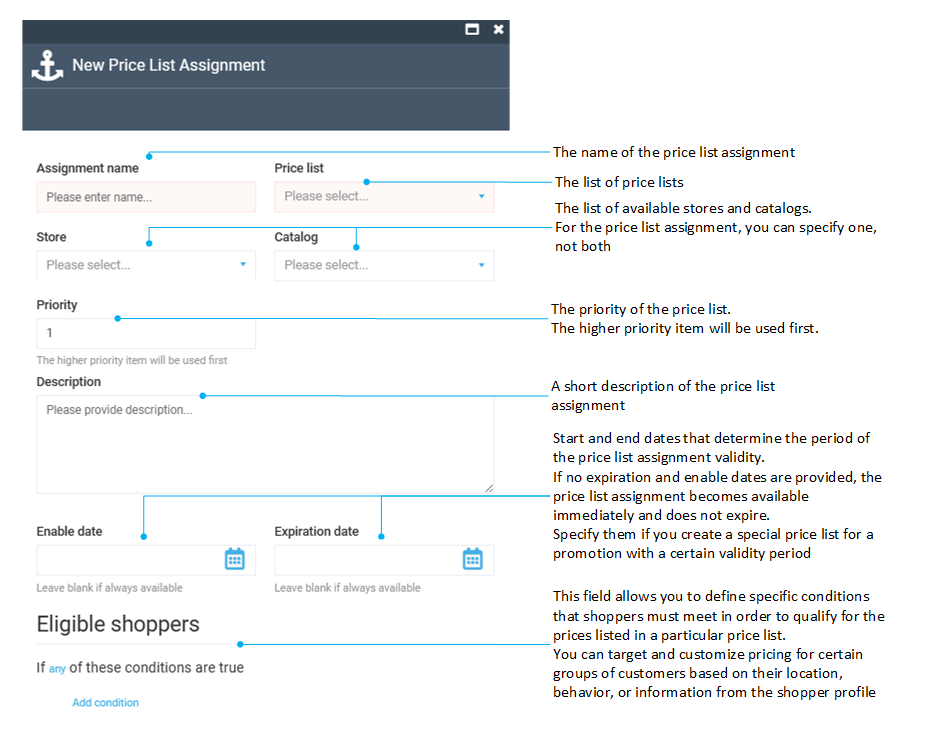
Note
The targeting feature in the Pricing module functions quite similarly to that in the Marketing module.
Read more about it in the Publish conditions guide.