Last update:
March 28, 2024
Settings¶
To configure the Payment module settings:
- Click Stores in the main menu.
- In the next blade, select the required store.
- In the next Store details blade, click on the Payment methods widget.
- The next blade diplays the list of available payment methods. Select the required method.
- In the next blade, click on the Settings widget.
-
The next blade displays settings of the selected payment method. For example, the Authorize.Net settings are as follows:
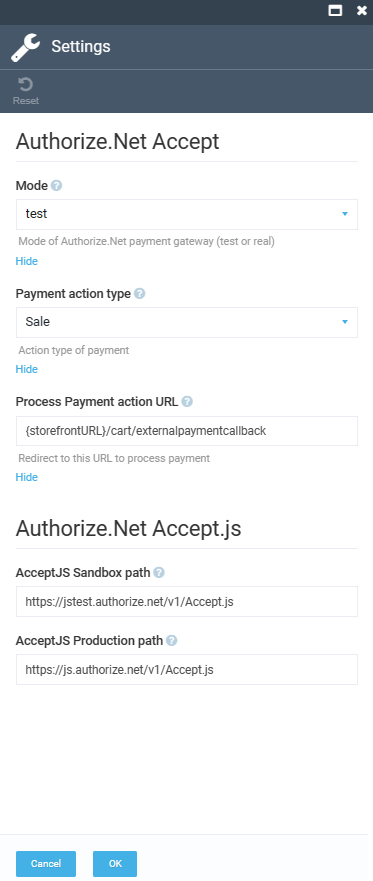
-
Click OK to save the changes.
The payment method settings have been configured.