Last update:
April 16, 2024
REST API¶
Access the REST API endpoint and select VirtoCommerce.Return from the dropdown list.
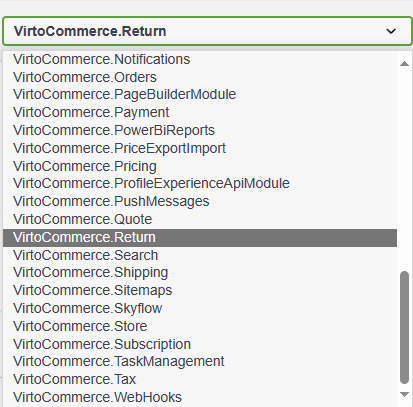
Below are some examples of using REST API functionality to:
Query Returns¶
To query detailed information about each return request:
- Select POST /api/return/search from the menu.
-
Fill in the request body as follows:
-
Click Execute to receive the following response:
{ "totalCount": 21, "results": [ { "number": "RET220314-00001", "orderId": "e3ede9031a61421b924bda2fbadf6aef", "status": "Approved", "resolution": "Some resolution", "order": { //customer order fields }, "lineItems": [ { "returnId": "2fffc88f-014a-48a0-b80d-29a178a43b29", "orderLineItemId": "4c893e7fe56348b5a05c8b4671c5f140", "quantity": 9, "availableQuantity": 0, "price": 589.99, "reason": "Not wanted", "createdDate": "2022-03-14T07:17:08.074618Z", "modifiedDate": "2022-03-15T11:47:47.6054095Z", "createdBy": "admin", "modifiedBy": "admin", "id": "1caa064b-d199-4671-beba-126ece340d86" }, { "returnId": "2fffc88f-014a-48a0-b80d-29a178a43b29", "orderLineItemId": "c32a0b78aac84cb8becf6657fe9895fa", "quantity": 7, "availableQuantity": 0, "price": 399, "reason": "Not needed", "createdDate": "2022-03-14T07:17:08.0818378Z", "modifiedDate": "2022-03-15T11:47:16.6209129Z", "createdBy": "admin", "modifiedBy": "admin", "id": "3504cd3f-d7b9-4b7c-8ab0-6c7aa2d47025" } ], "createdDate": "2022-03-14T07:17:08.0586692Z", "modifiedDate": "2022-03-29T13:55:46.5941812Z", "createdBy": "admin", "modifiedBy": "admin", "id": "2fffc88f-014a-48a0-b80d-29a178a43b29" } ] }
Query Available Quantities¶
To query data detailing the available quantities for returnable items associated with that particular order:
- Select GET /api/return/available-quantities/{orderId} from the menu.
- In our example, let's request available quantities for returnable items associated with the order e3ede9031a61421b924bda2fbadf6aef:
GET /api/return/available-quantities/e3ede9031a61421b924bda2fbadf6aef -
Click Execute to receive the following response: