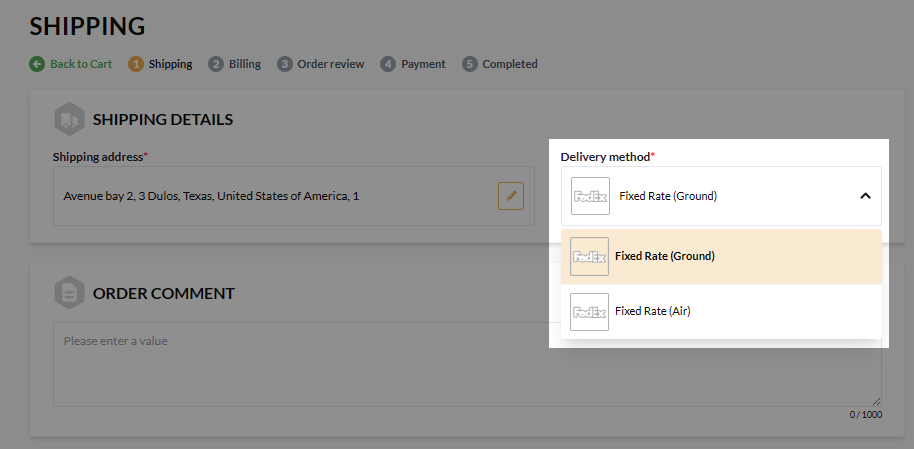Last update:
April 16, 2024
Settings¶
To configure the Shippping module settings:
- In the main menu, click Stores.
- In the next blade, select the required store.
- In the next blade, click on the Shipping methods widget.
- In the next blade, select the required shipping method from the list.
- In the next blade, click on the Settings widget.
-
In the next blade, configure the following settings:
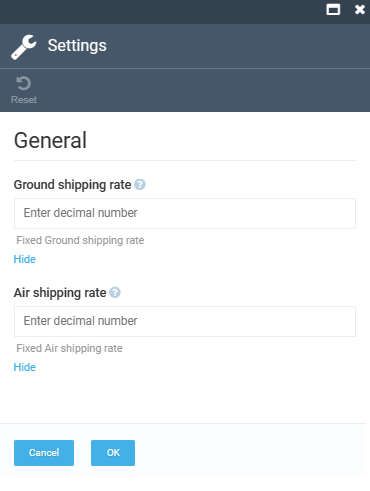
The modifications become available in the Storefront: