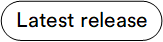Last update:
April 22, 2024
Overview¶
The Subscription module enables retailers to sell subscription-based offerings and buyers to place recurring orders online.
This functionality can be enabled at the customer's request. In this case, the subscriptions will be displayed:
View Subscriptions in Subscriptions Module¶
To view all the created subscriptions, click Subscriptions in the main menu. The next blade displays the list of created subscriptions:
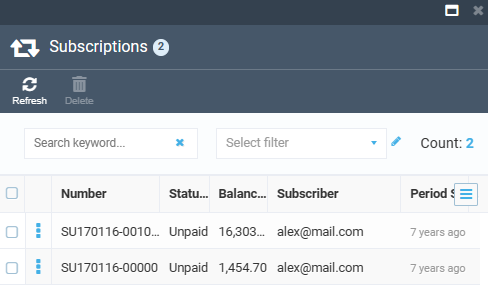
Click on the required subscription to edit it:
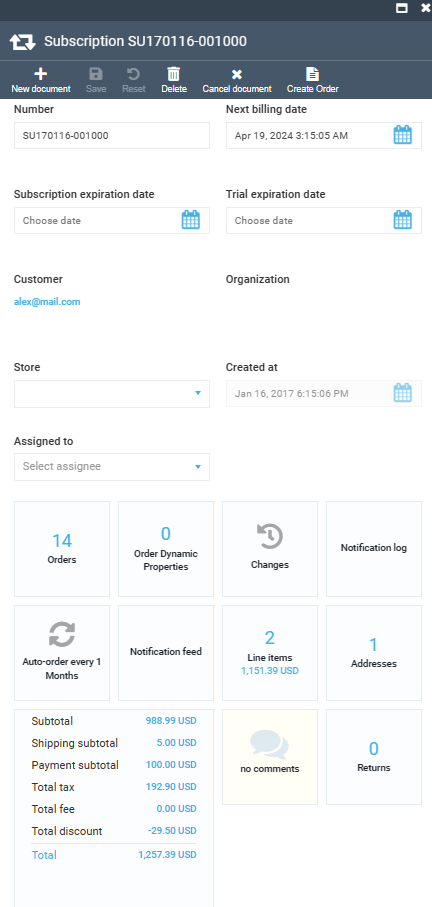
View Subscriptions in Order Module¶
To view the created subscriptions by the order for which they were created:
- Click Orders in the main menu.
- In the next blade, select the requried order.
-
In the next blade, the subscriptions widget displays the subscriptions available for this order.
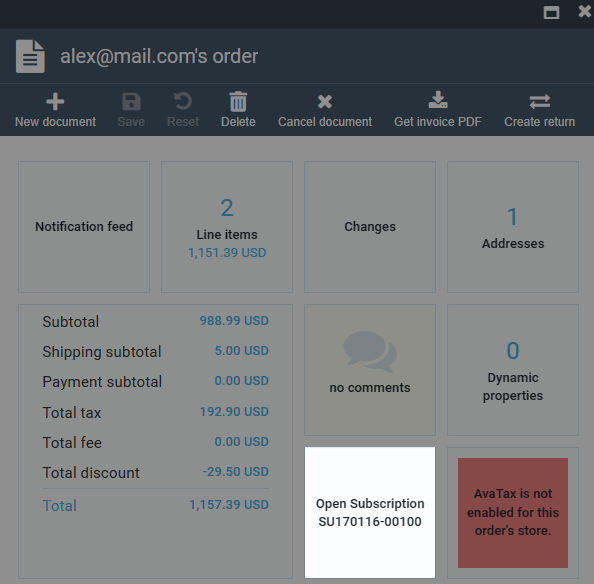
-
Click on the widget to edit the subscription.