Last update:
January 30, 2024
Settings¶
The Sitemaps module settings include:
General settings¶
To configure general settings:
-
Click Settings.
-
Type Sitemap to find the settings related to the module.
-
Select General to configure the page size for export or import and enable/ disable logging of inventory changes
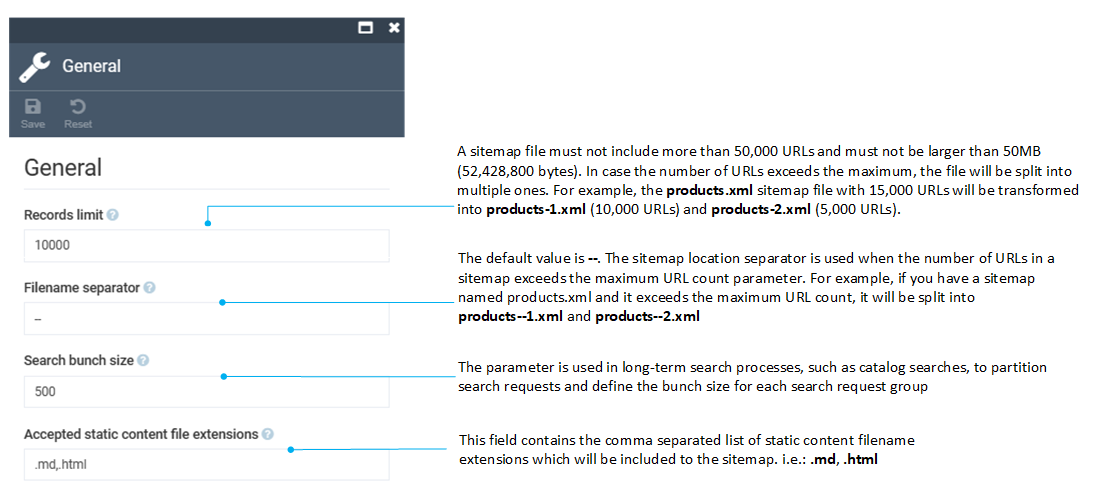
-
Click Save to save the changes.
Sitemaps settings¶
To configure search settings:
-
Click Settings.
-
Type Inventory to find the settings related to the module.
-
Select Search to enable or disable event-based indexing.
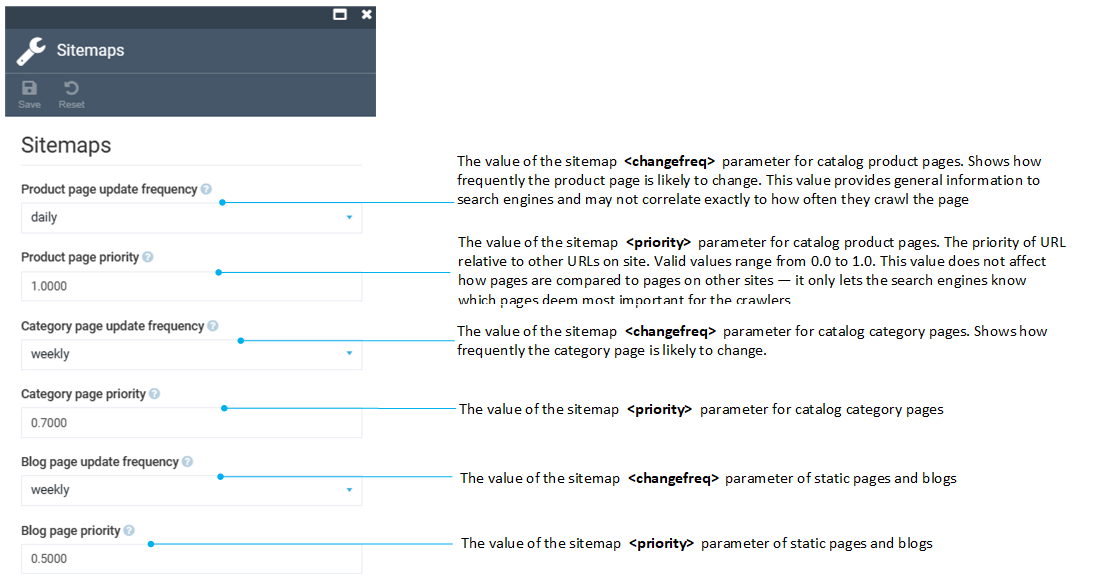
-
Click Save to save the changes.
Set values via Store module¶
You can also set these values at the Store level:
- In the main menu, click Stores.
- In the next blade, select the required store.
- In the next blade, click the Settings widget:
- Scroll down to the Sitemaps section and configure the settings.
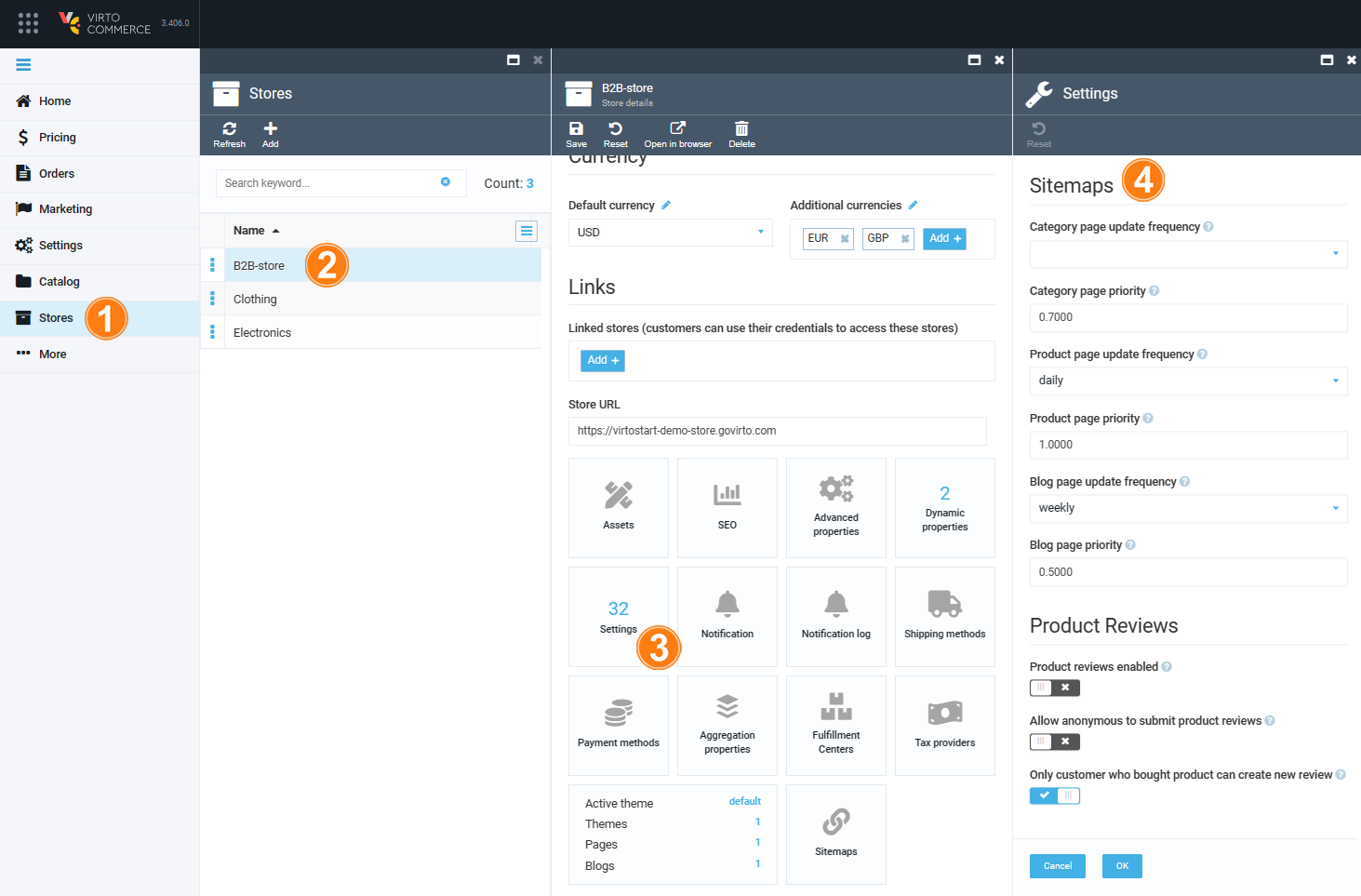
- Click Ok to save the changes.
- Click Save to save the changes.
Note
The priority and update frequency settings at the store level have a higher priority, which means they will override the settings specified at the module level.