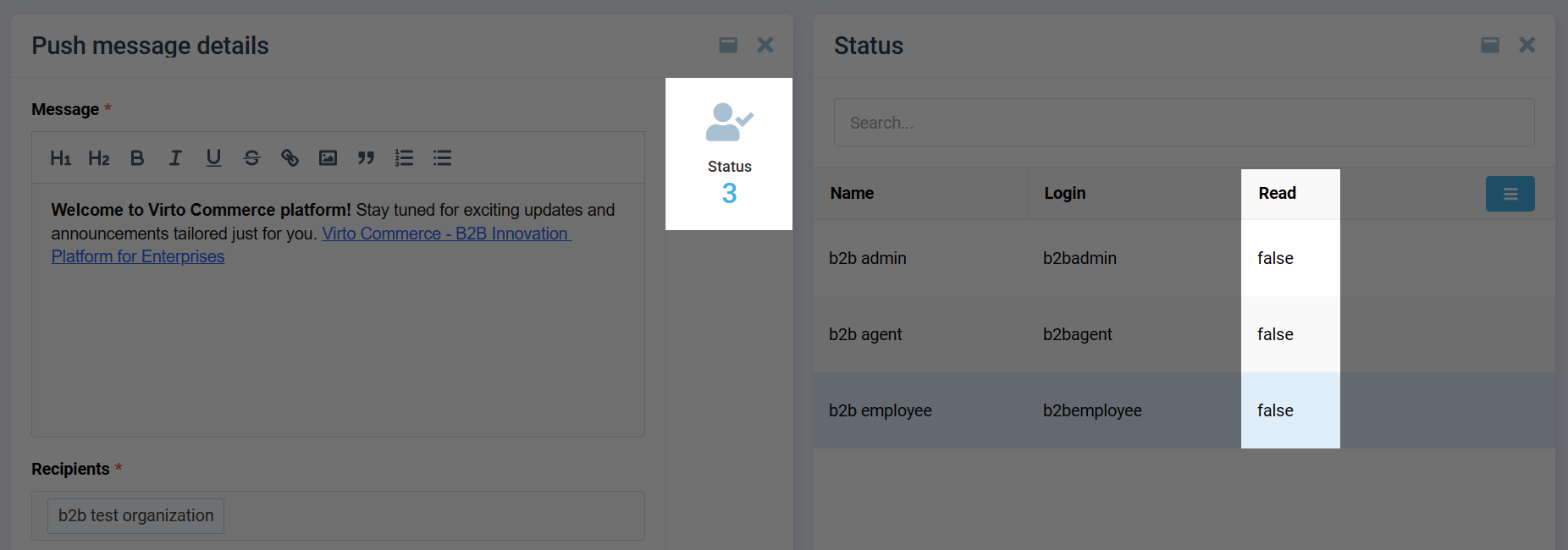Last update:
April 4, 2024
Manage Push Messages¶
To manage push messages:
- Open Platform.
-
Click
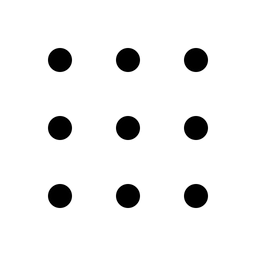 in the top left corner.
in the top left corner. -
Select Push Messages from the list.
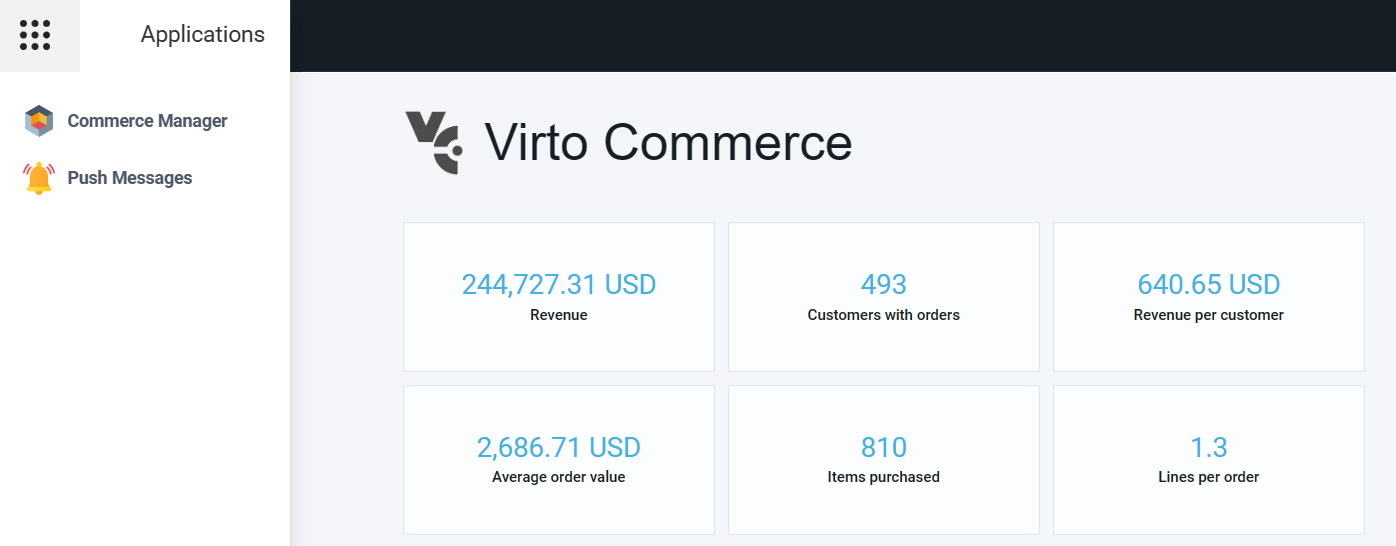
-
The list of messages opens up:
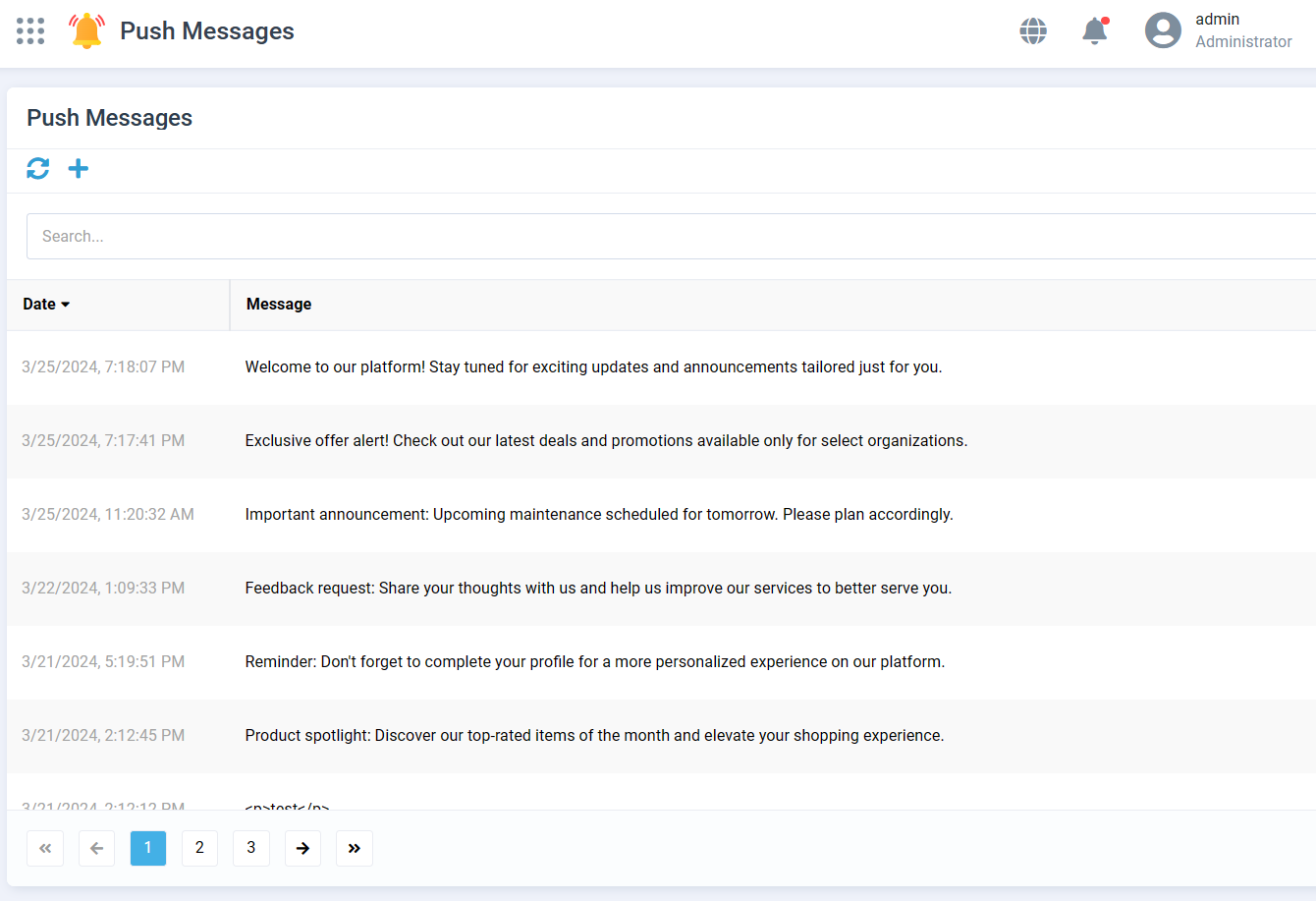
Here you can:
Create Push Message¶
To create a new push message:
- Click
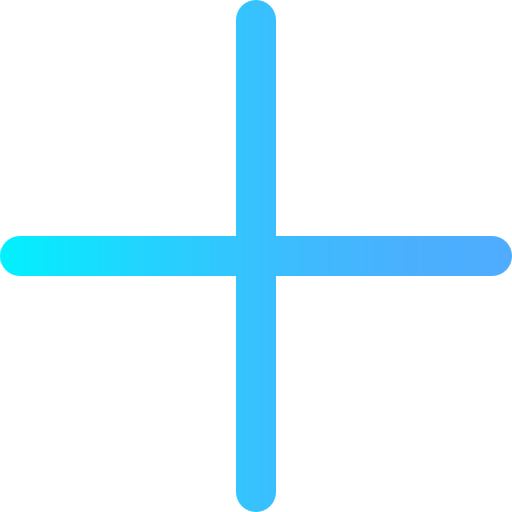 in the top toolbar.
in the top toolbar. - In the next Push message details blade, type the message and select its recipients from the dropdown list.
- Click Save in the top toolbar to save the changes.
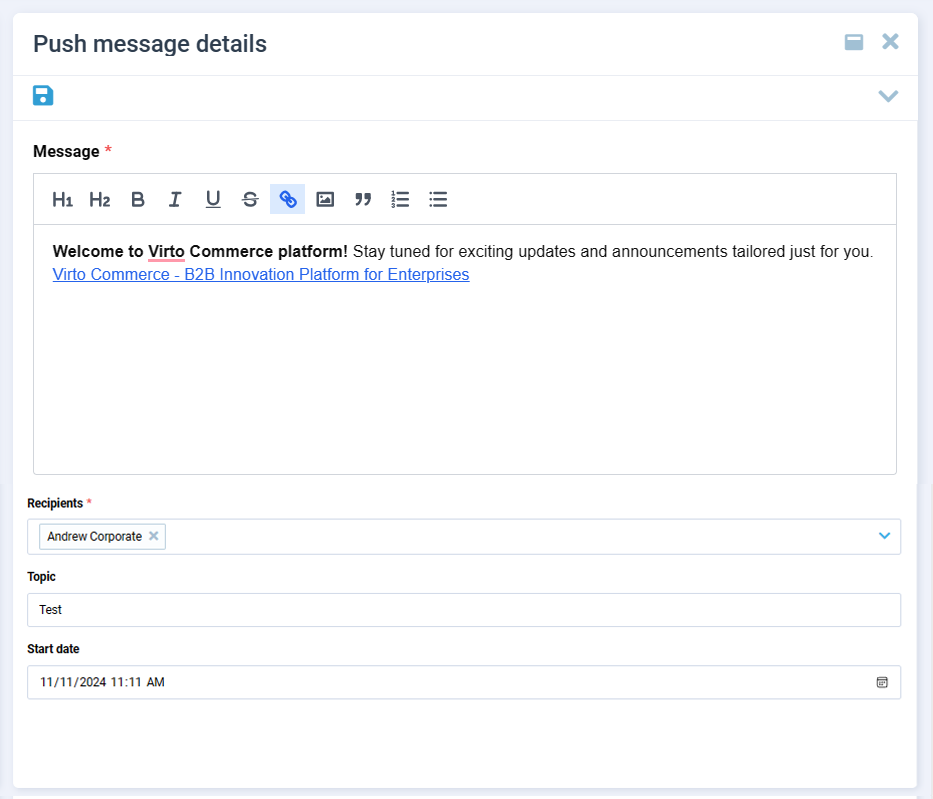
Your message has been sent to the selected recipients:
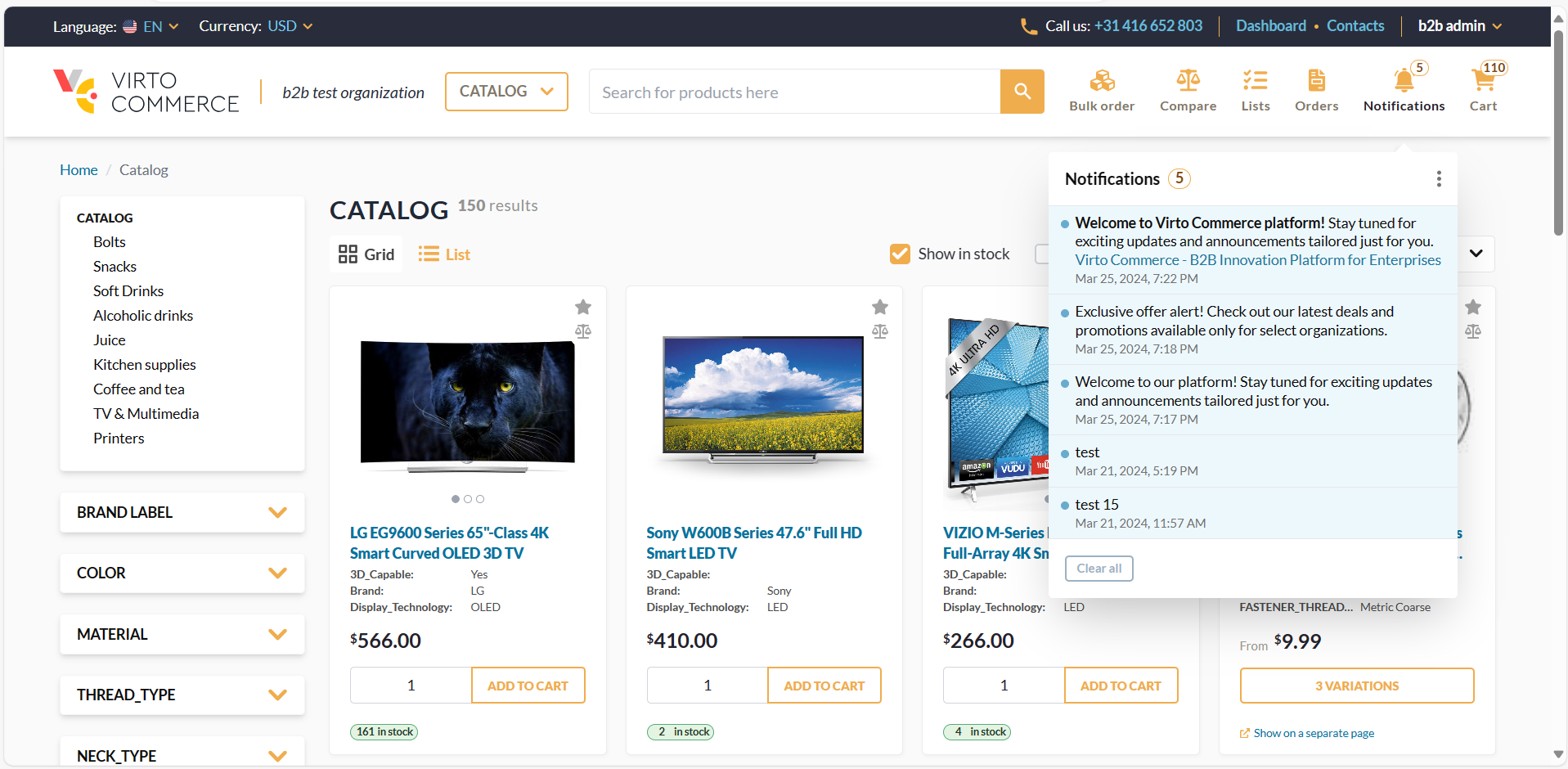
View Push Message Details¶
To view the details of the sent push messages:
- Click on the required message.
- In the next Push message details blade, click Status in the right sidebar.
- In the next Status blade, you can see who of the recipients has read the message.