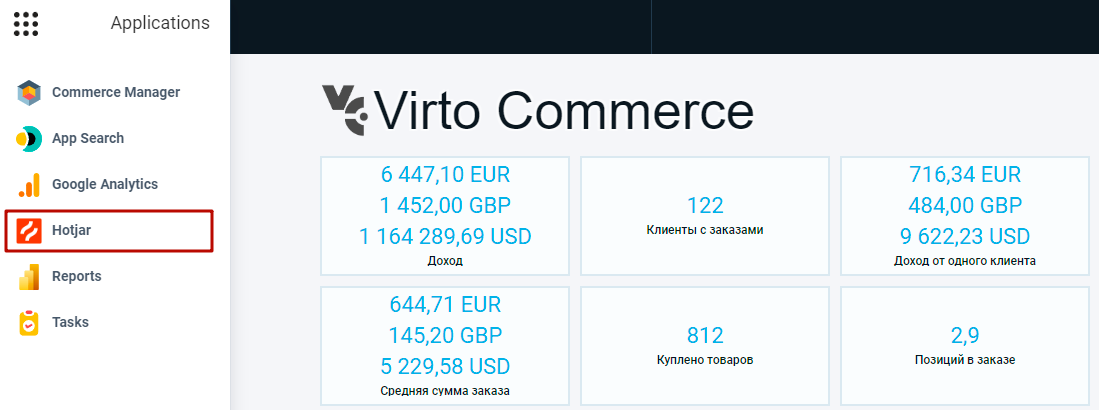Last update:
January 30, 2024
Getting started
Virto Storefront and Vue B2B Theme has native integration with Hotjar module.
To start using Hotjar:
- Create and сonfigure Hotjar Account.
-
Save your site Id.
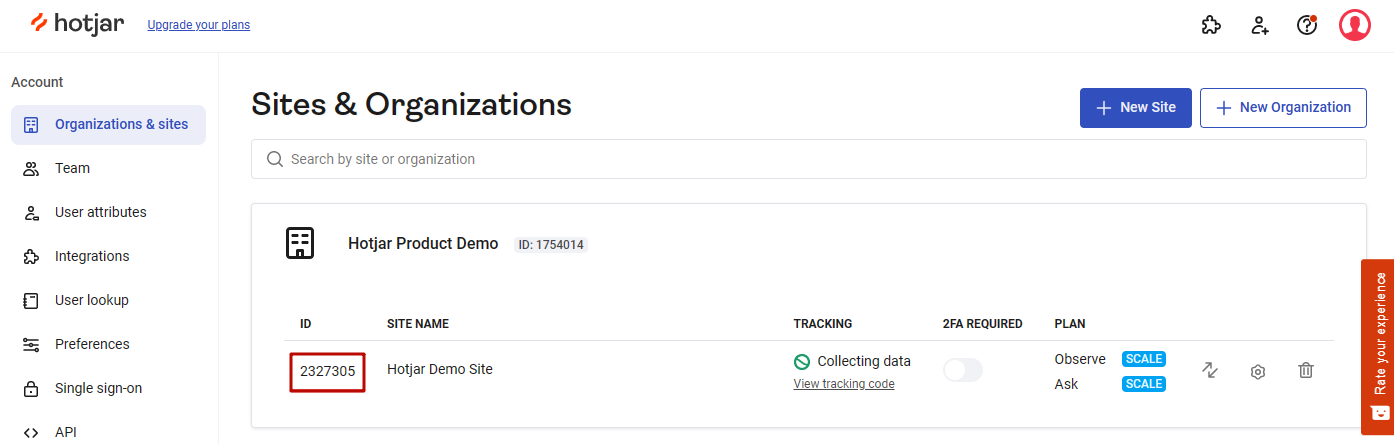
-
Open the Platform and go to Stores to select the required store.
- In the new blade, select the Settings widget.
-
Enable Hotjar option and enter your Store Id.
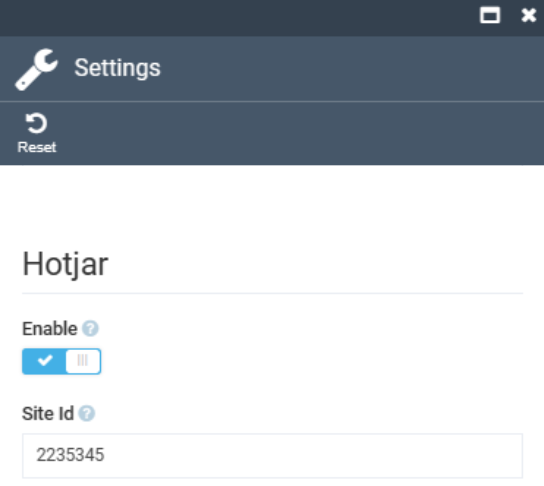
-
Click OK, than click Save to activate Hotjar tracking.
The module adds Hotjar link into Applications menu. It redirects to Hotjar Dashboard.