Last update:
January 30, 2024
Troubleshooting¶
As the Pricing module allows for the addition of multiple prices of the same currency to a single product, sometimes the prices shown in the Storefront catalog aren't what you expect. For example, you add a new price to your product, but Storefront presents it incorrectly:
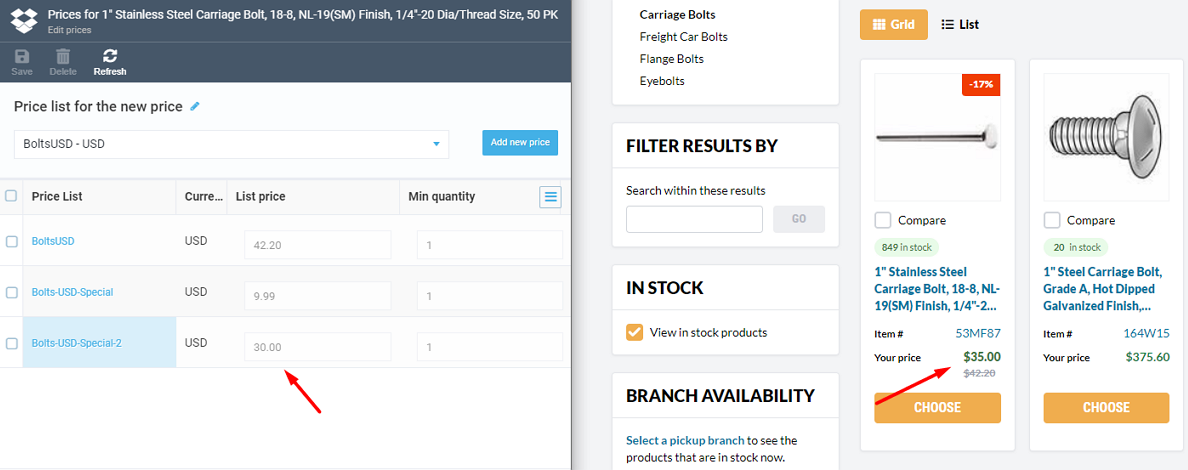
Here are steps to help you determine why the correct price isn't showing up:
- In the Catalog module, open the Price widget of the product with incorrect price. Make sure the new price is included in the Price list.
- In the Pricing module, select Price List Assignments. Make sure the price meets the following conditions in its assignment:
- The assignment has the highest Priority compared to other price list assignments. The price with the top priority assignment is used first.
- The assignment references the correct Catalog. For instance, if your Storefront is set up to work with a virtual catalog, but the assignment points to a physical one (where the product is actually located), the price won't be displayed. To avoid confusion, consider using the Store assignment instead of Catalog.
- If there are any specific conditions for the assignment, ensure they apply. For example, if the assignment relies on the User group contains condition, make sure the customer is added to the appropriate user group.
- Rebuild the product index and recheck the Storefront price.