Last update:
April 22, 2024
Manage Payment Methods¶
Managing payment methods includes:
View Available Payment Methods¶
To view the availble payment methods:
- Click Stores in the main menu.
- In the next blade, select the required store.
- In the next Store details blade, click on the Payment methods widget.
- The next blade displays the list of available payment methods.
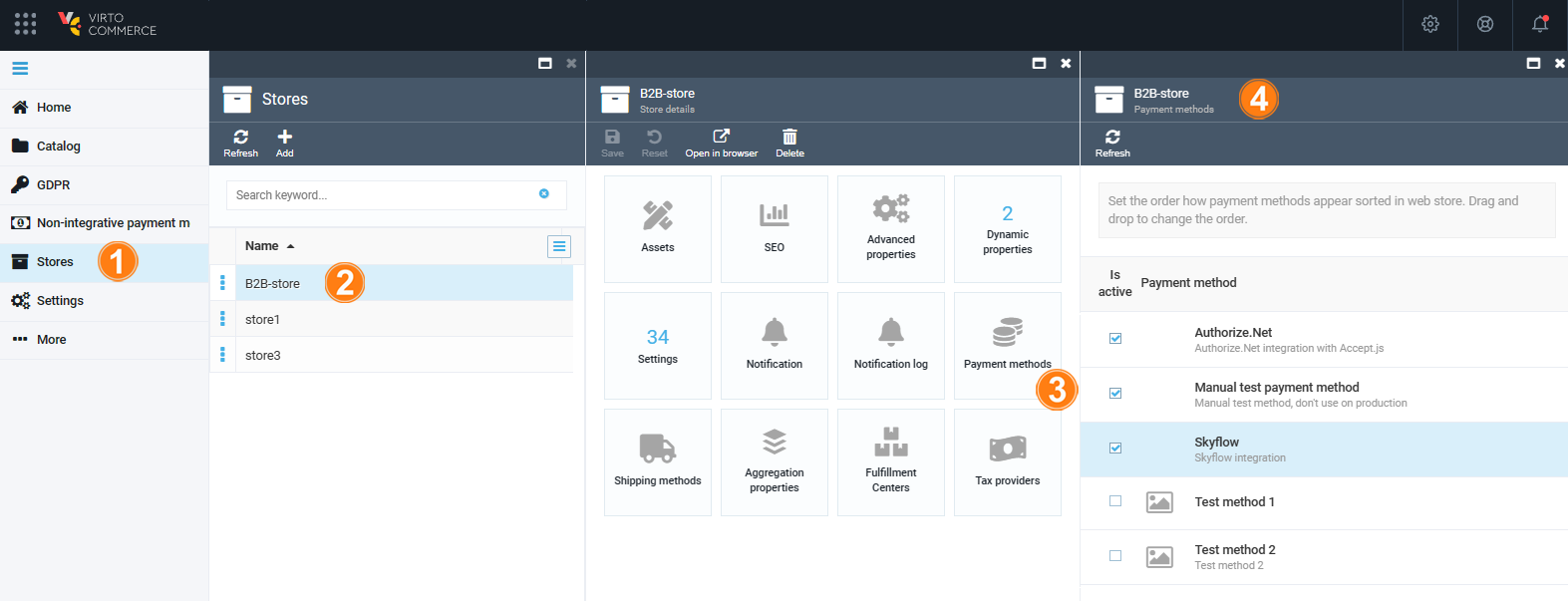
Edit Payment Methods¶
To edit a payment method:
- Complete steps 1-4 from the instruction above.
- Select the required payment method from the list.
-
In the next blade, fill in the following fields:
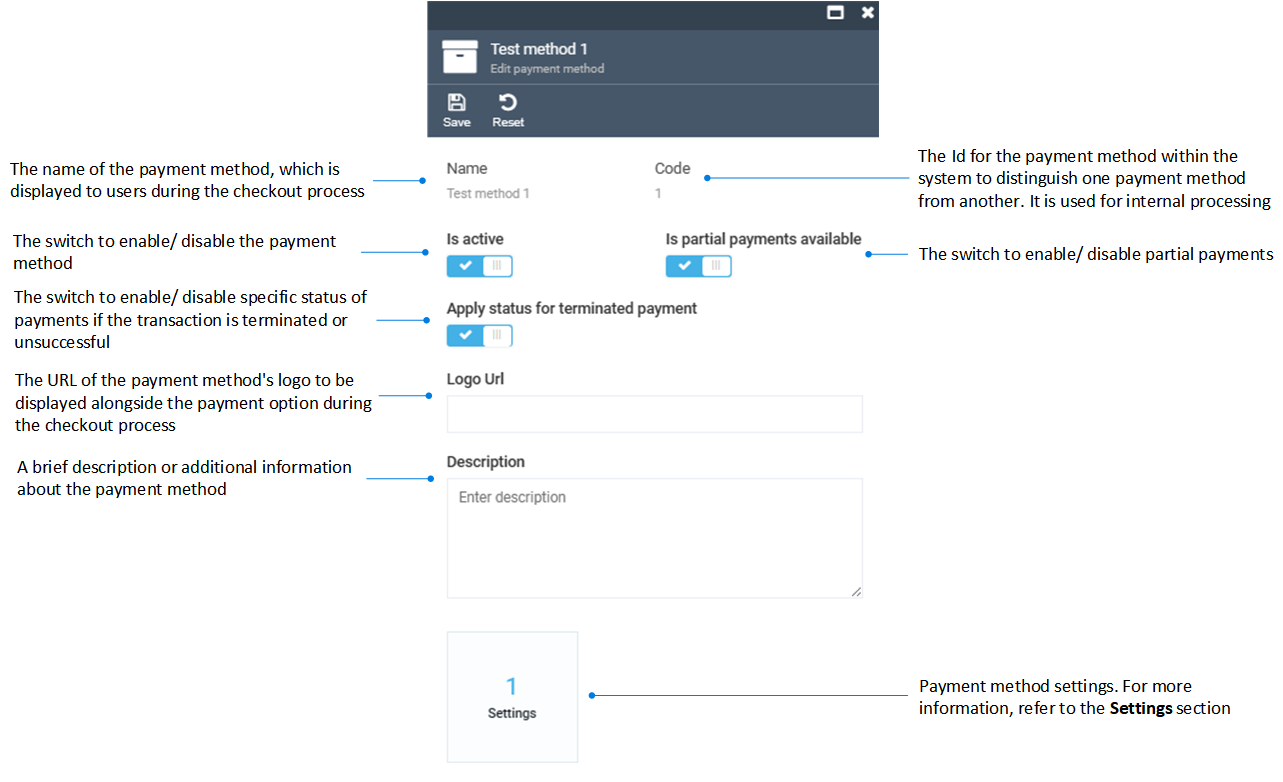
-
Click Save in the top toolbar to save the changes.
Your modifications have been applied.