Last update:
January 30, 2024
Settings¶
In the Marketing module settings, you can configure promotion policies:
- Click Settings in the main menu.
- In the search field, type Marketing to find the settings related to the module.
-
Click General to select BestReward or CombineStackable policies from a drop-down list. BestReward is enabled by default.
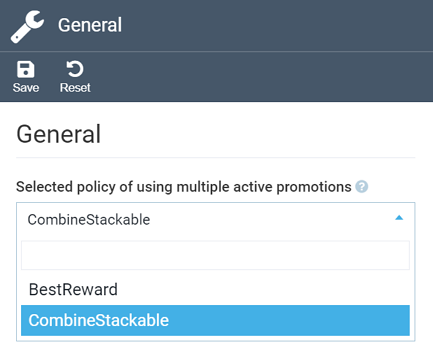
-
Click Save in the toolbar to save the changes.
- Restart the application for the new settings to come into effect.
The modifications have been saved.