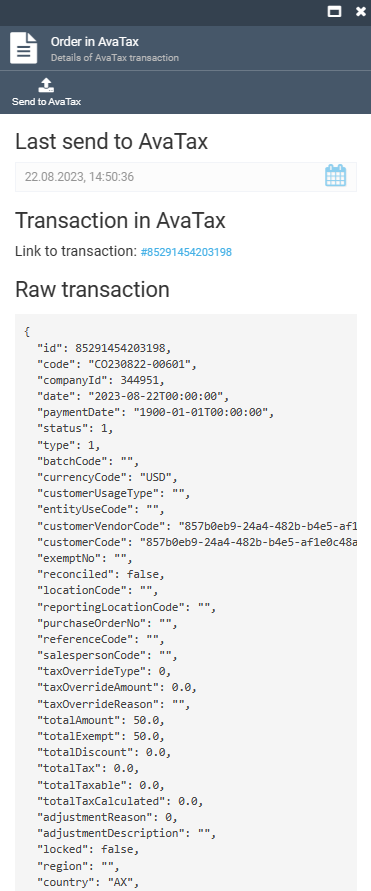Last update:
April 22, 2024
Send order information to AvaTax¶
The order information can be sent to AvaTax:
To send the order information to AvaTax manually:
- In the main menu, click Orders.
- In the next Customer orders blade, select the required order.
- In the Edit order details and related documents blade, click on the AvaTax widget.
-
In the next Order in AvaTax blade, click Send to AvaTax.
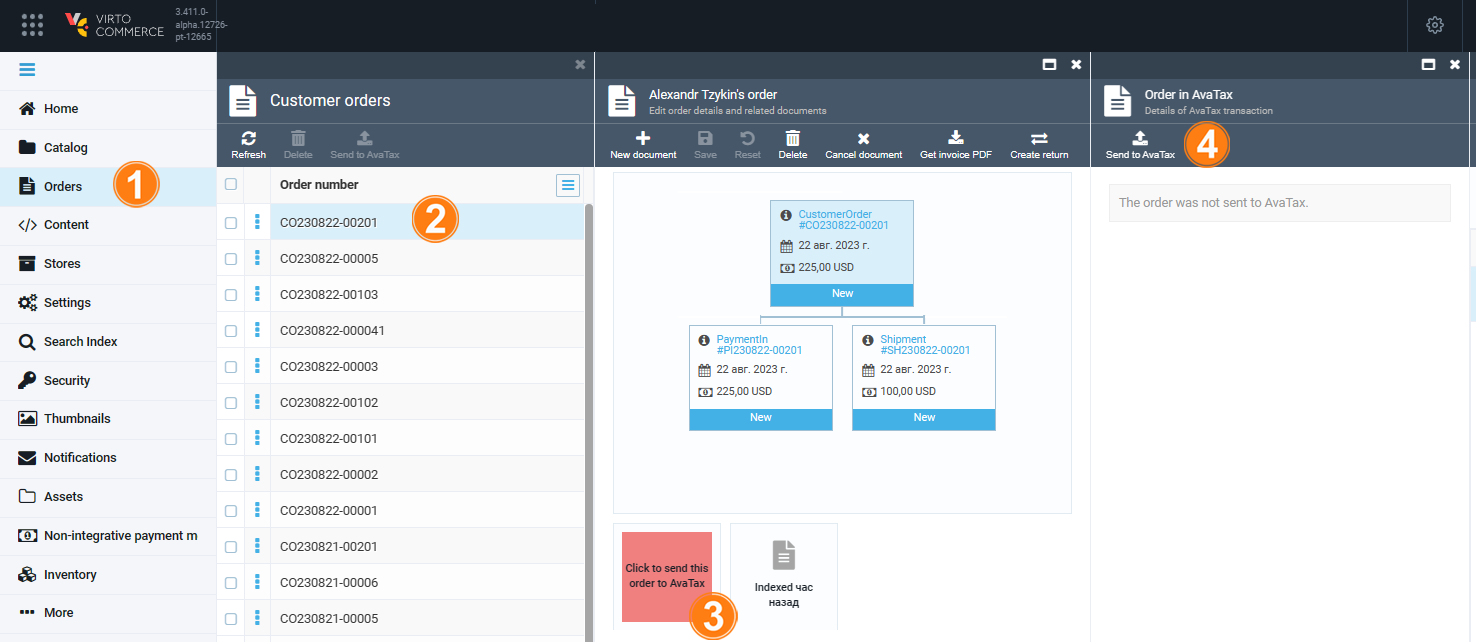
-
The result of the operation is displayed in the next blade.
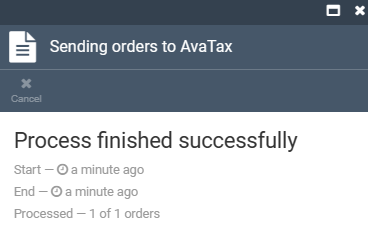
-
Click on the Avatax widget to see the updated information: