Last update:
January 30, 2024
Add new store¶
To add a new store to your Virto Commerce system:
- Click Stores in the main menu.
- In the next Stores blade, click Add in the toolbar.
-
In the next Store details blade, fill in the required fields.
Note
Code is the identifier for your store. It will be included into its URL. Your code may include only alphanumeric characters, hyphens, and underscores. The use of alphanumeric characters allows you to create a meaningful store Id for the users. Once you create your store, the Code field becomes uneditable, so make sure to provide a relevant and convenient one before you click Create.
-
Click Create to save the changes.
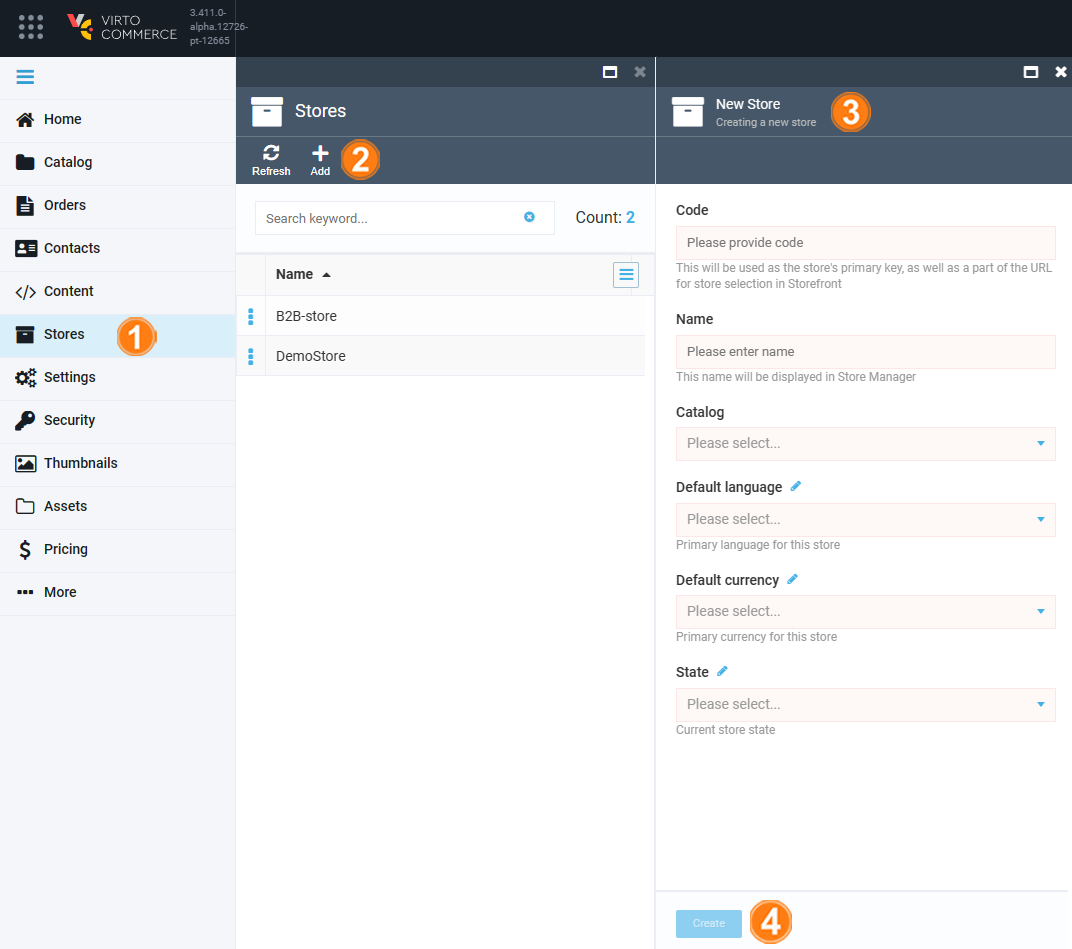
Your new store has been added to the list.