Taxes calculation¶
AvaTax automatically calculates sales and use tax for transactions, invoices, and other activity powered by Virto Commerce. Virto Commerce sends transaction data to AvaTax, and AvaTax sends back the tax total. Customers, salespeople, and others can see the tax owed in real time.
Send orders automatically¶
To calculate taxes and send them to AvaTax automatically :
- In the main menu, click Stores to open the Stores blade.
- Select the required store.
- In the Store details blade, click the Tax providers widget.
- Click Avalara Tax Provider. Make sure the Is active option is checked.
-
In the Edit tax provider blade, click Settings.
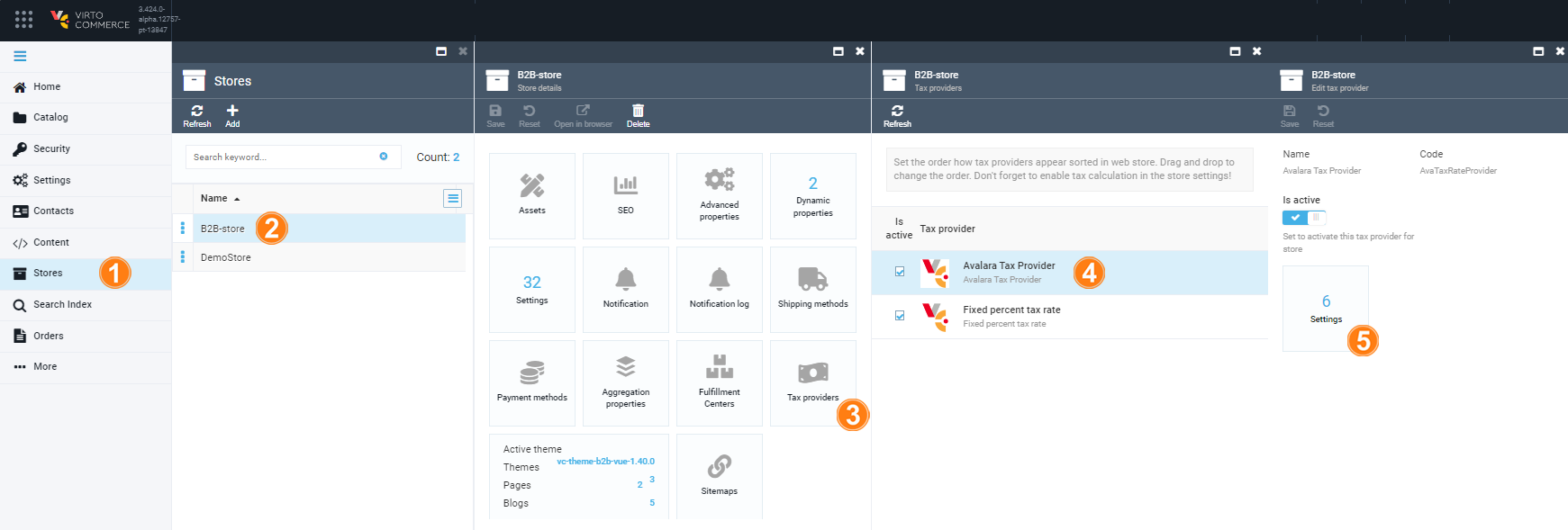
-
Enter the desired settings. Enable scheduled synchronization of VC Platform orders with AvaTax to send orders to AvaTax automatically.
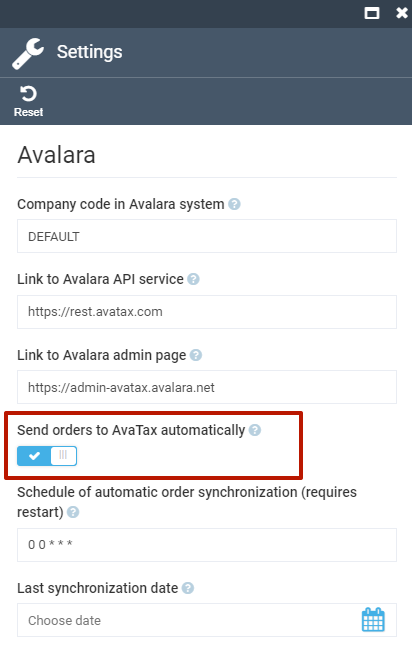
-
Verify your connection by clicking the Test connection with AvaTax button.
-
If the button gets green, the connection was set successfully.
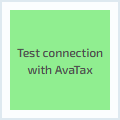
-
If the button gets red, correct the listed mistakes.
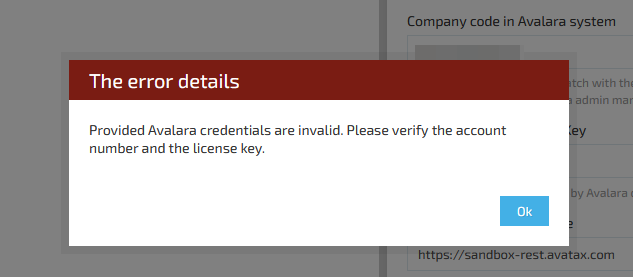
-
Send orders manually¶
In some cases, you may need the option to manually send transaction data to AvaTax. For example, if an error occured during the automatic data transfer.
To send the data to AvaTax manually:
- In the main menu, click Orders to open the Orders blade.
- Select the required order.
- Click the red button to send the order to AvaTax.
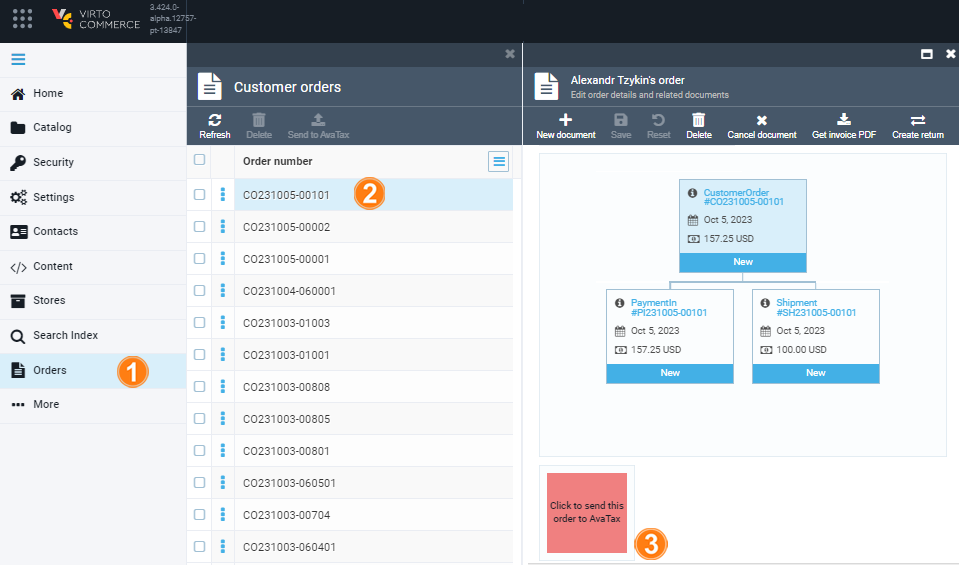
Your data has been successfully sent.