Last update:
January 30, 2024
Manage thumbnail settings¶
Before generating your thumbnails, you can edit various settings to adjust the images you get as a result:
- Click Thumbnails in the main menu.
- In the Thumbnails generation tasks list blade, click the required task.
- In the Thumbnails generation task detail blade, click
 next to the Thumbnails settings field.
next to the Thumbnails settings field. -
In the Thumbnails settings blade, click Add in the toolbar to add a new setting or click the required setting from the list to edit it.
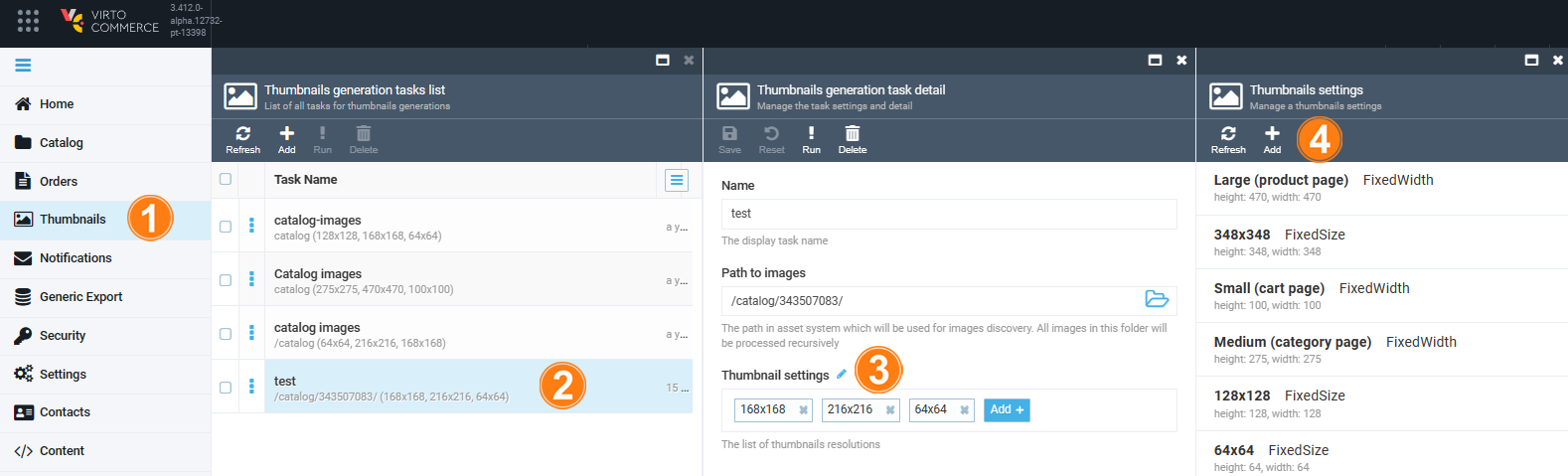
-
Fill in or edit the following fields:
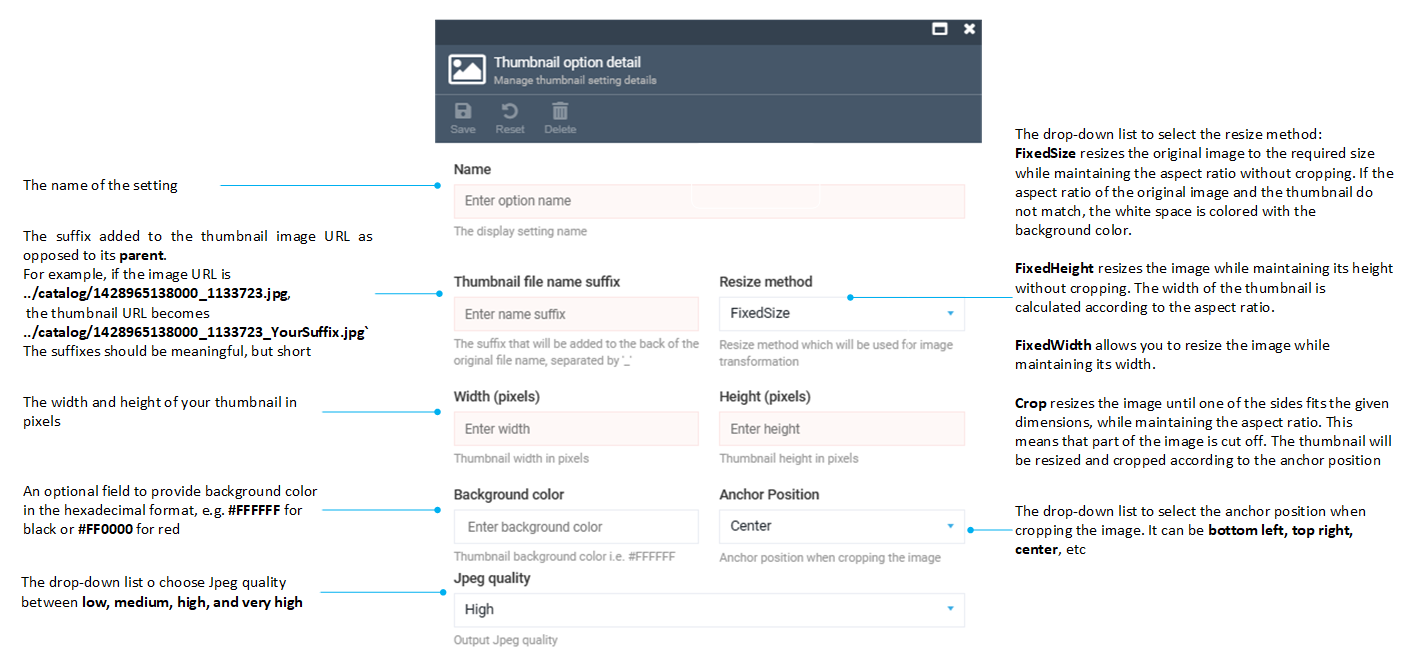
-
Click Save in the toolbar to save the changes.
Your new setting appears in the list.