Last update:
March 22, 2024
Manage Reviews¶
Managing reviews includes:
View Reviews¶
To view the list of submitted reviews, click Rating and Reviews in the main menu:
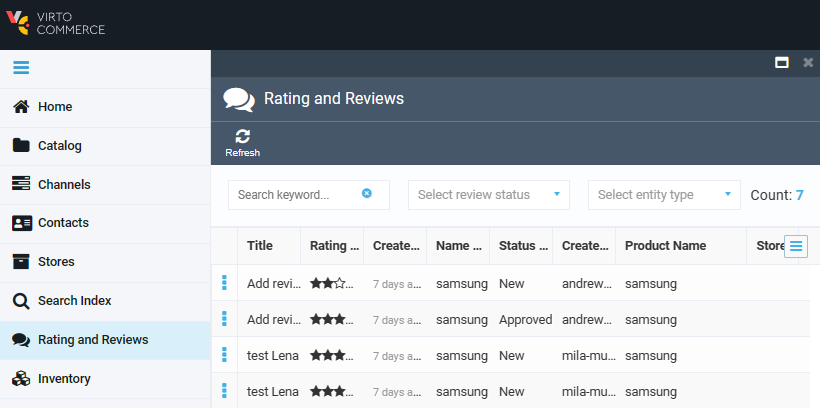
View Average Rating¶
To view the products' average rating:
- Click Catalog in the main menu.
- In the next blade, select the required catalog.
- In the next blade, select the required item.
- In the next blade, find the reviews widget.
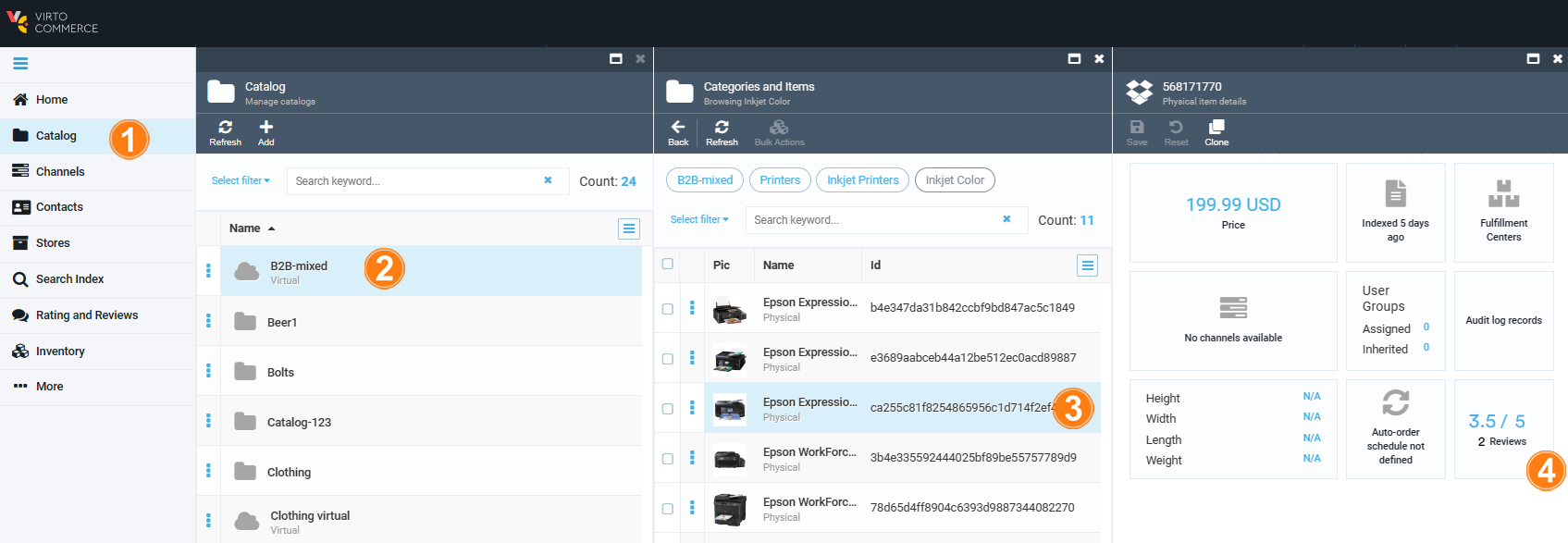
In our case, the product has received 2 reviews with an average rating of 3.5 out of 5.
Moderate Reviews¶
Moderating reviews is crucial because it allows you to remove unwanted content and protect your store from spam. To moderate reviews:
- Click Rating and Reviews in the main menu.
- In the next blade, select the required review.
- In the next blade, you will see its content and author. In the top toolbar, click:
- Approve review to publish the review and include it in the rating calculation.
- Reject Review to exclude it from the rating calculation. The review will remain in the list with the status Rejected.
- Reset Review Status to change your previous decision to approve or reject the review.
- Delete to delete the review without the option to restore it.
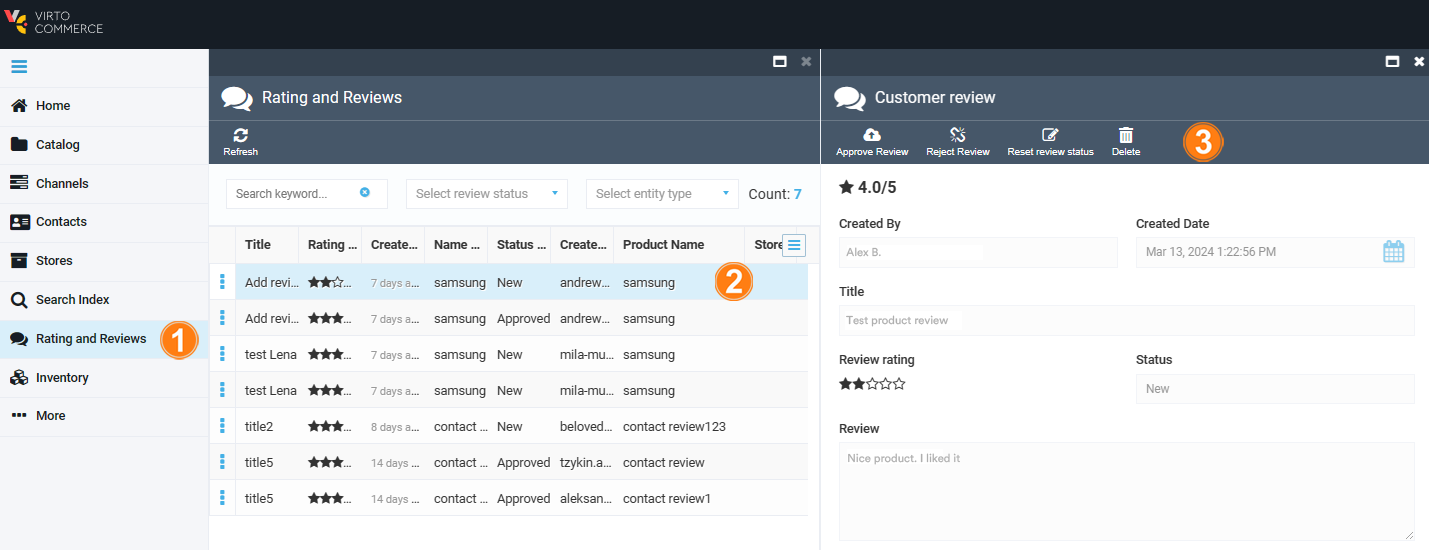
Email Review Reminders¶
To remind a customer to leave a feedback about the purchased order:
Configure Order Request Review Notifications¶
To configure order request review notifications:
- In the main menu, click Notifications.
- In the next blade, click Notification list.
- In the next blade, click Order request review notification.
- Fill in the fields as described here or use the Notification Templates.
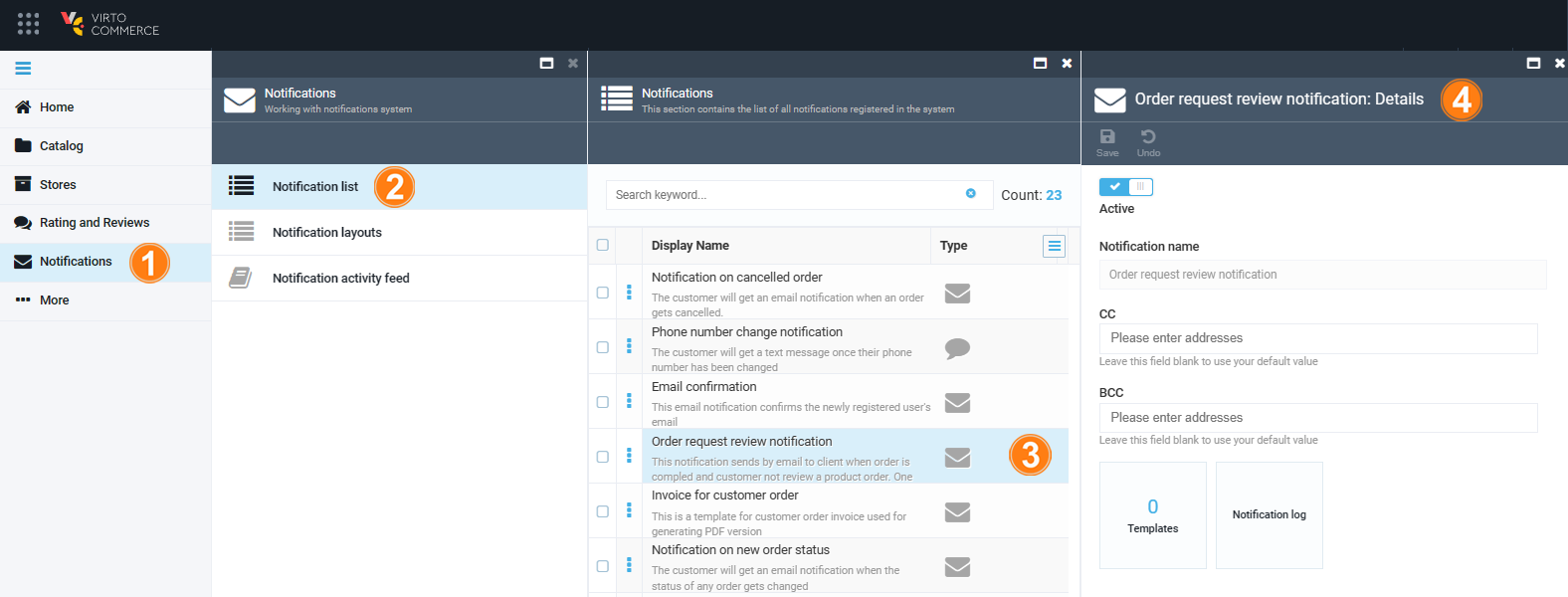
Note
Enable Email Review Reminder¶
To enable email review reminder:
- In the main menu, click Settings.
- In the next blade, select Product Reviews.
- Click Email Review Reminder.
-
In the next blade, enable the reminder in fill in the fields.
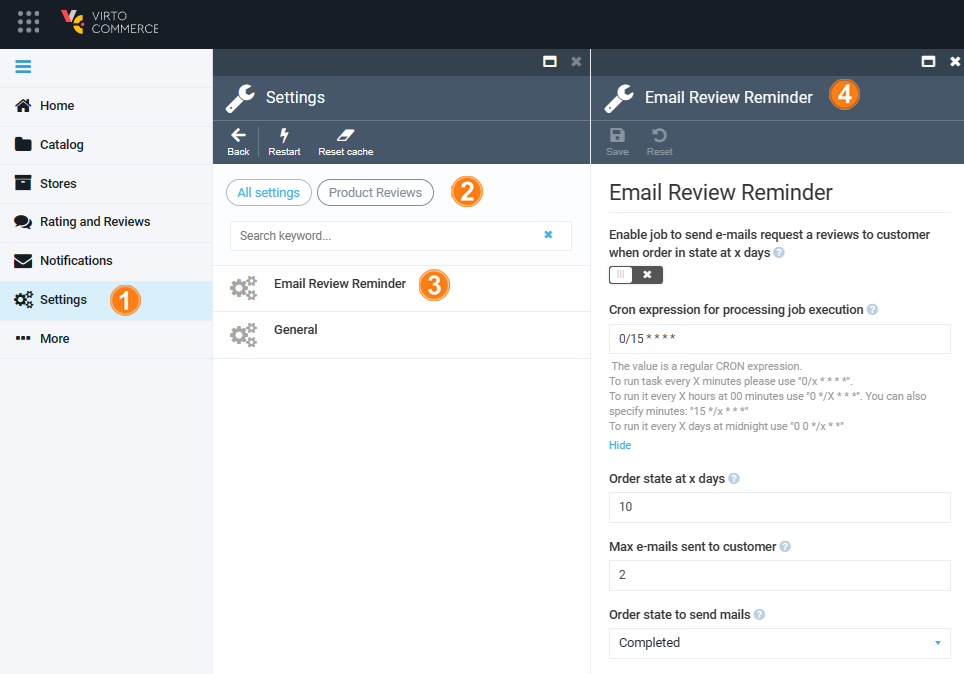
-
Click Save in the toolbar to save the changes.
The customer will be reminded to review the product he bought.